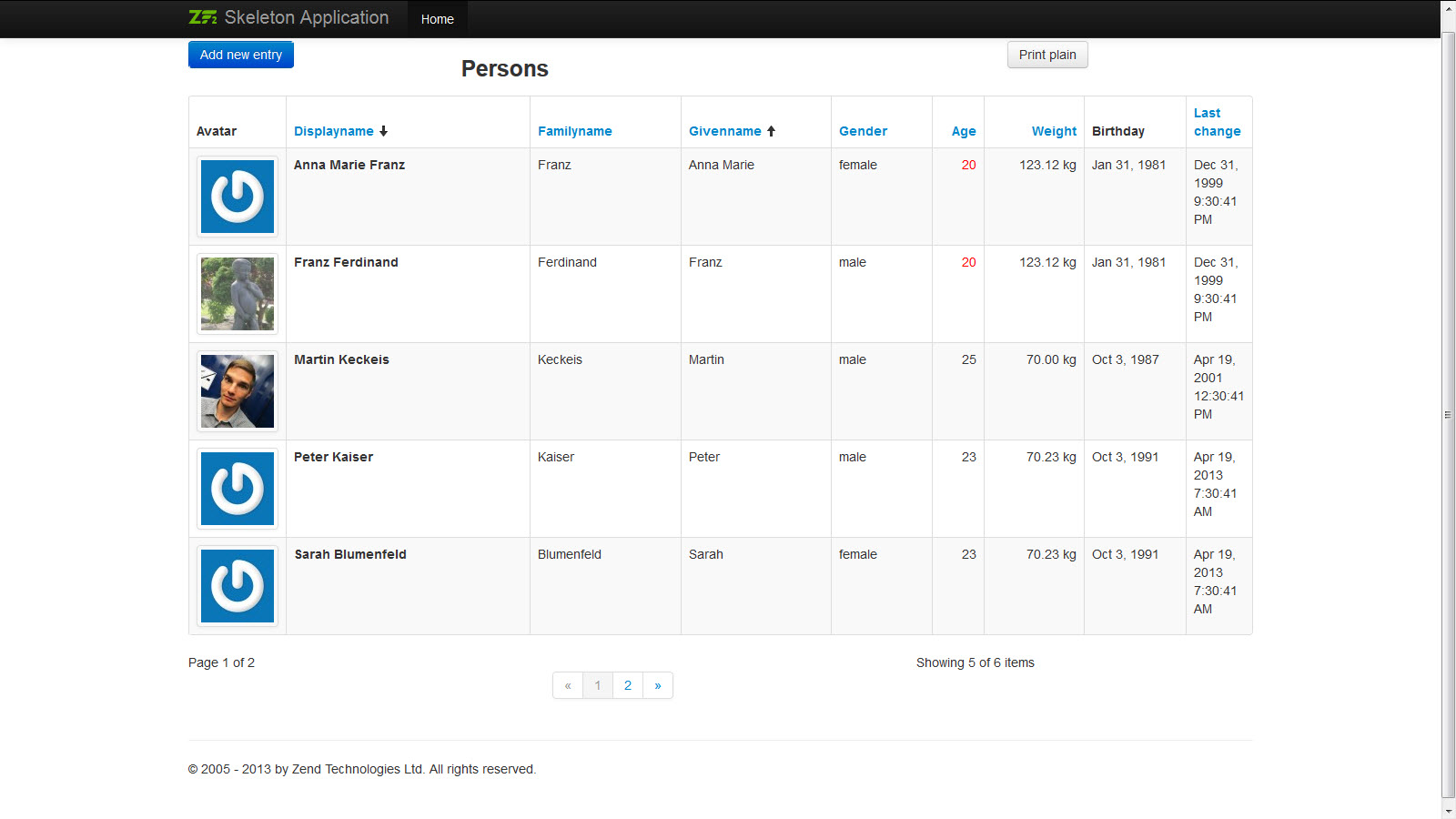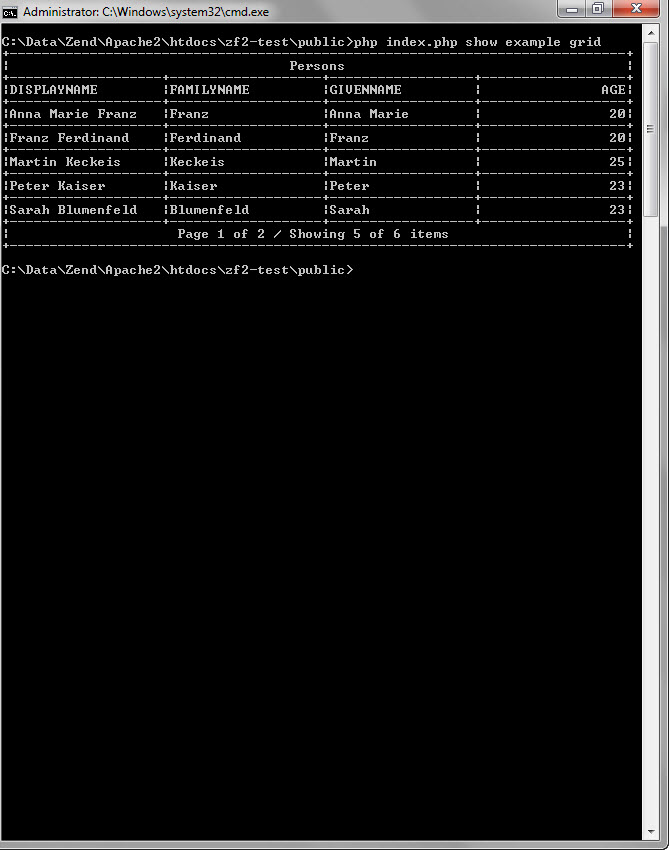A datagrid for ZF2 where the data input and output can be whatever you want...:-)
Over 330 tests and 1000 assertions testing the stability currently!
If you need help, please use following ressources
If you want to help out on this project:
- seek through the issues
- documentation
- ...any other help
- Datasources: Doctrine2 (QueryBuilder + Collections), Zend\Db, PhpArray, ... (others possible)
- Output types: jqGrid, Bootstrap table, PDF, Excel, CSV, console, ... (others possible)
- Bootstrap table with Daterange Filter need to load manually js and css
- different column types
- custom formatting, type based formatting (string, date, number, array...)
- column/row styling for all or based on value comparison
- column filtering and sorting
- external data can be included to the dataset (like gravator or any other)
- pagination
- custom toolbar / view
- ...
To get started with a ZF2 application, please see the Skeleton application
Install it with composer is easy
php composer.phar require thadafinser/zfc-datagrid:dev-master(If you don't have composer:
Download it as a zip from github and put in into vendor/ZfcDatagrid and make sure that autoloading works)
Add ZfcDatagrid to your config/application.config.php
Finally create the folder: data/ZfcDatagrid
####Browser####
Attention! Only PhpArray works out of the box! For Zend\Db\Sql\Select and Doctrine2 you need to install DoctrineORMModule (Doctrin2 creates the database for Zend\Db\Sql\Select)
PhpArray http://YOUR-PROJECT/zfcDatagrid/person/bootstrap
Doctrine2 http://YOUR-PROJECT/zfcDatagrid/personDoctrine2/bootstrap
Zend\Db\Sql\Select http://YOUR-PROJECT/zfcDatagrid/personZend/bootstrap
####Console####
If you just type php index.php a help for all commands will be shown
cd YOUR-PROJECT/public/
php index.php datagrid person
php index.php datagrid person --page 2
php index.php datagrid person --sortBys=age
php index.php datagrid person --sortBys=age,givenName --sortDirs=ASC,DESC