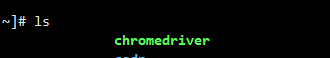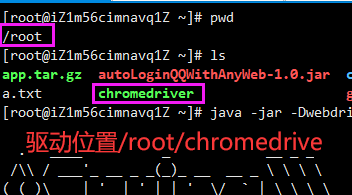注意:如果你下载了源码,想在自己的windows环境下测试,将源码中top.yumbo.music.test.configuration.ChromeAutoConfigration中
指定chromedriver路径的注释打开,并且指向正确的chromedriver路径,(chromedriver是驱动,同时也需要电脑上有chrome浏览器)
// 打开注释并且将值设置为正确的路径
System.setProperty("webdriver.chrome.driver", "D:/Program Files (x86)/chromedriver/chromedriver.exe");
windows和linux都差不多,只要环境搭建好,然后再执行程序就能实现快速登录
项目中暴露了两类接口:(post/get都可以,也支持json字符串的请求) 返回数据的格式:format如果不填默认返回Cookie对象
一类是已经写好了的登录,例如qq音乐、网易云音乐、csdn网站直接在请求路径中就能表现处理 一类是需要传入登录页面的url进行登录
请求路径:/login/qq/{name} name是在枚举对象中定义WebLoginEnum,两个参数的构造方法 第一个参数就是name,第二个参数就是登录页面的url
QQ音乐登录在线地址格式:
http://yumbo.top:7000/login/qq/music?username=qq号&password=qq密码&format=2
网易云音乐登录在线地址格式:
http://yumbo.top:7000/login/qq/netease?username=qq号&password=qq密码&format=2
csdn
QQ音乐登录在线地址格式(post/get都可以,也支持json字符串):
http://yumbo.top:7000/login/qq/csdn?username=qq号&password=qq密码&format=2
请求路径: /login/qq
在线地址格式:
http://yumbo.top:7000/login/qq?username=qq号&password=qq密码&format=2&url=登录页面的url
java+selenium-java 实现qq自动登录并获取cookie
github显示不了图片的到csdn看我博客:实现所有网站的qq登录返回登录后的cookie信息
Centos操作系统的使用下面这个
下载rpm包
wget https://dl.google.com/linux/direct/google-chrome-stable_current_x86_64.rpm安装依赖
sudo yum install -y lsb进行安装
sudo yum localinstall google-chrome-stable_current_x86_64.rpmUbuntu用户的使用下面的 下面命令建议不使用root身份进行下载 因为可能会报权限问题: N: Download is performed unsandboxed as root as file '/root/google-chrome-stable_current_amd64.deb' couldn't be accessed by user '_apt'. - pkgAcquire::Run (13: Permission denied)
下载deb包
wget https://dl.google.com/linux/direct/google-chrome-stable_current_amd64.deb安装deb包
sudo apt install -y ./google-chrome-stable_current_amd64.deb完成后Centos和Ubuntu都会多一个命令
google-chrome下载地址:https://npm.taobao.org/mirrors/chromedriver/
随便选一个吧,我选的是这个版本的:https://npm.taobao.org/mirrors/chromedriver/86.0.4240.22/

执行完后就会是绿色的提示。
chmod 777 chromedriverjar包下载地址:https://github.com/1015770492/autoLoginQQWithAnyWeb/releases/tag/1.0
java环境需要先弄好
Ubuntu用:apt install -y openjdk-14-jre-headless进行安装即可
Centos用:yum install -y java-11-openjdk-devel.x86_64安装即可(如果需要配置环境变量自行配置即可)
是一个springboot项目,端口是:7000,可以通过运行参数-Dserver.port修改启动端口
-Dwebdriver.chrome.driver是指定驱动的位置,请更改为正确的位置
java -jar -Dwebdriver.chrome.driver=/root/chromedriver \
-Dserver.port=7000 autoLoginQQWithAnyWeb-1.0.jar
get/post都支持,接收json/传参数
如下
接口地址:http://yumbo.top:7000/login/qq/{name}
qq音乐在线地址:http://yumbo.top:7000/login/qq/music
网易云音乐在线地址:http://yumbo.top:7000/login/qq/netease
csdn在线地址:http://yumbo.top:7000/login/qq/csdn
下面是qq音乐的登录地址(qq音乐它不会跳转到后面的那个界面,需要通过抓包分析) 替换下面的username和password即可完成登录获取登录qq音乐后的cookie 方便复制:下面的这个模板只适合qq音乐,其它网站则根据后面参数补充的那个页面直接复制url代替这里参数的url即可
http://yumbo.top:7000/login/qq/music?username=qq号&password=qq密码&format=2
url 是登录qq的那个页面,复制登录界面的url 传入即可
枚举网站的登录页面地址,然后访问该地址,输入用户名和密码进行登录,登录成功后会自动重定向到登录后的页面,进行一次刷新页面,然后获取cookie,将cookie以json对象的方式返回{"cookie":cookie字符串或原生数组}
package top.yumbo.music.test.controller;
import com.alibaba.fastjson.JSONObject;
import org.openqa.selenium.By;
import org.openqa.selenium.Cookie;
import org.openqa.selenium.WebDriver;
import org.openqa.selenium.WebElement;
import org.openqa.selenium.chrome.ChromeDriver;
import org.springframework.util.StringUtils;
import org.springframework.web.bind.annotation.*;
import top.yumbo.music.test.web.WebLoginEnum;
import javax.annotation.Resource;
import java.util.Set;
@RestController
public class LoginController {
@Resource
ChromeDriver chromeDriver;
@Resource
WebDriver.Options manage;
/**
* cookie数据的处理
*
* @param cookies 传入cookie的集合
* @return k1=v1;k2=v2; 这种形式的cookie字符串
*/
private String parseCookieSet(Set<Cookie> cookies) {
if (cookies == null) {
return "";
}
System.out.println("\n解析前cookie是" + cookies.toString());
String cookieString = "";
for (Cookie cookie : cookies) {
if (StringUtils.hasText(cookie.getValue())) {// 为空的cookie则去除
cookieString += (cookie.getName() + "=" + cookie.getValue() + ";");
}
}
System.out.println("解析后:\n" + cookieString);
return cookieString;
}
@GetMapping({"/login/qq/{name}"})
public JSONObject commonLogin(@RequestBody(required = false) JSONObject jsonObject,
@PathVariable(value = "name") String name,
@RequestParam(value = "username", required = false) String username,
@RequestParam(value = "password") String password,
@RequestParam(value = "format", required = false, defaultValue = "1") String format) {
if (StringUtils.hasText(username) && StringUtils.hasText(password)) {
// 什么也不做
} else if (jsonObject != null
&& StringUtils.hasText(jsonObject.getString("username"))
&& StringUtils.hasText(jsonObject.getString("password"))) {
username = jsonObject.getString("username");
password = jsonObject.getString("password");
} else {
final JSONObject error = new JSONObject();
if (jsonObject != null) {
error.put("输入了错误的信息", jsonObject);
} else {
final JSONObject info = new JSONObject();
info.put("username", username);
info.put("password", password);
error.put("输入了错误的信息", info);
}
return error;
}
return LoginAndGetCookie(username, password, name, format);
}
/**
* 登录已知类型的网站
*
* @param username qq账号
* @param password qq密码
* @param name 枚举登录页面的封装类,如果hashMap中没有则这个name就是登录页面的地址
* @param format 返回的cookie类型,1表示原cookie数据,2表示处理后的cookie
* @return json类型的cookie封装类
*/
public JSONObject LoginAndGetCookie(String username, String password, String name, String format) {
final JSONObject cookieJson = new JSONObject();
try {
// 登录前先清除cookie
final String url = WebLoginEnum.getUrl(name);
if (!StringUtils.hasText(url)) {
cookieJson.put("msg", "网站没有引入项目,请使用另外一个接口进行登录");
return cookieJson;
}
manage.deleteAllCookies();// 清除cookie
chromeDriver.get(url);// 访问登录页面
final WebDriver ptlogin_iframe = chromeDriver.switchTo().frame("ptlogin_iframe");
ptlogin_iframe.findElement(By.id("switcher_plogin")).click();
final WebElement u = ptlogin_iframe.findElement(By.className("inputstyle"));
u.clear();// 清空输入的用户名
u.sendKeys(username + "\n");// 输入账号
final WebElement p = ptlogin_iframe.findElement(By.id("p"));
p.clear();// 清空输入的密码数据
p.sendKeys(password + "\n");// 输入密码,回车就提交了下面的这个点击登录不需要
final String beforeUrl = chromeDriver.getCurrentUrl();
while (chromeDriver.getCurrentUrl().equals(beforeUrl)) {
// 页面没有跳转就让他等待,等待自己重定向到登录后的页面,然后再获取cookie时就是正确的cookie
}
System.out.println("=======等待登录成功后跳转到页面<<<<<<<<<<<");
chromeDriver.navigate().refresh();// 刷新页面获取cookie,不然会导致cookie数据有问题
//获得cookie
Set<Cookie> coo = manage.getCookies();// 得到所有cookie
//打印cookie
System.out.println(coo);
if (format.equals("2")) {
final String cookie = parseCookieSet(coo);
cookieJson.put("cookie", cookie);// 解析cookie并添加
} else {
cookieJson.put("cookie", coo);
}
manage.deleteAllCookies();// 每次登录完就清除cookie
} catch (Exception e) {
System.out.println("抛异常了");
e.printStackTrace();
}
return cookieJson;
}
/**
* @param jsonObject 可选,目的是兼容json数据,可能客户端两种都传
* @param url 可选,目的是兼容json数据,可能客户端两种都传
* @param username qq账号
* @param password qq密码
* @param format 默认1返回的cookie为json,传入的不是1则返回精简版的cookie
* @return cookie类型的json数据,cookie咋json的cookie字段中
*/
@Deprecated
@RequestMapping(value = "/login/qq", method = {RequestMethod.GET, RequestMethod.POST})
public JSONObject loginQQBackCookie(@RequestBody(required = false) JSONObject jsonObject,
@RequestParam(value = "url", required = false) String url,
@RequestParam(value = "username", required = false) String username,
@RequestParam(value = "password") String password,
@RequestParam(value = "format", required = false, defaultValue = "1") String format
) {
if (StringUtils.hasText(url) && StringUtils.hasText(username) && StringUtils.hasText(password)) {
// 什么也不做
} else if (jsonObject != null && StringUtils.hasText(jsonObject.getString("url")) &&
StringUtils.hasText(jsonObject.getString("username")) &&
StringUtils.hasText(jsonObject.getString("password"))
) {
url = jsonObject.getString("url");
username = jsonObject.getString("username");
password = jsonObject.getString("password");
format = jsonObject.getString("format");
} else {
final JSONObject error = new JSONObject();
if (jsonObject != null) {
error.put("输入了错误的信息", jsonObject);
} else {
final JSONObject info = new JSONObject();
info.put("username", username);
info.put("password", password);
info.put("url", url);
info.put("format", format);
error.put("输入了错误的信息", info);
}
return error;
}
return LoginAndGetCookie(username, password, url, format);
}
}