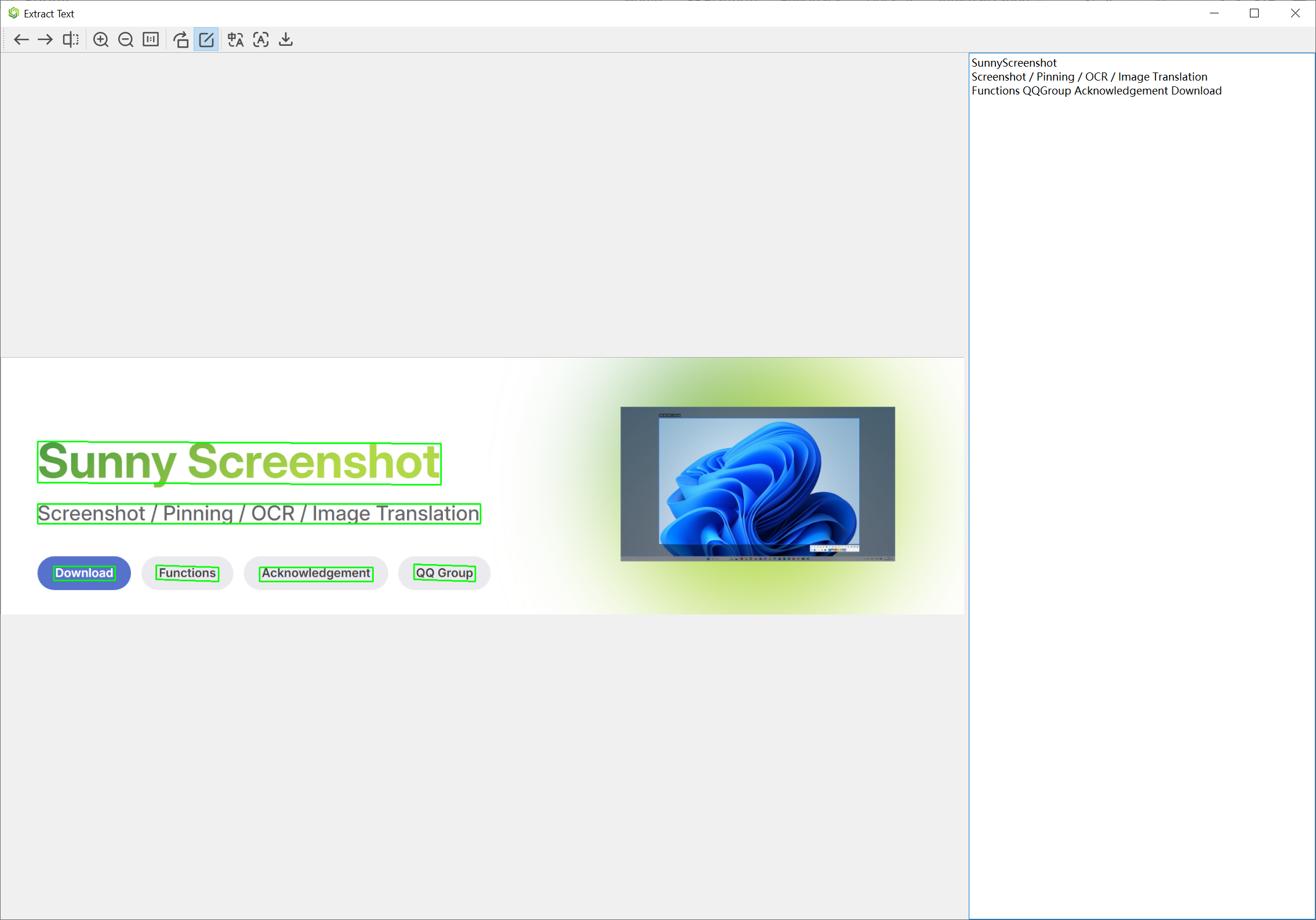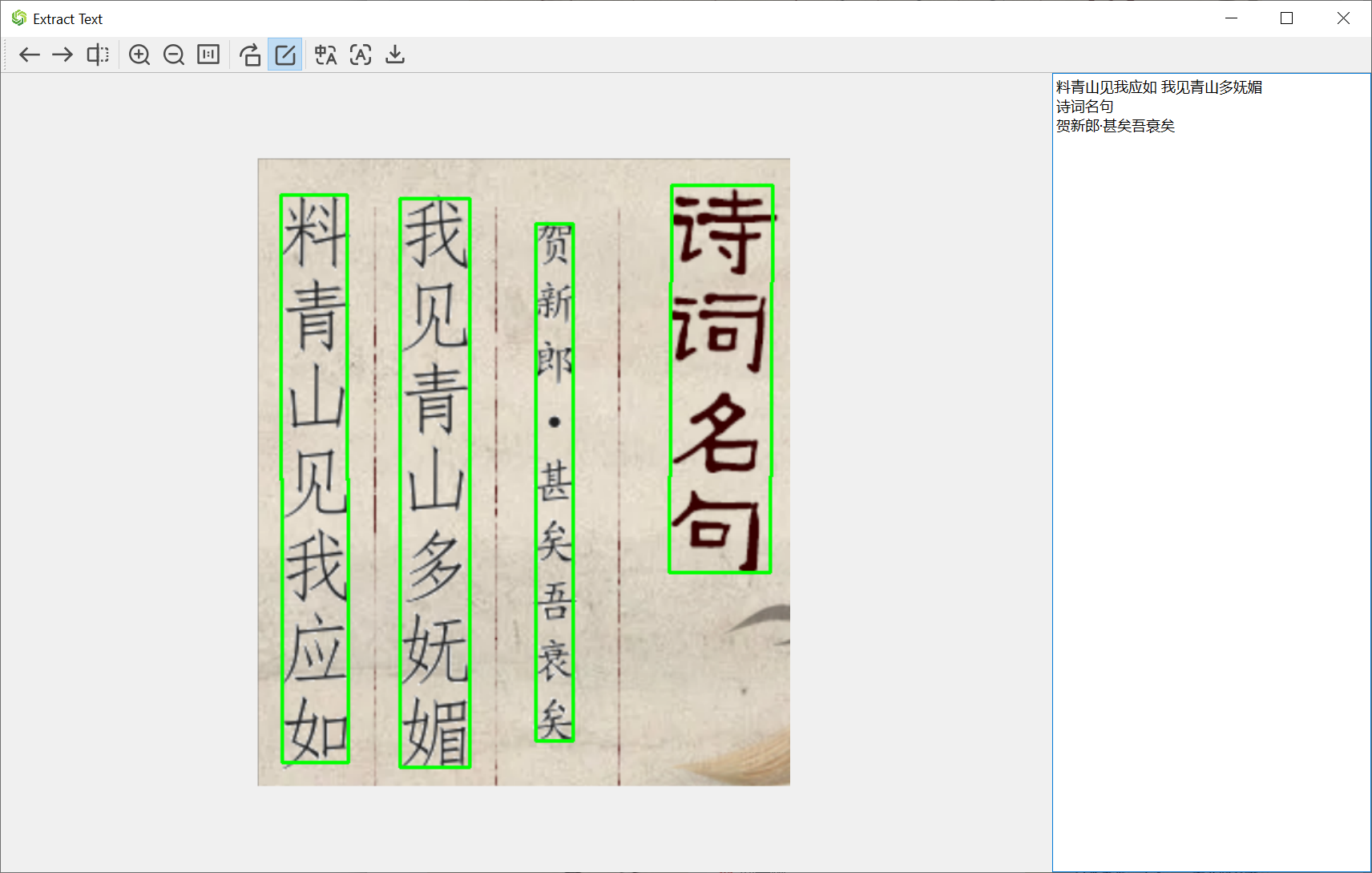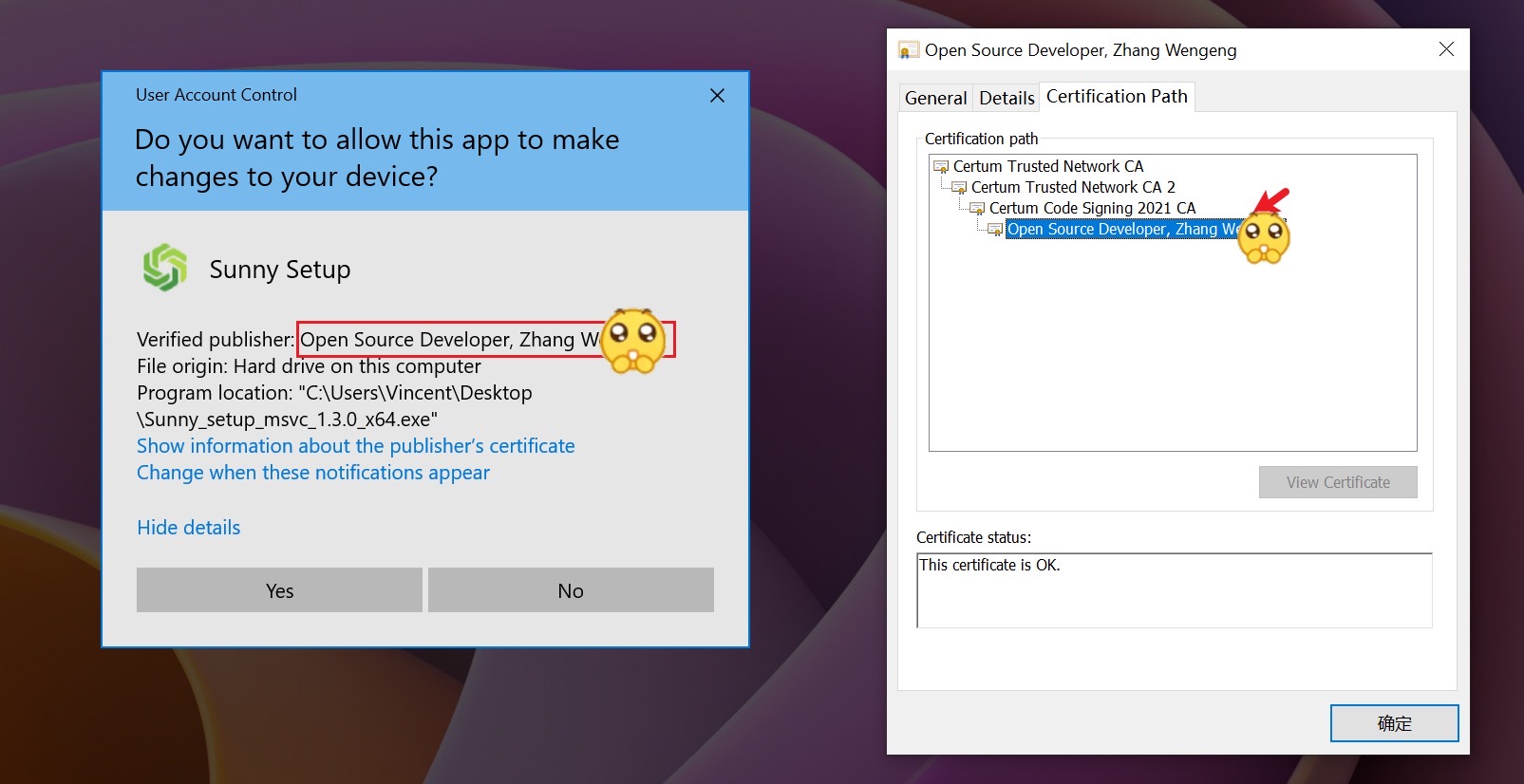Releases: XMuli/SunnyPages
v2.3
V2.3 SUNNY SCREENSHOT
This is a major version of the feature update, welcome to use and feedback!
Features.
- Support online and offline engine, “Extract Text(OCR)”.
- Support online “Picture Translation”, 30+ languages translation.
- Support offline local “OCR” engine, support both CPU and GPU modes.
- Support using private key for OCR and image translation.
- Support algorithm switching and closing of auto-detection windows.
- Tray menu support provides richer options
- Support for logging module
- Updated multi-language translations (Thanks to @thiagodalsoto for the Portuguese-Brazilian translation)
- Interface optimization and adaptation to more Linux distributions.
Fixes.
- Linux crashes when clicking on updates with .AppImage #47
- AppImage crashes when clicking on update for Linux #47 Dark theme icons are not visible in some distributions such as Linux KDE #49
- Screenshot startup lags a bit #50
- Other bug fixes
Note:
- For Linux distributions, if you have installed a lower version such as
1.x, if you encounter a runtime failure, please run$ rm -rf ~/.config/Sunnyin the terminal first, and then it will run successfully.
V2.3 SUNNY SCREENSHOT
这是一个大版本功能的更新,欢迎使用和反馈
功能:
- 支持在线和离线引擎, "提取文本(OCR)"
- 支持在线的 "图片翻译",30+语言翻译
- 支持离线本地"提取文本(OCR)"引擎,支持 CPU 和 GPU 两种模式
- 对 OCR 和图片翻译,支持使用私人 key
- 支持自动检测窗口的算法切换和关闭
- 托盘菜单支持提供更丰富的选项
- 支持日志模块
- 更新多语言的翻译(感谢 @thiagodalsoto 提供葡萄牙语-巴西语翻译)
- 界面优化和更多Linux发行版的适配
修复:
注意:
- 对于 Linux 发行版,若安装过低版本 如
1.x,若遇到运行失败,请先终端执行$ rm -rf ~/.config/Sunny后,成功运行
v2.2.1
Major version 2.2.1 is officially released🎉🎉🎉
- Beautiful UI/UX styles
- Architecture reorganization
- New version detection
- Support offline OCR: support vertical Chinese character recognition, horizontal layout recognition.
Attention:
- The current version only supports offline OCR for
sunny_protable_2.2.1_x64_offline_ocr.zipandsunny_setup_2.2.1_x64_offline_ocr.exe; If you want to use “Image Translation” and “Online OCR”, please download v1.6.3. - For Linux distributions, if some users have installed version 1.x, if the program fails to run, please execute
$ rm -rf ~/.config/Sunnyin the terminal first, and then it will run successfully.
大版本 2.2.1 正式发布🎉🎉🎉
- 漂亮 UI/UX 样式
- 架构重构
- 新版本检测
- 支持离线 OCR:支持中文汉字竖排识别,水平布局识别
注意:
- 当前版本仅
sunny_protable_2.2.1_x64_offline_ocr.zip和sunny_setup_2.2.1_x64_offline_ocr.exe的支持离线 OCR 识别;若想要使用“图片翻译” 和 “在线OCR” 请下载 v1.6.3 版本 - 对于 Linux 发行版,若安装过 1.x 版本,若遇到运行失败,请先终端执行
$ rm -rf ~/.config/Sunny后,成功运行
v2.1
Happy Mid-Autumn Festival 🌕
Note: This is a test version of internal channel, some functions are unstable. It is provided for internal test users and taste test use, feedback of defects and suggestions are welcome.
- Support smart window recognition (tab Button to switch levels)
- Fix text editing
- and fix some bugs
中秋节快乐🌕
注意:这是一个内部通道的测试版本,部分功能是不稳定的。提供内测用户和尝鲜测试使用,欢迎反馈缺陷和建议。
- 支持智能窗口识别(tab 按键切换层级)
- 修复文本编辑
- 和修复一些 bug
v2.0.0
Note: This is an internal beta version, the function is not stable yet.
Supports offline version of OCR for image text extraction, Support vertical text recognition. Please download the program with _with_offline_ocr in the name to support the offline OCR function.
注意:此为内测版本,功能尚不稳定
支持离线版本 OCR,用于提取图片的文本,支持竖版文字识别;请下载名字带有 _with_offline_ocr 才支持 离线 OCR功能
v1.6.3
It is also in its own use, actively developing and improving its experience; Fix some bugs and optimize some UI styles to improve user experience. (Lots of improvements)
Functions
- Added “German” translation
- Updated “Portugal-Brazil” translation.
- Support operation guide tips window
Fixes
- Crosshairs block the magnifying glass area #25
- Size anomaly after stretching selected rectangle when clicking in Linux #26
- Tray preview translation doesn't work immediately #19
- Other minor optimizations
Contribute
Thanks to @thiagodalsoto for the Portuguese-Brazilian translation and to @Kthargas for the German translation;
to contribute a translation, please click on the link; Here is the full list of acknowledgements🙇
自用中,积极开发功能和修复缺陷,以和提升用户体验。
功能
- 新增"德语"翻译
- 更新"葡萄牙-巴西"翻译
- 支持操作引导提示窗口
修复
感谢贡献
感谢 @thiagodalsoto 提供葡萄牙语-巴西语翻译,感谢 @Kthargas 提供了德语翻译
Supported Operating Systems
| WINDOWS | MAC | LINUX | |
|---|---|---|---|
| System |  |
 |
 |
| Version | 7/8/10/11 | 10/11/12/13/14 |  |
| App Store |

v1.6.2
Sunny Screenshot New Website: sunny.xmuli.tech
📢: English issues | 中文讨论组
Functions
- Support “Portugal-Brazil” translation.
- Support displaying quasar cursor in drawing state
- Support immersive display for image translation
- Support shortcut keys for OCR and image translation
- Support OCR new window design, remember the last stretch ratio
- Optimize OCR to switch available lines automatically
- Optimize saving images will use the last suffix format by default #16
- Optimize seamless upgrade solution for Linux GUI installation DEB.
- Optimize cross-platform output of logs
Fixes
- Toolbar and parameter information bar may intersect and overwrite #13
- Failure to save after configuration #12
- Debian12 + KDE fractional scaling, display exception bugs
- Toolbars are not fully displayed at screen boundaries
- Old hotkey combinations are not canceled when hotkeys are deleted.
- Tray area icon is not displayed under Debian system.
- Text edit box fails when switching colors
UI interface
- Added color picker and magnifying glass function #13
- Add detailed information about monitor layout.
- Adjust the height of main window
- Toolbar vertical mode, add lighter scribe line
Contribute
Thanks to @thiagodalsoto for the Portuguese-Brazilian language translation; to contribute a translation, please click on the link; Here is the full list of acknowledgements🙇
功能
- 支持"葡萄牙-巴西"翻译
- 支持绘画状态显示准星光标
- 支持图片翻译的沉浸式显示
- 支持 OCR 和 图片翻译的快捷键
- 支持 OCR 新窗口设计,记住上次拉伸比例
- 优化 OCR 自动切换可用线路
- 优化保存图片会默认使用上次的后缀格式 #16
- 优化 Linux GUI 安装 DEB 无缝升级方案
- 优化日志的跨平台输出
修复
- 工具栏和参数信息栏可能会相交覆盖 #13
- 配置后保存失效 #12
- Debian12 + KDE 小数缩放的异常
- 工具栏在屏幕边界显示不全
- 热键删除时,旧的热键组合未取消
- Debian 系下托盘区域图标不显示
- 文字编辑框切换颜色时失败
UI 界面
- 新增加取色器和放大镜功能 #13
- 新增显示器布局详细的信息
- 调节主窗口高度智能自适应
- 工具栏竖直模式,添加较浅的刻线
感谢贡献
感谢 @thiagodalsoto 提供葡萄牙语-巴西语翻译;若想参与翻译,请点击链接;此为完整的鸣谢名单🙇
Supported Operating Systems
| WINDOWS | MAC | LINUX | |
|---|---|---|---|
| System |  |
 |
 |
| Version | 7/8/10/11 | 10/11/12/13/14 |  |
| App Store |

v1.5.0
Supported Operating Systems
| WINDOWS | MAC | LINUX | |
|---|---|---|---|
| System |  |
 |
 |
| Version | 7/8/10/11 | 10/11/12/13/14 |  |
| App Store |

It is also in its own use, actively developing and improving its experience; Fix many bugs and optimize some UI styles to improve user experience. (Lots of improvements)
Fixes
- Shortcut keys for the first level toolbar are not working
- Auto Window Detection that mistakenly catches non-displayed system windows
- Exception logic of auto-save and quick-save
UI enhancement
- The first and second level toolbars adopt highlight color; and there are acrylic frosted and common border effects.
- The style of ToolTip in the primary toolbar is white background.
- Support zoom tip percentage in pinning window, default 2 seconds.
- Design Tokens UI with QStackedWidget effect.
- Hide the corners of the Sunny border
- Highlight color effect for checkboxes
Optimization
- Optimize auto-detect window size without shadow area
- Optimize backend data storage, .ini changed to .json format.
- OCR with _local option, the extracted text has a neat layout format.
- OCR provides configuration parameters to customize the error data to fine-tune the layout accuracy.
- New "Engineer Advanced" switch: save image with window details.
Other etc.
自用中,积极开发和提升用户体验中;修复大量 bug 和美化 UI 设计,提升用户体验。
修复
- 一级工具栏的快捷键失效
- 自动窗口检测,会误捕捉到不显示的系统窗口
- 自动保存和快速保存的异常逻辑
UI 提升
- 一二级工具栏,采用高亮色;且有亚克力磨砂和普通边框效果
- 一级工具栏的 ToolTip 的样式为白底
- 钉图窗口支持缩放提示百分比,默认 2 秒
- 设计 Tokens UI 为 QStackedWidget 效果
- 隐藏 Sunny 边框的四角样式
- 选中框为高亮色的效果
优化
- 自动检测窗口尺寸优化,不含阴影区域
- 后端数据存储优化,.ini 改为 .json 格式
- OCR 若选带_local 项,提取的文字具有整齐的排版格式
- OCR 提供配置参数,自定义误差数据微调排版准确率
- 新增加"工程师高级"的开关:使保存图片带上窗口详细信息
其它等
内置多条免费线路,可切换 OCR 和图片翻译





鸣谢:
感谢 shenmo 以及 Spark-Store 团队的帮助和支持,将其移植到 ARM 和 龙芯 架构平台,亦可直接在星火商店下载
sunny_1.5.0_arm64.deb, sunny_1.5.0_loong64.deb 此架构仅支持 deepin V23、Debian 12+ 系的平台;


v1.4
- Support channel switching, "OCR" and "Images Translate".
- Increase the number of recognition times
- OCR times increased to 3500 times/month
- Increase the number of picture recognition to 10000 times/year + Others
- Adopt new style pop-up window design.
- Optimise and fix some bugs
- more: Wiki: 6. Image Translation & OCR
【中文】
- 支持线路切换,"OCR"和"图片识别"
- 提升识别次数
- OCR 次数提升至 3500次/月
- 图片识别次数提升为 10000次/年 + 其它
- 采用新的样式弹出窗口设计
- 优化和修复部分 bug
- 设置参考: Wiki: 6. Image Translation & OCR
- Channel Switching | 线路切换
- OCR | 提取文字
- Images Translate | 图片翻译
v1.3
Recently, Sunny's screenshot got promoted by well-known internet users and software websites, suddenly gaining a lot of traffic and stars. It's an unexpected delight.
This project started in 2023 and will be developed and maintained for at least ten years, and it's free! Additionally, since this version has added code signing, please verify the original files after downloading.
最近 Sunny 截图被大佬和软件网站给翻牌子,突然多了很多流量和 star,属意外的惊喜。
但同时新用户也比较多,目前 翻译 和 OCR 的个人账号余额已见底🤣🤣
对于 翻译 和 OCR 功能,现已支持使用的个人的私人账号,若有需,可自行输入:
-
百度接口 https://console.bce.baidu.com/ai
图片提取文字
"OCR API - Baidu API - 文字识别"- 通用文字识别(标准版)
- 通用文字识别(标准含位置版)
- 通用文字识别(高精度版)
- 通用文字识别(高精度含位置版) → 最推荐
-
有道接口 https://ai.youdao.com/console
翻译中日英韩日等
"Translate - 自然语言翻译服务 - 图片翻译"
代码签名证书:
另外,自从本版本已经添加代码签名,下载后,请校验文件的代码签名和如下一致:
鸣谢: 2024.03.01
感谢 XXTXTOP 帮助上架 Openkylin Store 麒麟商店!此 Linux 发行版也可直接下载了
v1.2.0
New Features:
- Support "Picture Translation" and "OCR Picture Recognition Text".
- Fix some bugs, and optimize painting
- Sunny uploaded to UOS/Deepin Store and Spark Store.
新功能:
- 新支持 “图片翻译” 和 “OCR 图片识别文字” 功能
- 修复部分bug,和优化绘画
- Sunny 上架到 UOS/Deepin Store 和 Spark Store