-
Notifications
You must be signed in to change notification settings - Fork 29
Usage
Go to TV in Kodi's main menu. You can go to channels to get an overview of all channels and what is currently being broadcasted. Select a channel to watch it live via the add-on that offers that channel.
 |
You can go to Guide to get an overview of all programs, or to play a specific program. Programs you can watch on demand have a green dot, this is unfortunately no guarantee that the program is actually available, but it usually gives a good indication.
If you want to watch a program, or want to watch the current program from the beginning, select the program you want to see, and through the context menu (long press, right mouse button, sub-menu button on your remote control) you choose Play with IPTV Manager. From Kodi Matrix it can also be easier by simply selecting the program you want to see.
 |
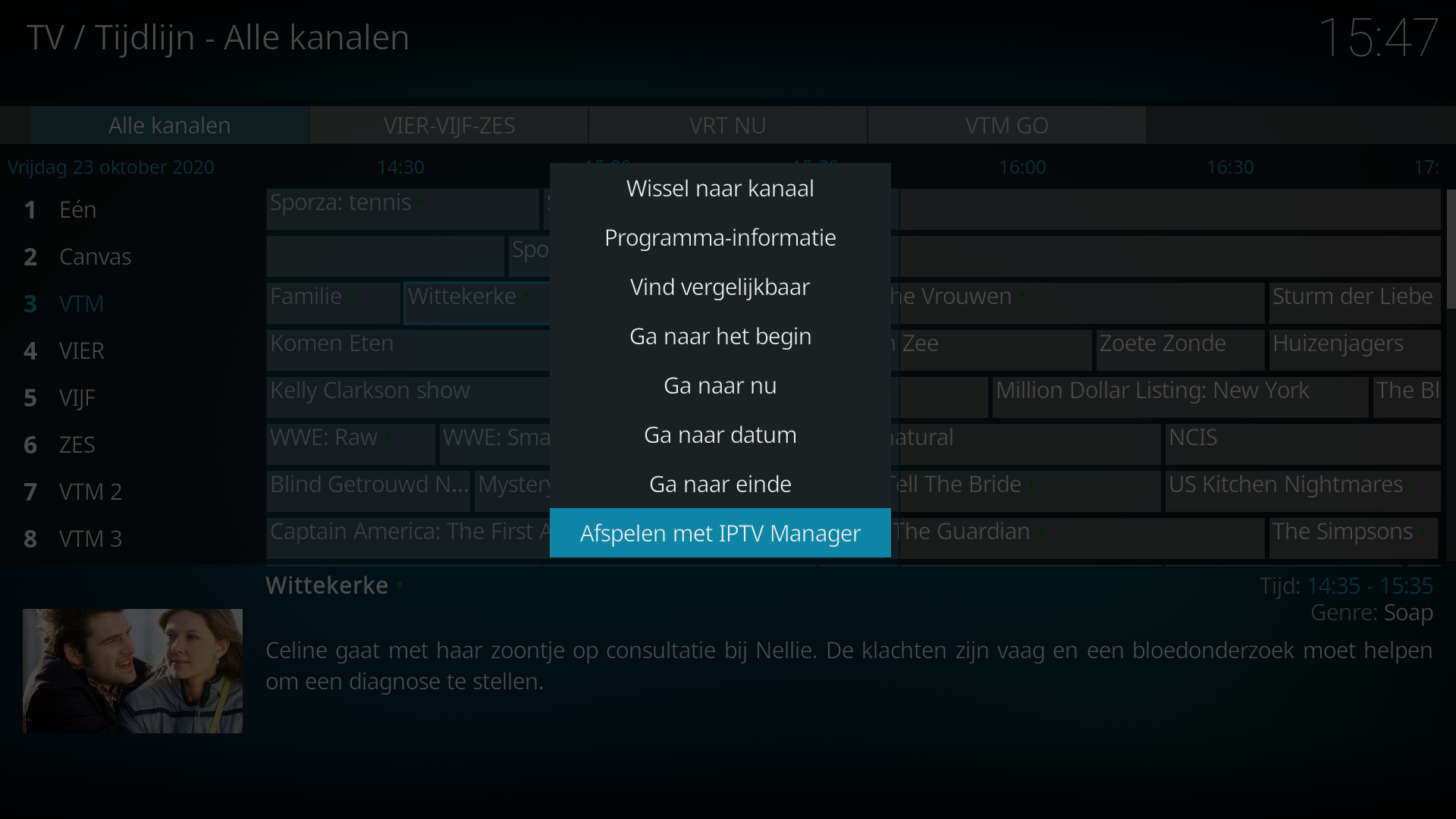 |
Some channels may be duplicated if available through multiple Add-ons. It may then make sense to disable the channel with the lowest quality. You can do this by going from Kodi to PVR & Live TV in the Settings, and choosing Manage channels. In this window you can disable channels by turning off the checkbox at Active. Sometimes it's necessary to refresh IPTV Manager before the channel disappears from the guide.
 |
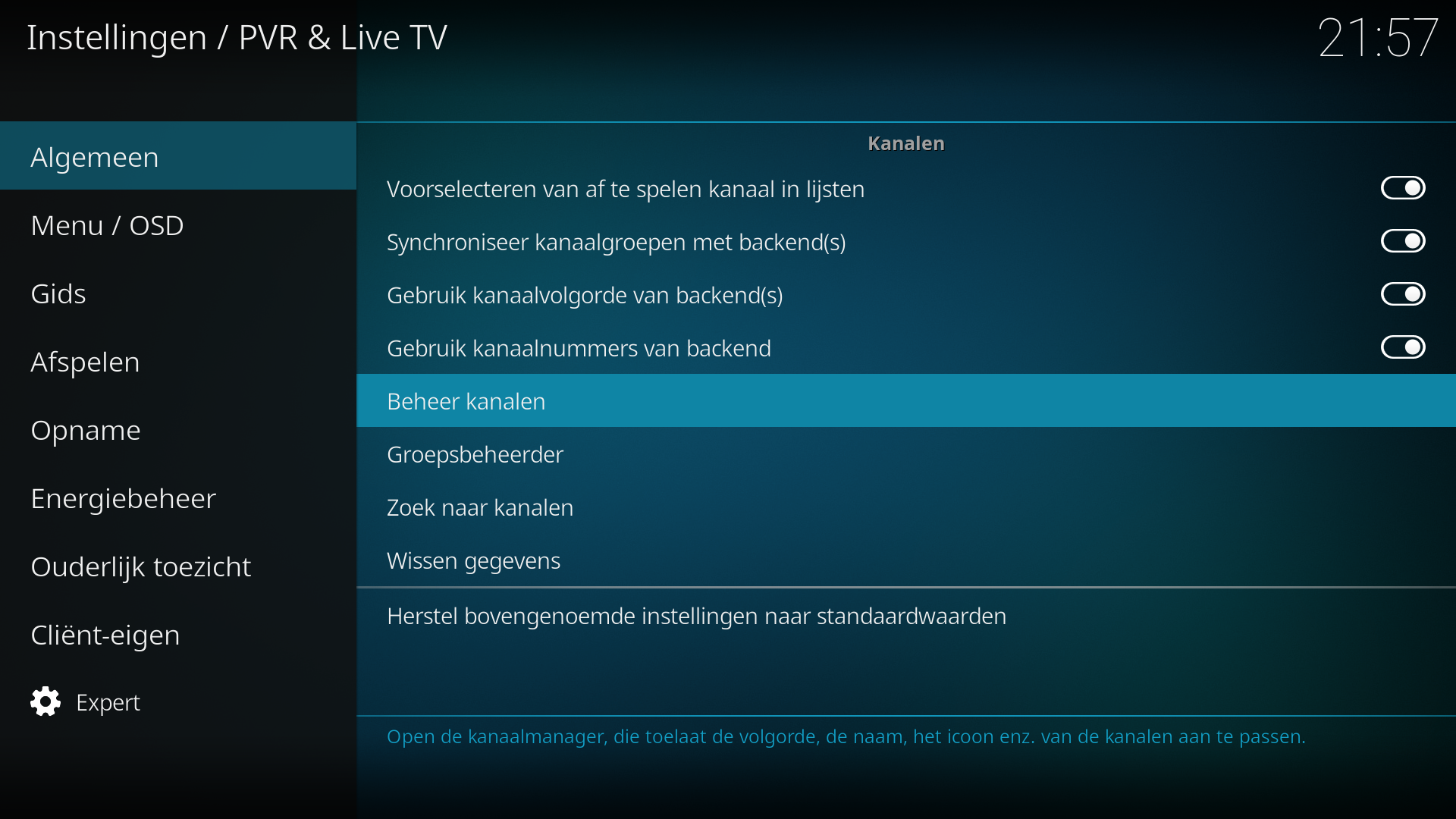 |
 |
Feel free to add to or improve this Wiki space. Questions can be asked by opening an issue.