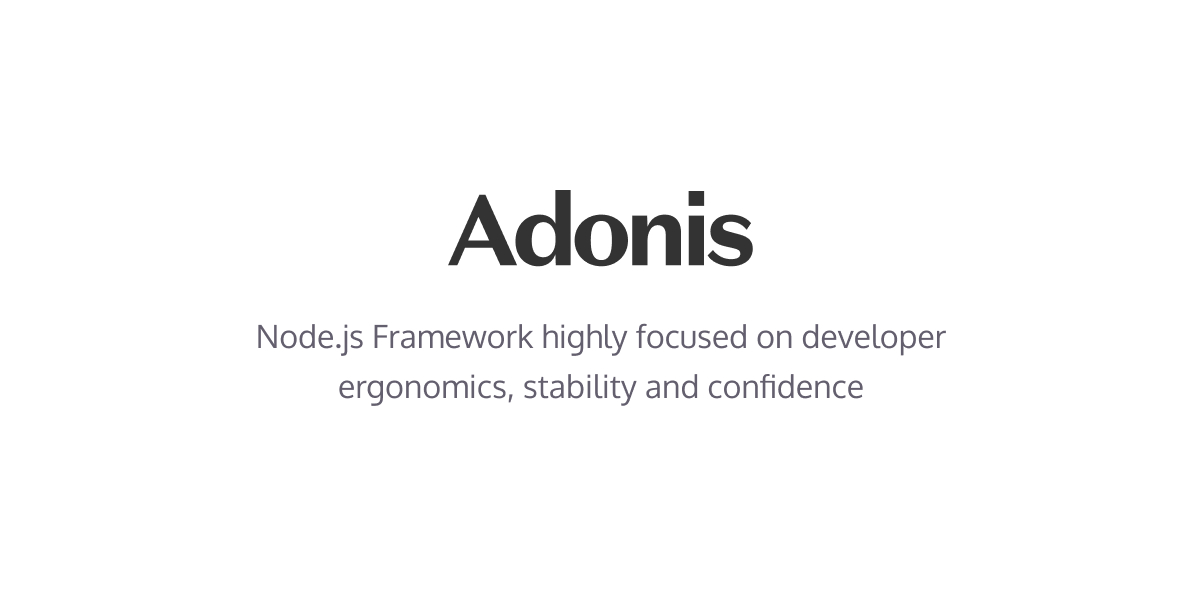AdonisJS Typescript starter template
This is the official starter template to create AdonisJS applications. You can choose between one of the following boilerplates
- api: Project structure + dependencies tailored for creating a REST API server.
- web: Traditional web application with server rendered templates and pre-configured support for sessions.
- slim: A smallest possible AdonisJS application. Still way powerful and feature rich than an Express application.
npm init adonis-ts-app hello-worldYarn users
yarn create adonis-ts-app hello-worldExecute the following command to see the help output and available options
npm init adonis-ts-app _ _ _ _
/ \ __| | ___ _ __ (_)___ | |___
/ _ \ / _` |/ _ \| '_ \| / __|_ | / __|
/ ___ \ (_| | (_) | | | | \__ \ |_| \__ \
/_/ \_\__,_|\___/|_| |_|_|___/\___/|___/
npm init adonis-ts-app <project-name>
Options
--boilerplate [api, web, slim] Select the project boilerplate
--name <string> Specify application name
--eslint <boolean> Enable/disable eslint setup
--prettier <boolean> Enable/disable prettier setup
--encore <boolean> Enable/disable encore setup
--debug <boolean> Turn on the debug mode
Choose the boilerplate by passing the flag
npm init adonis-ts-app hello-world -- --boilerplate=webDefine the application name. The name property inside the package.json file will reflect this value
npm init adonis-ts-app hello-world -- --name=my-appConfigure eslint
npm init adonis-ts-app hello-world -- --eslintConfigure prettier
npm init adonis-ts-app hello-world -- --prettierConfigure encore
npm init adonis-ts-app hello-world -- --encoreDebug the project creation process. This flag will use the verbose output for better debugging experience.
npm init adonis-ts-app hello-world -- --debug
Built with ❤︎ by Harminder Virk