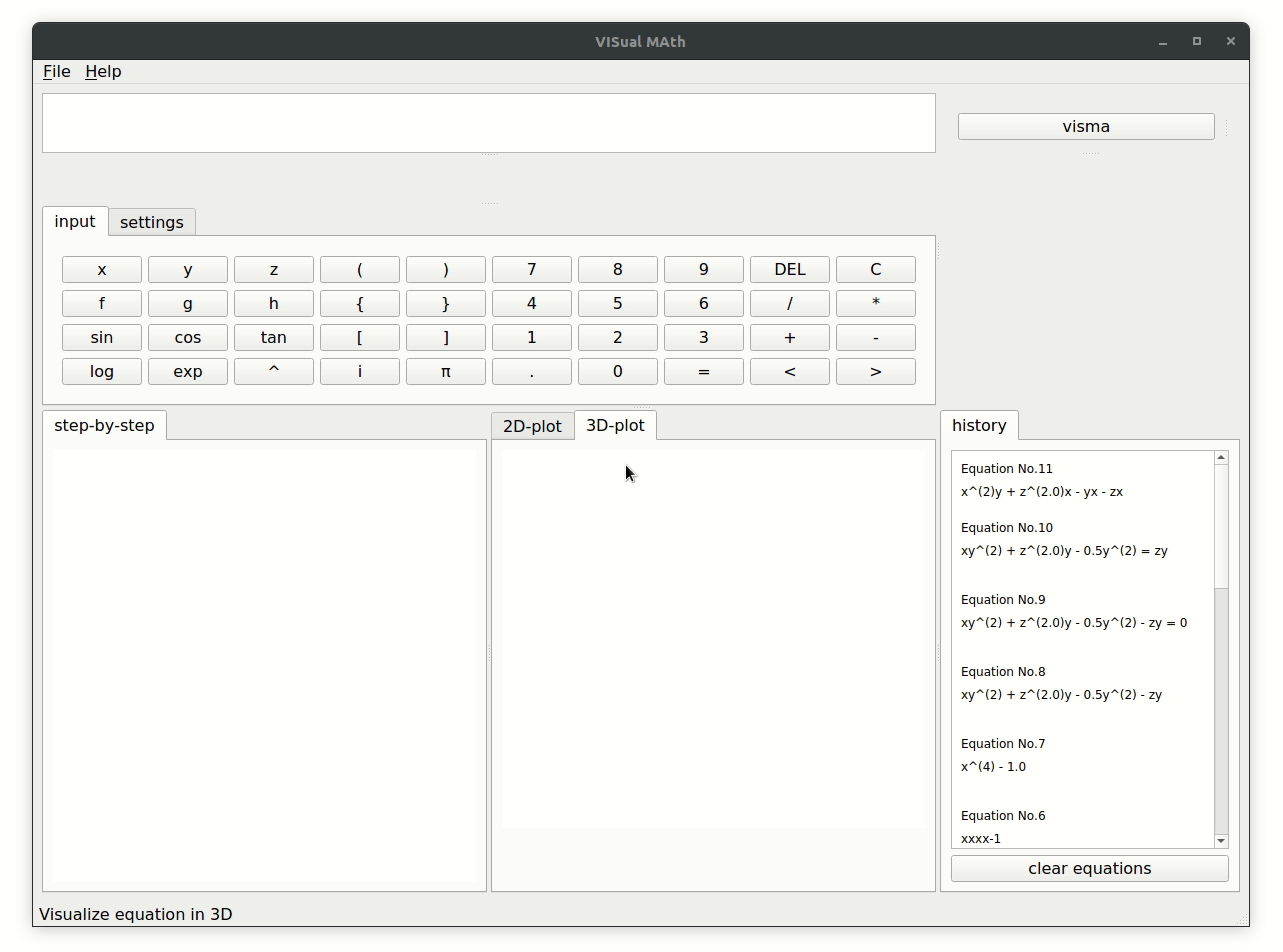An equation solver and visualizer, which aims to help in grasping how mathematical equations are transformed and solved. By this the threshold for obtaining deeper mathematical understanding can be reduced.
NOTE: VISualMAth is supported for python3 and above only. The recommended installation method is through pip/pip3.
- To install do
$ pip3 install visualmathThis sets up the environment to run on your computer.
- For launching visma do
$ visma
>>> gui- For windows user (and those for whom) the above launching option is not available, to launch visma do, from here you will be redirected to VisMa interactive shell, which can be used to open GUI or CLI
$ python3
>>> from visma.main import init
>>> init()
Welcome! This is Visual Maths Interactive Shell...
type 'help' for a User Manual and Ctrl + D to Exit prompt
>>> simplify(2 + x + 11)
INPUT: 2.0 + x + 11.0
OPERATION: simplify
OUTPUT: 13.0 + x
2.0 + x + 11.0
(Adding 11.0 and 2.0)
13.0 + x
>>>
[5]+ Stopped python3
If visma is to be installed locally or for development:
- Download the source zip and extract.
- For installing dependencies, from source folder do
$ pip3 install -r requirements.txt- For launching do
$ python3 main.pyNOTE: If using pip instead of pip3 for installing, make sure to check if the pip exists in python3 library by checking the pip version.
$ pip --versionFor code documentation and learning how to use visma check out the wiki.
Below are some demos showing visma and its capabilities:
To see all features of visma, check this out.
PRs are welcomed. For contributing to visma refer CONTRIBUTING.md. If there are any issues or ideas they can be addressed through the issues or in chat room.
visma is distributed under the GNU GPL-3 or later.