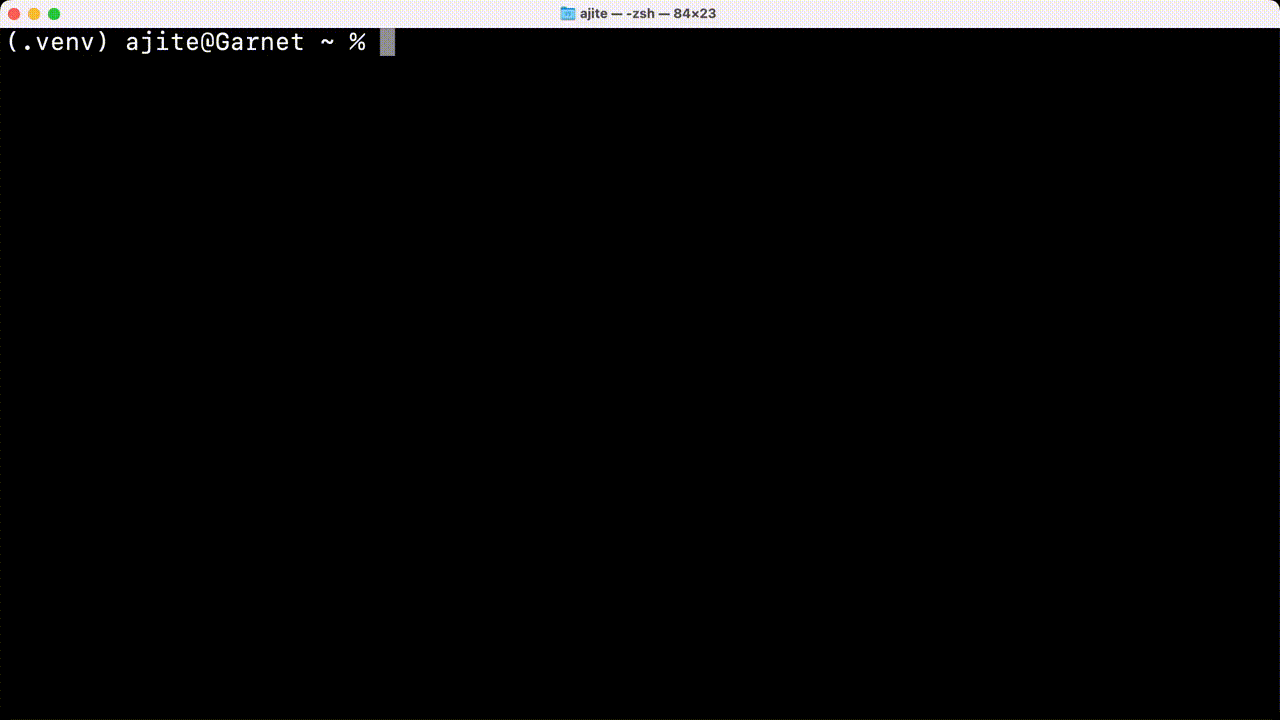This program is not an official WaniKani client. Use at your own risk.
A command line interface to do your WaniKani lessons and reviews.
- Story written by OpenAI (text-davinci-002):
- The snake had always been interested in learning Japanese, and so when it saw the Crabigator teaching the language, it decided to enroll in the class. The Crabigator was a great teacher, and the snake quickly learned the basics of the language. After a few months, the snake graduated from the class, and as a reward, the Crabigator gave it a magical stone that would allow it to transform into a half-crab, half-snake creature. The snake was thrilled, and immediately used the stone to transform. It then set out to teach Japanese to people all over the world, using its new form to make learning the language fun and easy.
This is a preview of what a lesson session looks like:
pip install hebikaniCheck the documentation to install audio libraries on OSX and Linux or if the japanese characters do not display on Windows.
Check the help:
hebikani --helpTo display your review summary:
hebikani summaryTo start a review session:
hebikani reviewsTo start a review session in hard mode with audio and a limited number of reviews:
hebikani reviews --hard --autoplay --limit 10Download all the subjects in local:
hebikani downloadYou may use the same command to update the database. It should only download the differences.
This project uses Poetry.
poetry installRun the test:
poetry run pytest