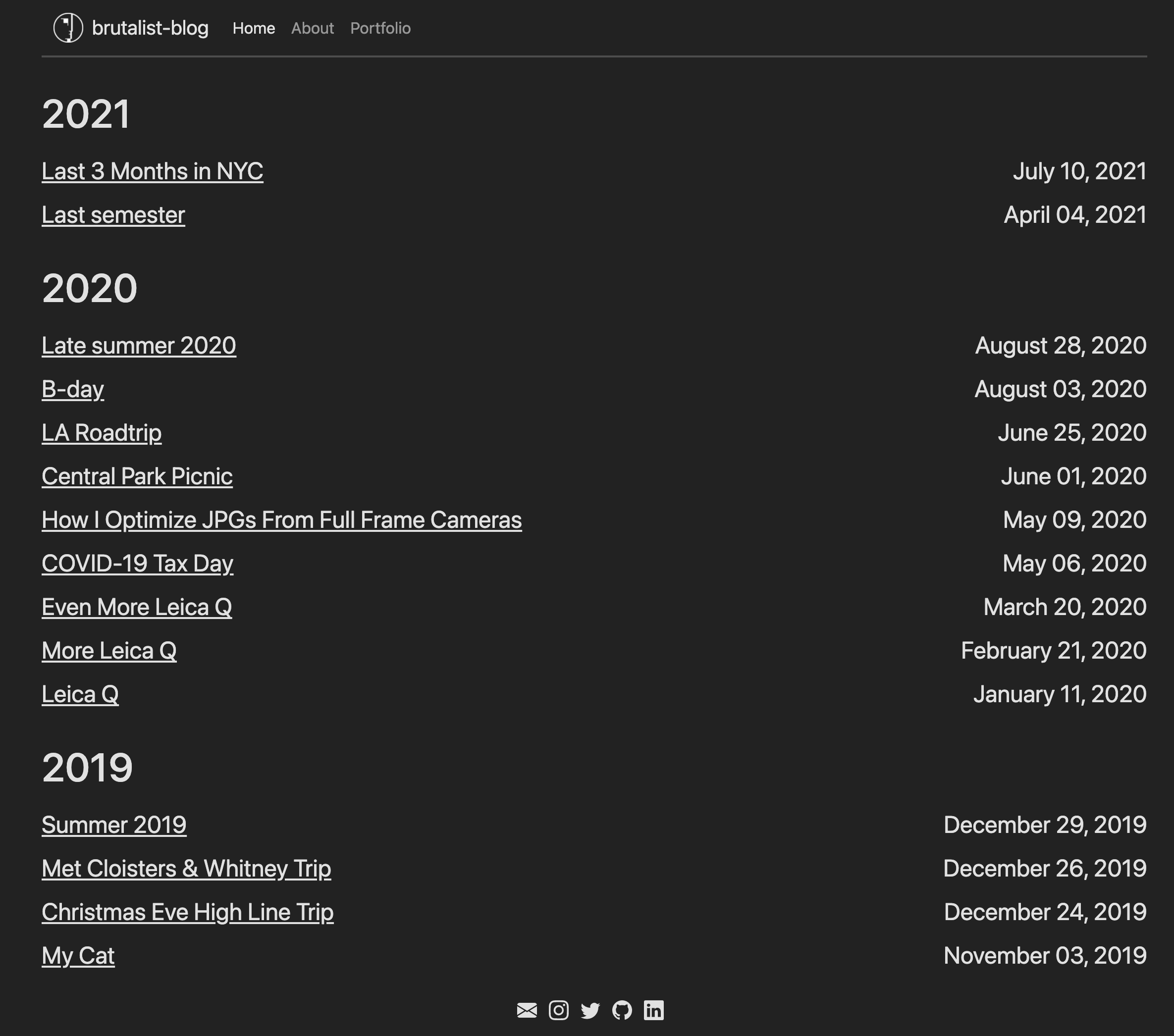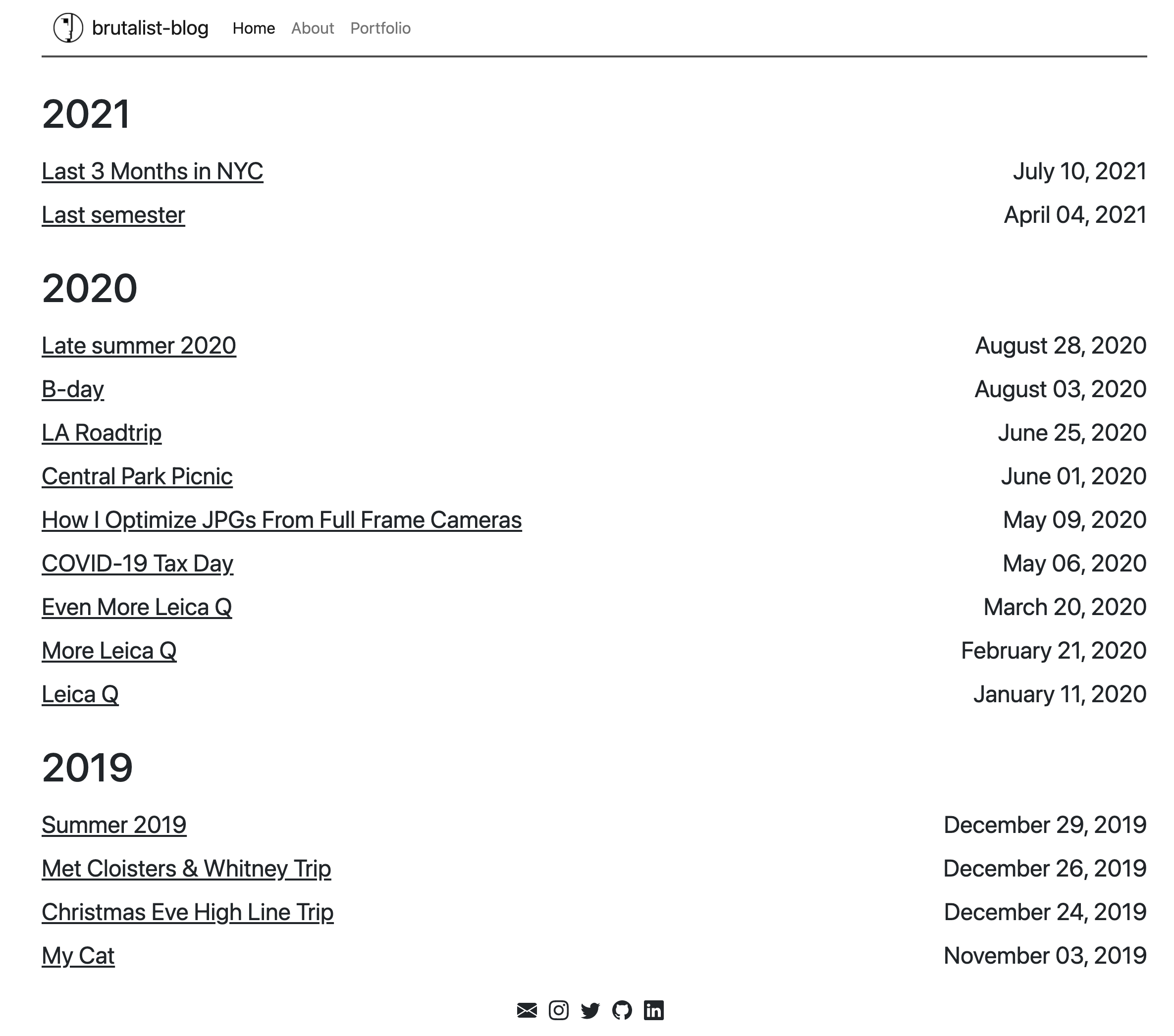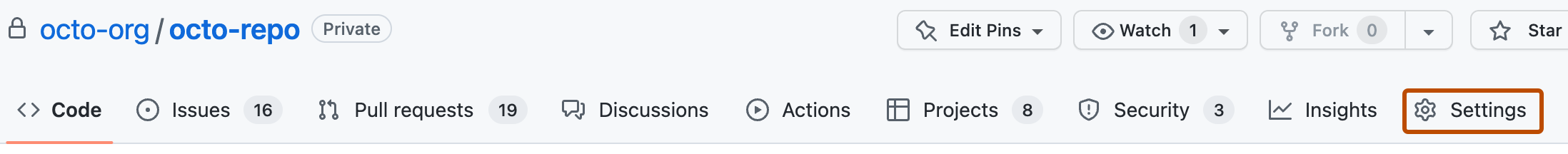brutalist-blog is a no frills, fully-responsive, hyper-minimalistic dark/light theme. The theme is heavily inspired by Mark Otto's personal site: https://markdotto.com/
Demo: https://andrewhwanpark.github.io/brutalist-blog/
My personal site that uses the same theme: https://andrewhwanpark.github.io/
- Automatically changes from dark/light modes depending on the OS settings.
- Easy integration with Google Analytics.
- Generates XML sitemap and RSS Atom feed.
- jekyll-seo-tag to add metadata tags for search engines and social networks to better index and display your site's content.
- Full markdown support: code blocks and tables are automatically bootstrap components.
Clone this repo:
$ git clone https://github.com/andrewhwanpark/brutalist-blog.git
If you haven't already, install bundler:
$ gem install bundler
And then execute:
$ bundle install
Serve the site:
$ bundle exec jekyll serve
After cloning the repo, checkout to the gh-pages branch.
$ git checkout gh-pages && git pull
In the directory:
$ bundle install
For local development:
$ bundle exec jekyll serve
After tweaking with it, you can publish the site. Under your repository name, click Settings.
In the left sidebar, click Pages.
To see your published site, under "GitHub Pages", click your site's URL.
For a more detailed guide, visit this guide by Github: https://docs.github.com/en/pages/setting-up-a-github-pages-site-with-jekyll/creating-a-github-pages-site-with-jekyll
First, you should change data in _config.yml to the appropriate information such as your social links for the footer icons, avatar for navbar logo, title and name of the site, and more crucial information.
In order to add permanent pages, add in similar fashion to about.md and portfolio.md and add apppropriate data to _data/navigation.yml.
In order to add blog posts, add in similar fashion to _posts/2021-07-16-this-post-demonstrates-post-content-styles.md.
If you wish to add custom styling through SCSS or CSS, you can add or edit _sass/main.scss.
Follow this simple guide: https://medium.com/@xiang_zhou/how-to-add-custom-domain-to-your-jekyll-blog-provided-that-you-built-your-site-using-github-6e1c8bf20afe
Bug reports and pull requests are welcome on GitHub at https://github.com/andrewhwanpark/brutalist-blog.
The theme is available as open source under the terms of the MIT License.