-
Notifications
You must be signed in to change notification settings - Fork 0
Installation Instructions
Andrew Zwicky edited this page Jan 27, 2021
·
19 revisions
The following steps will install the basic plotting functionality, allowing you to analyze the pre-parsed replays and plot the results.
-
Install Python 3.8:
- Here is a good walkthrough. You don't need to install Python 3.7.4 specifically, just the latest 3.8 release.
- Make sure when you install, that python is added to your
PATH, this will allow you to run python scripts from anywhere on your machine. Windows Specific Instructions
-
Clone Triple Agent Repository
- "Cloning" a repository is a way to get a copy of that repository onto your computer. Cloning also keeps a link to the original repository, so that updates can be easily downloaded in the future.
- Downloading a .zip is also an option, but would need to be re-downloaded each time updates are made.
- Cloning requires Github account, downloading .zip does not.
- I've found Github Desktop is the simplest way to clone Github repositories (Github Desktop Cloning Instructions).
- If you're familiar with git, you can use any preferred method to clone the repository onto you computer.
-
Install Python Libraries
- Triple Agent uses a few third party python packages to produce the pretty plots and crunch the numbers.
- These are installed using
pip(Python Package Installer), which is installed automatically when you install Python. - First, navigate to the cloned Triple Agent folder.
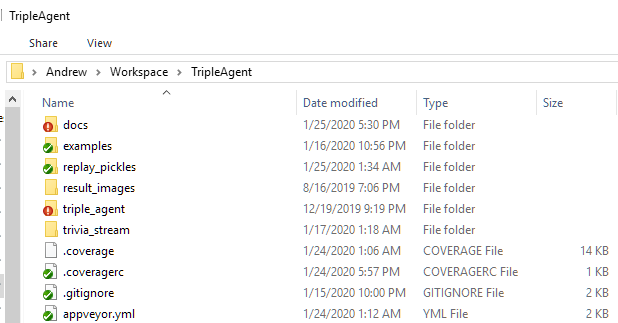
- Then type
powershellin the address bar.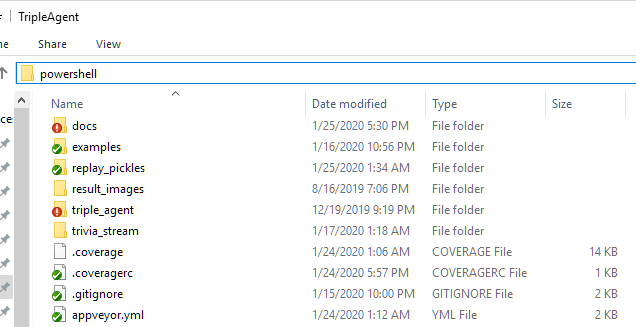
- In PowerShell prompt, type
pip install .[plot]and hit enter to install the dependencies.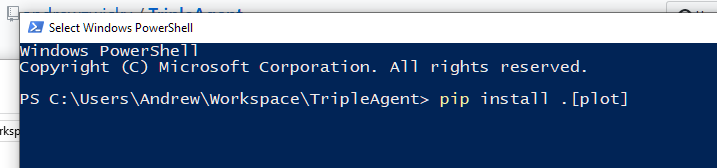
- NOTE: you may need to run powershell as admin to run this. You can try installing with
--userat the end to only install these dependencies for your user account.
NOTE: This installs all the functionality needed to inspect game data, plot different parts of the data, etc. This does not install the necessary functionality to parse timelines. This functionality is not portable enough for me to support installation on other people's machines yet. It's coming, but may be a longs ways off due to the nature of OCR. See Parsing Quirks for more information.