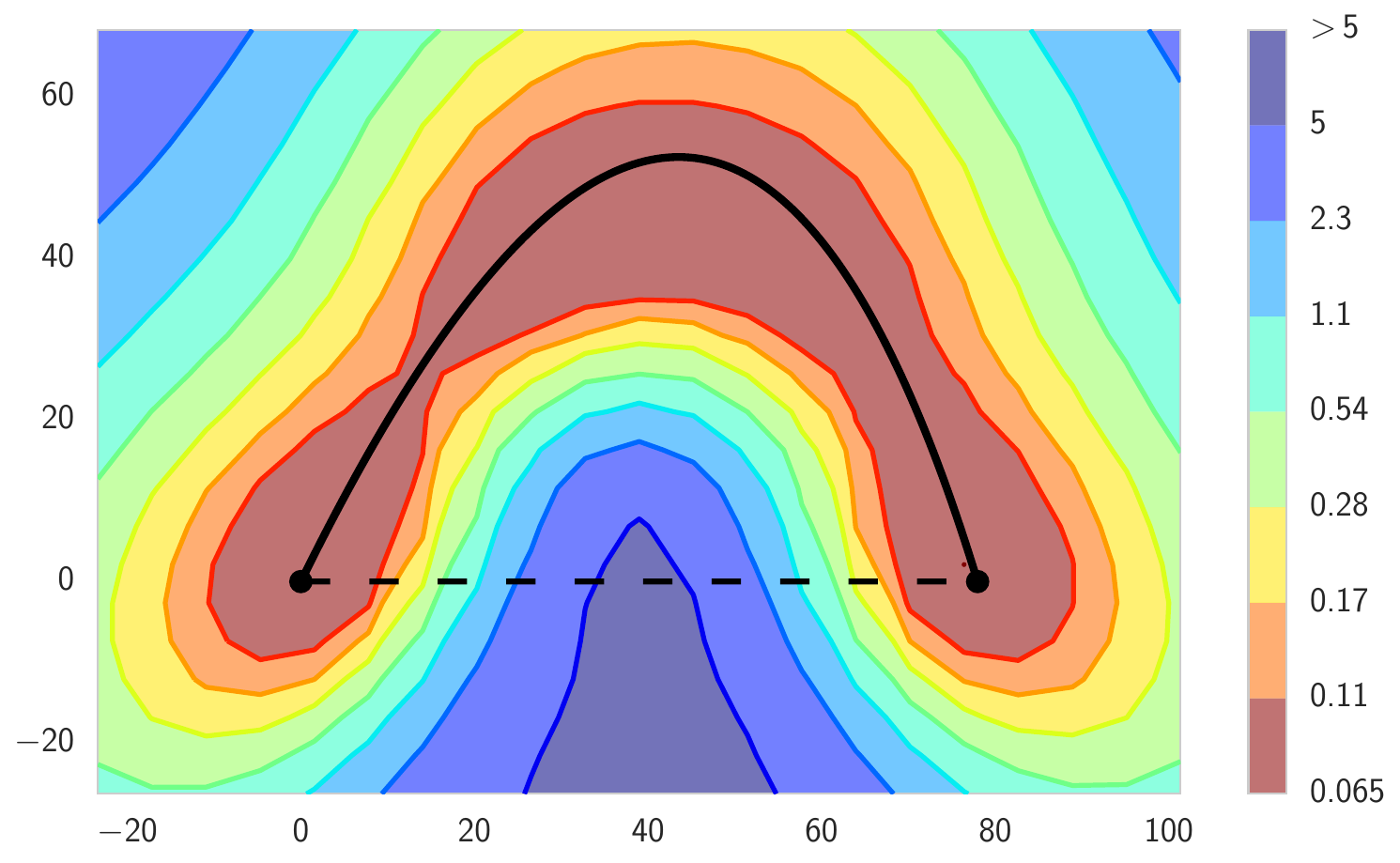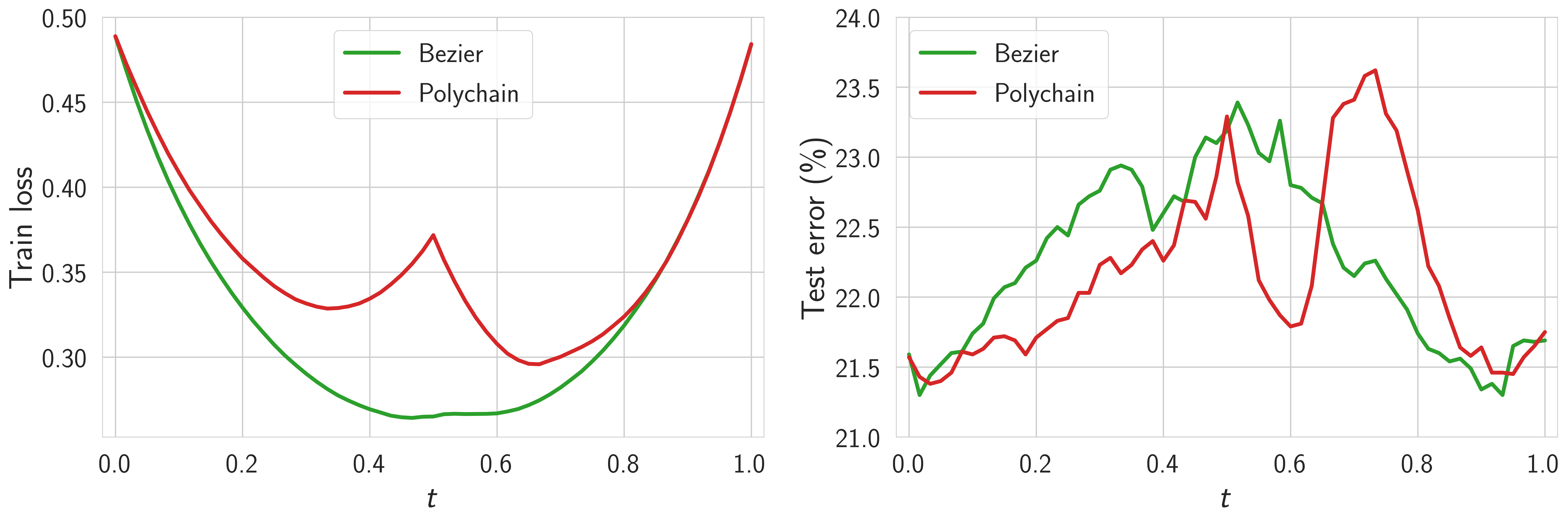This repository contains a PyTorch implementation of the curve-finding and Fast Geometric Ensembling (FGE) procedures from the paper
Loss Surfaces, Mode Connectivity, and Fast Ensembling of DNNs
by Timur Garipov, Pavel Izmailov, Dmitrii Podoprikhin, Dmitry Vetrov and Andrew Gordon Wilson (NIPS 2018, Spotlight).
Traditionally the loss surfaces of deep neural networks are thought of as having multiple isolated local optima (see the left panel of the figure below). We show however, that the optima are in fact connected by simple curves, such as a polygonal chain with only one bend, over which training and test accuracy are nearly constant (see the middle and right panels of the figure below) and propose a method to find such curves. Inspired by this geometric observation we propose Fast Geometric Ensembling (FGE), an ensembling method that aims to explore the loss surfaces along the curves of low loss. The method consists of running SGD with a cyclical learning rate schedule starting from a pre-trained solution, and averaging the predictions of the traversed networks. We show that FGE outperforms ensembling independently trained networks and the recently proposed Snapshot Ensembling for any given computational budget.
Please cite our work if you find it useful in your research:
@inproceedings{garipov2018loss,
title={Loss Surfaces, Mode Connectivity, and Fast Ensembling of DNNs},
author={Garipov, Timur and Izmailov, Pavel and Podoprikhin, Dmitrii and Vetrov, Dmitry P and Wilson, Andrew Gordon},
booktitle={Advances in Neural Information Processing Systems},
year={2018}
}The code in this repository implements both the curve-finding procedure and Fast Geometric Ensembling (FGE), with examples on the CIFAR-10 and CIFAR-100 datasets.
To run the curve-finding procedure, you first need to train the two networks that will serve as the end-points of the curve. You can train the endpoints using the following command
python3 train.py --dir=<DIR> \
--dataset=<DATASET> \
--data_path=<PATH> \
--transform=<TRANSFORM> \
--model=<MODEL> \
--epochs=<EPOCHS> \
--lr=<LR_INIT> \
--wd=<WD> \
[--use_test]Parameters:
DIR— path to training directory where checkpoints will be storedDATASET— dataset name [CIFAR10/CIFAR100] (default: CIFAR10)PATH— path to the data directoryTRANSFORM— type of data transformation [VGG/ResNet] (default: VGG)MODEL— DNN model name:- VGG16/VGG16BN/VGG19/VGG19BN
- PreResNet110/PreResNet164
- WideResNet28x10
EPOCHS— number of training epochs (default: 200)LR_INIT— initial learning rate (default: 0.1)WD— weight decay (default: 1e-4)
Use the --use_test flag if you want to use the test set instead of validation set (formed from the last 5000 training objects) to evaluate performance.
For example, use the following commands to train VGG16, PreResNet or Wide ResNet:
#VGG16
python3 train.py --dir=<DIR> --dataset=[CIFAR10 or CIFAR100] --data_path=<PATH> --model=VGG16 --epochs=200 --lr=0.05 --wd=5e-4 --use_test --transform=VGG
#PreResNet
python3 train.py --dir=<DIR> --dataset=[CIFAR10 or CIFAR100] --data_path=<PATH> --model=[PreResNet110 or PreResNet164] --epochs=150 --lr=0.1 --wd=3e-4 --use_test --transform=ResNet
#WideResNet28x10
python3 train.py --dir=<DIR> --dataset=[CIFAR10 or CIFAR100] --data_path=<PATH> --model=WideResNet28x10 --epochs=200 --lr=0.1 --wd=5e-4 --use_test --transform=ResNetOnce you have two checkpoints to use as the endpoints you can train the curve connecting them using the following comand.
python3 train.py --dir=<DIR> \
--dataset=<DATASET> \
--data_path=<PATH> \
--transform=<TRANSFORM>
--model=<MODEL> \
--epochs=<EPOCHS> \
--lr=<LR_INIT> \
--wd=<WD> \
--curve=<CURVE>[Bezier|PolyChain] \
--num_bends=<N_BENDS> \
--init_start=<CKPT1> \
--init_end=<CKPT2> \
[--fix_start] \
[--fix_end] \
[--use_test]Parameters:
CURVE— desired curve parametrization [Bezier|PolyChain]N_BENDS— number of bends in the curve (default: 3)CKPT1, CKPT2— paths to the checkpoints to use as the endpoints of the curve
Use the flags --fix_end --fix_start if you want to fix the positions of the endpoints; otherwise the endpoints will be updated during training. See the section on training the endpoints for the description of the other parameters.
For example, use the following commands to train VGG16, PreResNet or Wide ResNet:
#VGG16
python3 train.py --dir=<DIR> --dataset=[CIFAR10 or CIFAR100] --use_test --transform=VGG --data_path=<PATH> --model=VGG16 --curve=[Bezier|PolyChain] --num_bends=3 --init_start=<CKPT1> --init_end=<CKPT2> --fix_start --fix_end --epochs=600 --lr=0.015 --wd=5e-4
#PreResNet
python3 train.py --dir=<DIR> --dataset=[CIFAR10 or CIFAR100] --use_test --transform=ResNet --data_path=<PATH> --model=PreResNet164 --curve=[Bezier|PolyChain] --num_bends=3 --init_start=<CKPT1> --init_end=<CKPT2> --fix_start --fix_end --epochs=200 --lr=0.03 --wd=3e-4
#WideResNet28x10
python3 train.py --dir=<DIR> --dataset=[CIFAR10 or CIFAR100] --use_test --transform=ResNet --data_path=<PATH> --model=WideResNet28x10 --curve=[Bezier|PolyChain] --num_bends=3 --init_start=<CKPT1> --init_end=<CKPT2> --fix_start --fix_end --epochs=200 --lr=0.03 --wd=5e-4To evaluate the found curves, you can use the following command
python3 eval_curve.py --dir=<DIR> \
--dataset=<DATASET> \
--data_path=<PATH> \
--transform=<TRANSFORM>
--model=<MODEL> \
--wd=<WD> \
--curve=<CURVE>[Bezier|PolyChain] \
--num_bends=<N_BENDS> \
--ckpt=<CKPT> \
--num_points=<NUM_POINTS> \
[--use_test]Parameters
CKPT— path to the checkpoint saved bytrain.pyNUM_POINTS— number of points along the curve to use for evaluation (default: 61)
See the sections on training the endpoints and training the curves for the description of other parameters.
eval_curve.py outputs the statistics on train and test loss and error along the curve. It also saves a .npz file containing more detailed statistics at <DIR>.
In the table below we report the minimum and maximum train loss and test error (%) for the networks used as the endpoints and along the curves found by our method on CIFAR-100.
| DNN (Curve) | Min Train Loss | Max Train Loss | Min Test Error | Max Test Error |
|---|---|---|---|---|
| VGG16 (Endpoints) | 0.89 | 0.89 | 27.5 | 27.5 |
| VGG16 (Bezier) | 0.48 | 0.89 | 27.4 | 30.1 |
| VGG16 (Poly) | 0.59 | 1.05 | 27.1 | 30.8 |
| PreResNet164 (Endpoints) | 0.49 | 0.49 | 21.6 | 21.7 |
| PreResNet164 (Bezier) | 0.26 | 0.49 | 21.3 | 23.4 |
| PreResNet164 (Poly) | 0.30 | 0.49 | 21.4 | 23.6 |
| WideResNet28x10 (Endpoints) | 0.20 | 0.21 | 18.6 | 18.9 |
| WideResNet28x10 (Bezier) | 0.11 | 0.21 | 18.3 | 19.2 |
| WideResNet28x10 (Poly) | 0.13 | 0.21 | 18.4 | 19.0 |
Below we show the train loss and test accuracy along the curves connecting two PreResNet164 networks trained with our method on CIFAR100.
In the table below we report the minimum and maximum train loss and test error (%) for the networks used as the endpoints and along the curves found by our method on CIFAR-10.
| DNN (Curve) | Min Train Loss | Max Train Loss | Min Test Error | Max Test Error |
|---|---|---|---|---|
| VGG16 (Single) | 0.24 | 0.24 | 6.79 | 6.94 |
| VGG16 (Bezier) | 0.14 | 0.24 | 6.79 | 7.75 |
| VGG16 (Poly) | 0.16 | 0.27 | 6.79 | 8.08 |
| PreResNet164 (Single) | 0.18 | 0.18 | 4.76 | 4.75 |
| PreResNet164 (Bezier) | 0.09 | 0.18 | 4.45 | 4.97 |
| PreResNet164 (Poly) | 0.11 | 0.18 | 4.39 | 5.13 |
| WideResNet28x10 (Single) | 0.08 | 0.09 | 3.69 | 3.73 |
| WideResNet28x10 (Bezier) | 0.05 | 0.09 | 3.49 | 3.88 |
| WideResNet28x10 (Poly) | 0.05 | 0.10 | 3.53 | 4.29 |
In order to run FGE you need to pre-train the network to initialize the procedure. To do so follow the instructions in the section on training the endpoints. Then, you can run FGE with the following command
python3 fge.py --dir=<DIR> \
--dataset=<DATASET> \
--data_path=<PATH> \
--transform=<TRANSFORM> \
--model=<MODEL> \
--epochs=<EPOCHS> \
--lr_init=<LR_INIT> \
--wd=<WD> \
--ckpt=<CKPT> \
--lr_1=<LR1> \
--lr_2=<LR2> \
--cycle=<CYCLE> \
[--use_test]Parameters:
CKPTpath to the checkpoint saved bytrain.pyLR1, LR2the minimum and maximum learning rates in the cycleCYCLEcycle length in epochs (default:4)
See the section on training the endpoints for the description of the other parameters.
In the Figure below we show the learning rate (top), test error (middle) and distance from the initial value <CKPT> as a function of iteration for FGE with PreResNet164 on CIFAR100. Circles indicate when we save models for ensembling.
To reproduce the results from the paper run:
#VGG16
python3 train.py --dir=<DIR> --data_path=<PATH> --dataset=CIFAR100 --use_test --transform=VGG --model=VGG16 --epochs=200 --wd=5e-4 --lr=0.05 --save_freq=40
python3 fge.py --dir=<DIR> --ckpt=<DIR>/checkpoint-160.pt --data_path=<PATH> --dataset=CIFAR100 --use_test --transform=VGG --model=VGG16 --epochs=40 --wd=5e-4 --lr_1=1e-2 --lr_2=1e-2 --cycle=2
#PreResNet
python3 train.py --dir=<DIR> --data_path=<PATH> --dataset=CIFAR100 --use_test --transform=ResNet --model=PreResNet164 --epochs=200 --wd=3e-4 --lr=0.1 --save_freq=40
python3 fge.py --dir=<DIR> --ckpt=<DIR>/checkpoint-160.pt --data_path=<PATH> --dataset=CIFAR100 --use_test --transform=ResNet --model=PreResNet164 --epochs=40 --wd=3e-4 --lr_1=0.05 --lr_2=0.01 --cycle=2
#WideResNet28x10
python3 train.py --dir=<DIR> --data_path=<PATH> --dataset=CIFAR100 --use_test --transform=ResNet --model=WideResNet28x10 --epochs=40 --wd=5e-4 --lr=0.1 --save_freq=40
python3 fge.py --dir=<DIR> --ckpt=<DIR>/checkpoint-160.pt--data_path=<PATH> --dataset=CIFAR100 --use_test --transform=ResNet --model=WideResNet28x10 --epochs=40 --wd=5e-4 --lr_1=0.05 --lr_2=0.01 --cycle=2Test accuracy (%) of FGE and ensembling of independently trained networks (Ind) on CIFAR-100 for different training budgets. For each model the Budget is defined as the number of epochs required to train the model with the conventional SGD procedure.
| DNN (Method, Budget) | 1 Budget | 2 Budgets | 3 Budgets |
|---|---|---|---|
| VGG16 (Ind, 200) | 72.5 ± 0.1 | 74.8 | 75.6 |
| VGG16 (FGE, 200) | 74.6 ± 0.1 | 76.1 | 76.6 |
| PreResNet164 (Ind, 200) | 78.4 ± 0.1 | 80.5 | 81.6 |
| PreResNet164 (FGE, 200) | 80.3 ± 0.2 | 81.3 | 81.7 |
| WideResNet28x10 (Ind, 200) | 80.8 ± 0.3 | 82.4 | 83.0 |
| WideResNet28x10 (FGE, 200) | 82.3 ± 0.2 | 82.9 | 83.2 |
Provided model implementations were adapted from
- VGG: github.com/pytorch/vision/
- PreResNet: github.com/bearpaw/pytorch-classification
- WideResNet: github.com/meliketoy/wide-resnet.pytorch
- Using Mode Connectivity for Loss Landscape Analysis by Akhilesh Gotmare, Nitish Shirish Keskar, Caiming Xiong, Richard Socher
- Essentially No Barriers in Neural Network Energy Landscape by Felix Draxler, Kambis Veschgini, Manfred Salmhofer, Fred A. Hamprecht
- Topology and Geometry of Half-Rectified Network Optimization by C. Daniel Freeman, Joan Bruna
- Averaging Weights Leads to Wider Optima and Better Generalization by Pavel Izmailov, Dmitrii Podoprikhin, Timur Garipov, Dmitry Vetrov, Andrew Gordon Wilson