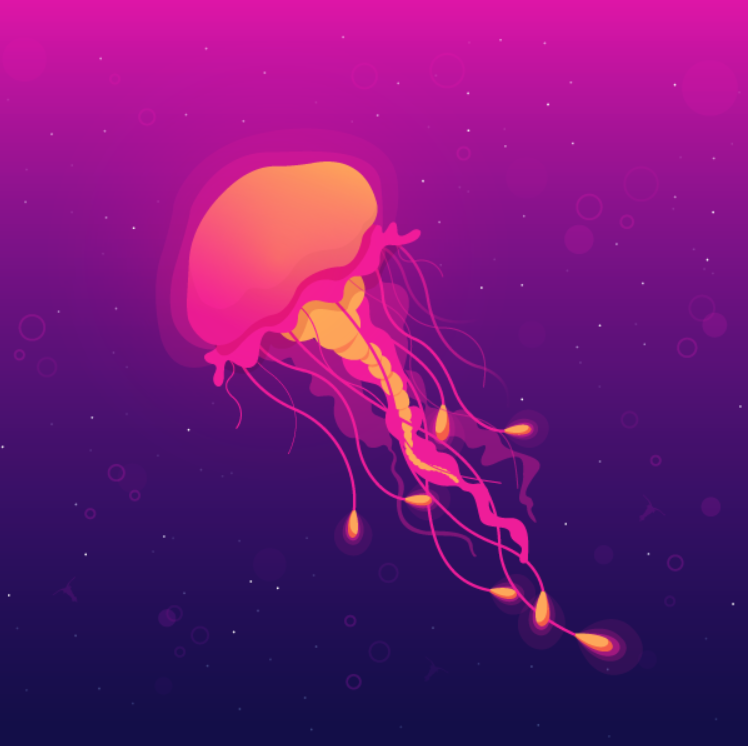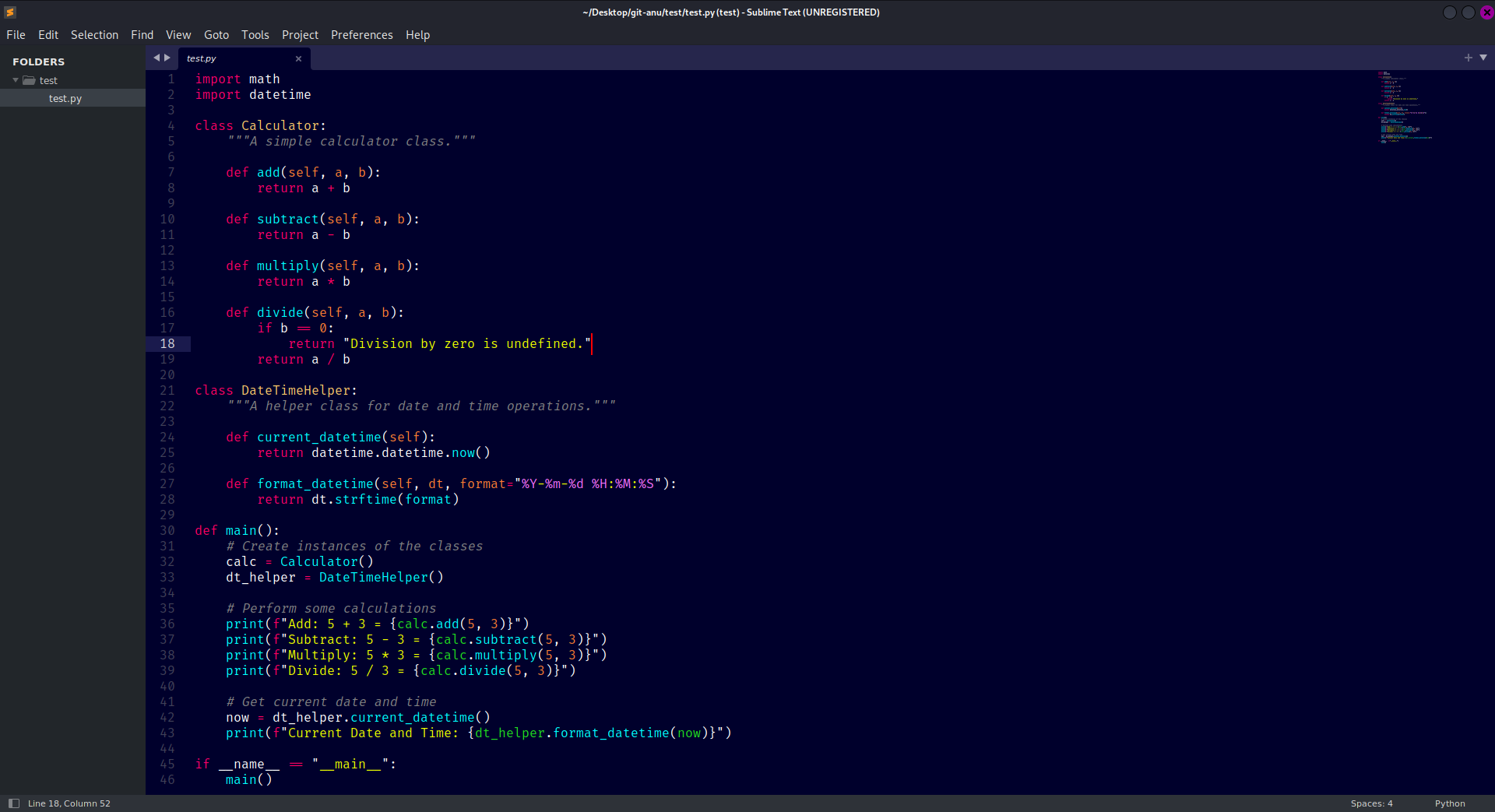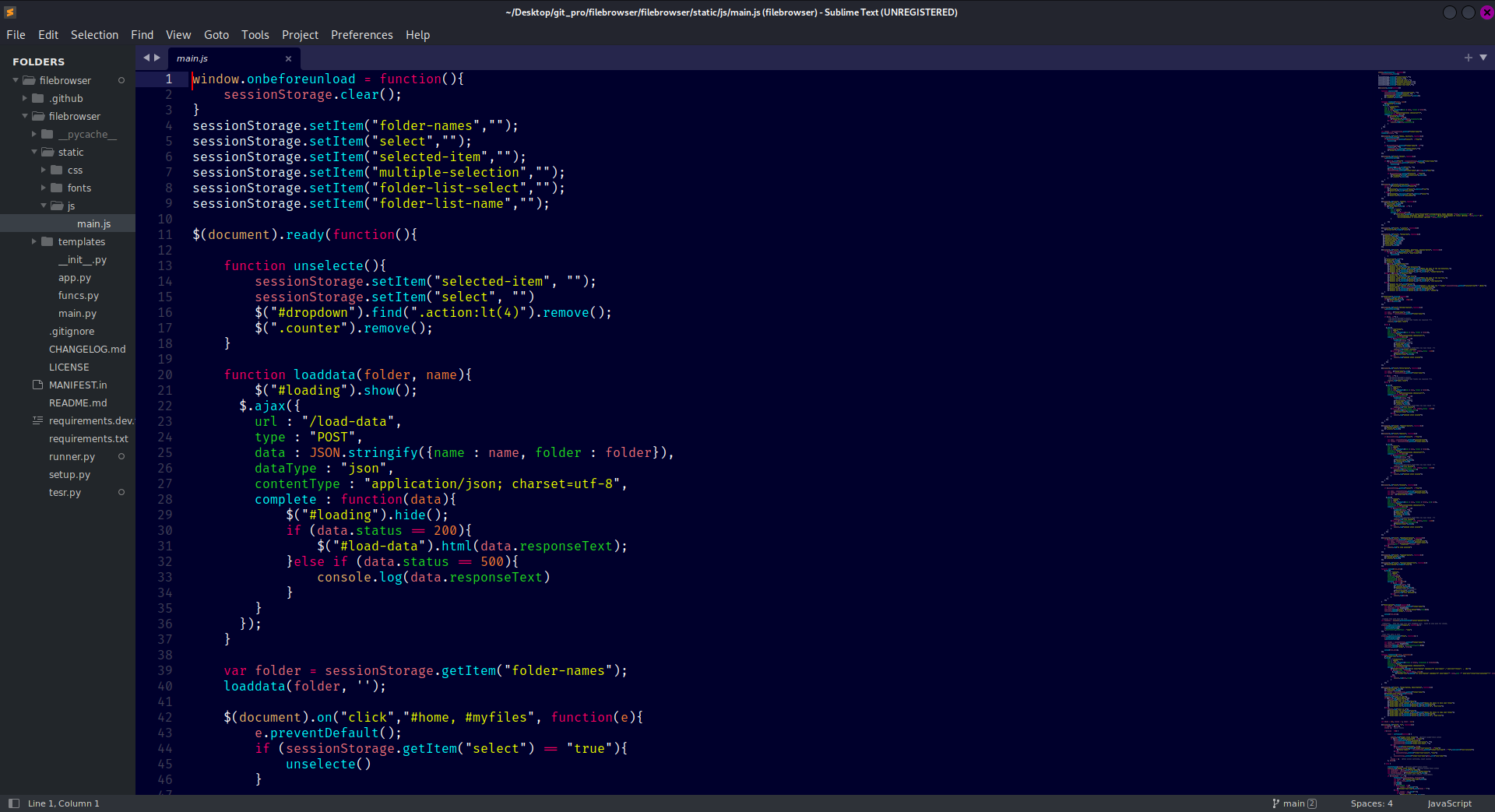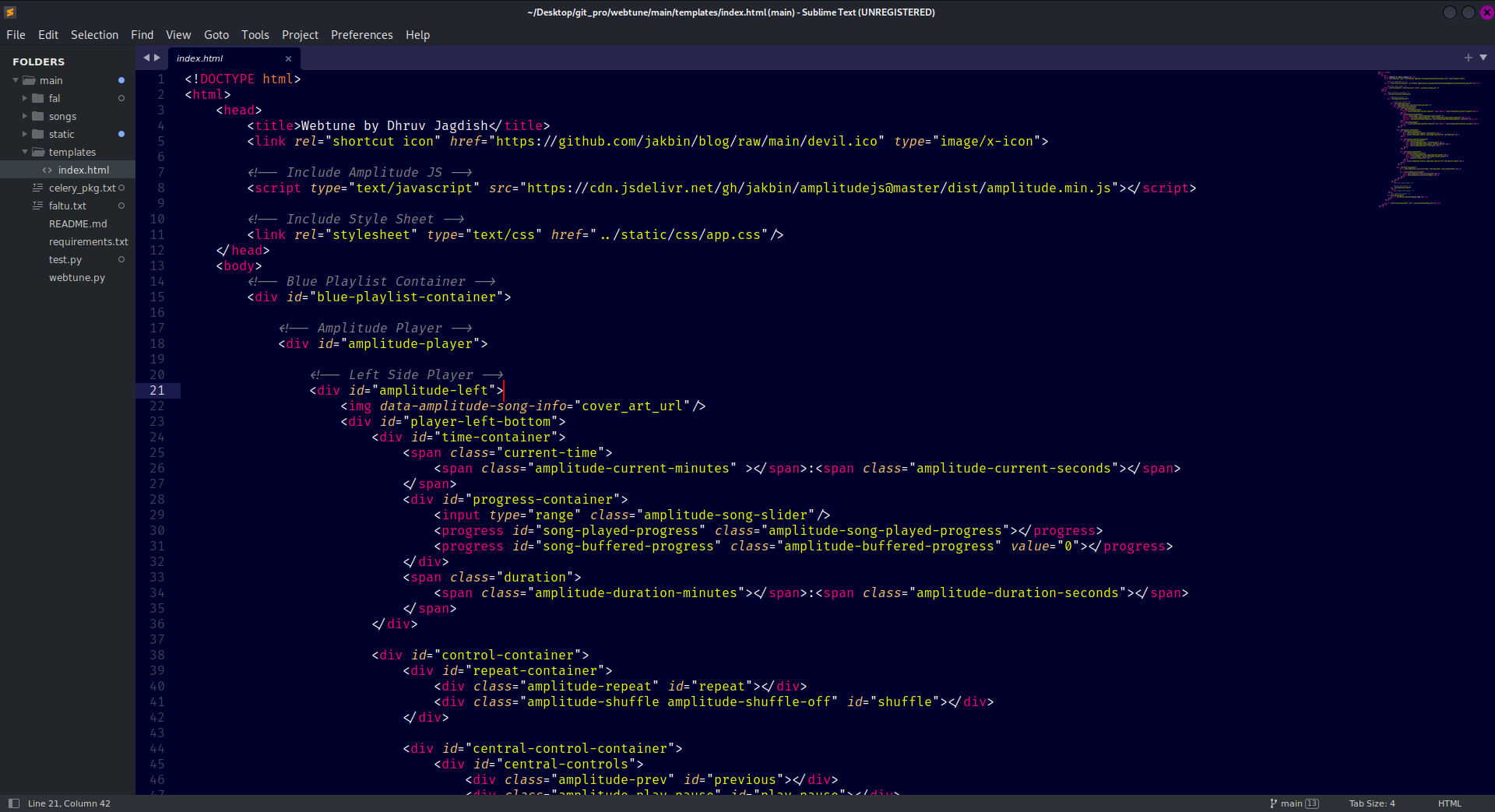JellyFish: A Dark color sheme For sublime text 4. Inspired from vscode-jellyfish.
You can install JellyFish Color Sheme via Package Control.
- Press cmd/ctrl + shift + p to open the command palette.
- Type
install packageand press enter. Then search forJellyFish Color Sheme
- Download the latest release, extract and rename the directory to
sublime-jellyfish. - Move the directory inside your sublime
Packagesdirectory. (Preferences > Browse packages...)