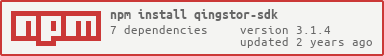The official QingStor SDK for the JavaScript programming language.
- Config should be initialized like this:
const config = new Config({ access_key_id, secret_access_key })
Use npm or yarn to install SDK
npm install qingstor-sdk
# or
yarn add qingstor-sdkAlternatively, you can also use SDK by script tag. Go to the release page, download and save the SDK into you project, then in your HTML:
<script src="https://example.com/path/to/qingstor-sdk.js"></script>
<script>
// reference sdk by a global variable: qingstor_sdk
console.log(qingstor_sdk.version);
console.log(qingstor_sdk.QingStor);
console.log(qingstor_sdk.Config);
</script>We recommend using the uncompressed version during development for debugging purposes. Use the qingstor-sdk.min.js in production environment.
QingStor JS SDK is written in ES6 syntax, so make sure you have the right build environment before using it.
If you are using the SDK in browser, it is recommended to compile the code using Babel and package the code using Webpack.
- install Babel firstly:
npm install --save-dev @babel/core @babel/cli @babel/preset-env- then create file
babel.config.jsin the root folder of your project with the following content:
const presets = [
[
"@babel/env",
{
targets: {
edge: "17",
firefox: "60",
chrome: "67",
safari: "11.1",
},
useBuiltIns: "usage",
},
],
];
module.exports = { presets };- install webpack:
npm install --save-dev webpack webpack-cli- create the file
webpack.config.jsin the root folder of project, copy and paste code below:
module.exports = {
mode: 'development',
// you can import { QingStor } from 'qingstor-sdk' in this file
entry: './index.js',
output: {
filename: 'dist.js',
libraryTarget: 'umd',
},
module: {
rules: [
{
test: /\.js$/,
exclude: /node_modules/,
use: {
loader: 'babel-loader'
}
}
]
}
}open your terminal and input ./node_modules/.bin/webpack -w for developing. For more details on the configuration and use of Babel and Webpack, please refer to its official documentation.
If you are using the SDK in a Node environment, it is recommended to use esm as the module loader.
- install esm:
npm install esm- use esm:
node -r esm index.jsRequests sent to the QingStor must be signed by Access Key and Secret Key. Please go to the [QingCloud Console] (https://console.qingcloud.com/access_keys/) to create and download them. The downloaded key file format is as follows, please save your key properly.
access_key_id: 'ACCESS_KEY_ID_EXAMPLE'
secret_access_key: 'SECRET_ACCESS_KEY_EXAMPLE'
If you use the SDK in the Node environment, you can initialize the Config object as follow:
import { Config } from 'qingstor-sdk';
const config = new Config({
access_key_id: 'ACCESS_KEY_ID_EXAMPLE',
secret_access_key: 'SECRET_ACCESS_KEY_EXAMPLE',
});
If you use the SDK in browser environment, we strongly recommend deploying a signature server that is specifically used to sign requests, so the access_key_id and secret_access_key will not exposing to the client.
The code for the signature server is very simple, please refer to the [Express Example] (./docs/examples/signaure_server.js). After the signature server is deployed, initialize the Config object as follows:
import { Config } from 'qingstor-sdk';
const config = new Config({
signature_server: 'https://your.signserver.com/some_path',
});Note: If the signature server uses a different domain from user's, you need to configure the corresponding [CORS] (https://developer.mozilla.org/en-US/docs/Web/HTTP/CORS) rule.
create a file call index.js with following content:
// index.js
import { QingStor, Config } from 'qingstor-sdk';
const config = new Config({
access_key_id: 'ACCESS_KEY_ID_EXAMPLE',
secret_access_key: 'SECRET_ACCESS_KEY_EXAMPLE',
});
// or
const config = new Config({
signature_server: 'https://your.signserver.com/some_path',
});
const qingstor = new QingStor(config);
function listBuckets() {
qingstor.listBuckets().then((response) => {
console.log(response.data);
// output as follow
// {
// "count": 2,
// "buckets": [
// {
// "name": "mybucket",
// "location": "pek3a",
// "url": "https://mybucket.pek3a.qingstor.com",
// "created": "2015-07-11T04:45:57Z"
// },
// {
// "name": "myphotos",
// "location": "pek3a",
// "url": "https://myphotos.pek3a.qingstor.com",
// "created": "2015-07-12T09:40:32Z"
// }
// ]
// }
});
}
listBuckets();import { QingStor, Config } from 'qingstor-sdk';
const config = new Config({
access_key_id: 'ACCESS_KEY_ID_EXAMPLE',
secret_access_key: 'SECRET_ACCESS_KEY_EXAMPLE',
});
// or
const config = new Config({
signature_server: 'https://your.signserver.com/some_path',
});
const qingstor = new QingStor(config);
function createBucket() {
qingstor.Bucket('example-bucket', 'sh1a').put().then(({ status }) => {
// bucket create succeed, status should be 201
console.log(status);
}).catch((error) => {
// bucket create failed
console.log(error.response.data);
});
}
createBucket();import { QingStor, Config } from 'qingstor-sdk';
const config = new Config({
access_key_id: 'ACCESS_KEY_ID_EXAMPLE',
secret_access_key: 'SECRET_ACCESS_KEY_EXAMPLE',
});
// or
const config = new Config({
signature_server: 'https://your.signserver.com/some_path',
});
const bucket = new QingStor(config).Bucket('example-bucket', 'sh1a');
function listObjects() {
// list objects under perfix '/images'
bucket.listObjects({
limit: 10,
prefix: '/images',
}).then((response) => {
console.log(response.data);
}).catch((error) => {
console.log(error.response.data);
});
}
listObjects();QingStor SDK uses [axios] (https://github.com/axios/axios) as http client, and all requests are returned as a Promise. The response structure of axios is as follows:
// copied from https://github.com/axios/axios/blob/master/README.md
{
// `data` is the response that was provided by the server
data: {},
// `status` is the HTTP status code from the server response
status: 200,
// `statusText` is the HTTP status message from the server response
statusText: 'OK',
// `headers` the headers that the server responded with
// All header names are lower cased
headers: {},
// `config` is the config that was provided to `axios` for the request
config: {},
// `request` is the request that generated this response
// It is the last ClientRequest instance in node.js (in redirects)
// and an XMLHttpRequest instance in the browser
request: {}
}Please see Contributing Guidelines of this project before submitting patches.
The Apache License (Version 2.0, January 2004).