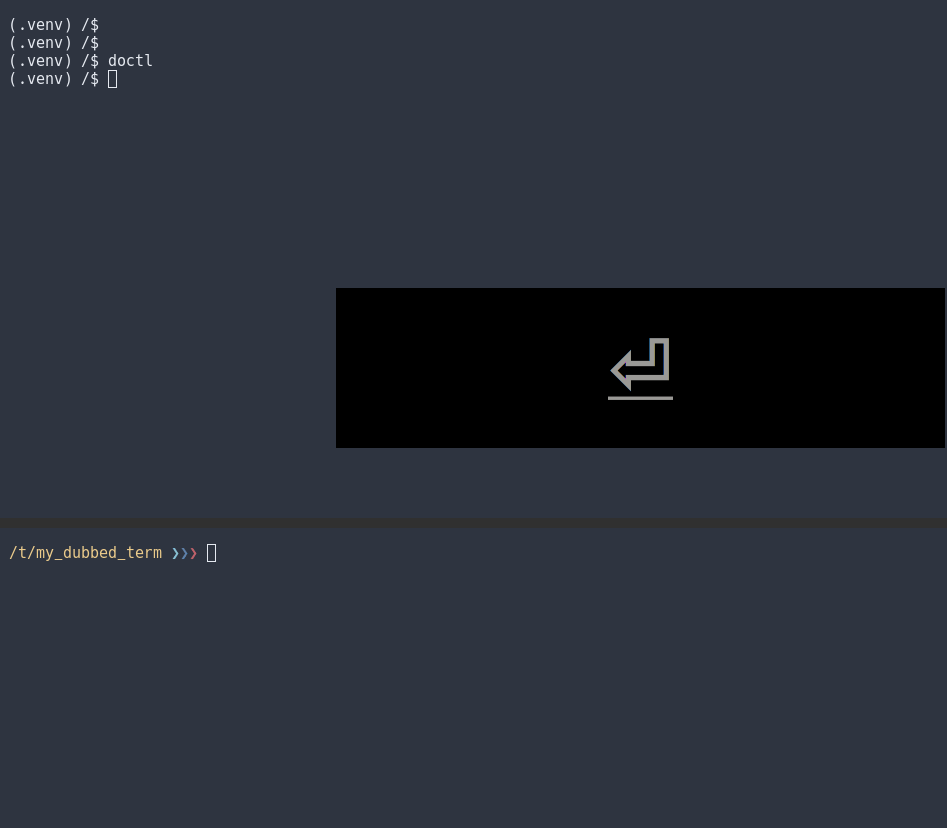| author | version |
|---|---|
gk |
2021.05.02 |
The tool is a slightly extended Linux terminal I/O stream hijacker, based on https://github.com/j3parker/hijack.git.
Instead of "simply" forwarding stdin into the application, it allows to modify it, dynamically, before it hits the app. Stdout remains untouched, i.e. keeps as produced by the application.
Termcontrol also features a Python convenience wrapper.
Tailing the out fifo duplicates the application's output into any other TTY byte by byte, i.e. not line-buffered,
thus producing better results than tee/tail -n combinations - your colleague can watch you do, w/o having to use
tmux or screen, simply via tail -f on the output fifo.
Note: If you want
onlythis, then the omnipresentscriptutility is a better alternative:script -f <other tty>on 2 terminals, with thettycommand delivering their names. And, as for any use case related to stream control,socatwould also be candidate - if you know how to configure it...
Via command line parameters you can parametrize the tool to modify the stdin stream before forwarding it into the application, so that the application can bind to - and see hotkey combinations, w/o you actually typing them. This enables, with limitations, something like mode support (like vim's insert and normal mode), for otherwise mode unaware apps, e.g. fzf or ncdu, which you would have to reload to get new bindings. See the screencast below for an example.
Stdin is combined with what is read from the "in" fifo. Means:
Any process, internal or external, with write perms on that fifo can control the app, incl. pressing hotkey combinations, simply by file writing of the appropriate bytes into the "in" fifo, e.g. 0x97 for a, 0x270x97 for Alt-a or 0x4 for CTRL-D.
Furthermore, termcontrol's own modification behaviour can be controlled by this, i.e. from inside or outside.
Example use case: The app offers a refresh hot key for the user and can spawn subprocesses. With termcontrol, such a subprocess can trigger the refresh hotkey on its parent process once done, so the user sees the update automatically, when produced.
When a process is run within termcontrol, it sees $TERMCONTROL_IO_DIR, pointing to the directory of in/out fifos.
Currently there are two modes:
- Insert (pass through) mode: Inner program sees the input stream as you type it (or as it is written to the 'in' fifo, here except byte sequences which control termcontrol itself).
- Command mode: Translating user input as configured.
Run
termcontrol -hto see supported modifications.
While there are NO translations configured, then termcontrol will not listen and enforce mode switching commands.
Whenever any translation of command mode input is configured, then termcontrol will listen for mode switching actions, i.e. "go to insert mode", "go back to command mode".
If you start a termcontrolled process within another, those would collide. Policies then are:
At startup, when $TERMCONTROL_IO_DIR is already set, then
- An exception is raised if the inner process will be started on the same IO directory.
- When it is started on another, then the outer termcontrol process will be paused and resumed at inner process exit, regarding listening to control sequences. To achieve that, the inner process sends control sequences to the outer termcontrol 'in' fifo, causing it to suspend and resume.
- The outer process will still listen to and feed its in/out fifos and also keep logging, if it is configured to do so.
When nodbody connects to the out fifo, then app performance is basically unchanged.
Only based on file permissions - root can always see what you see - and type (he could that anyways, just not that convenient).
This is an application which uses fzf from a python process, to let the user select and filter lists.
- It uses termcontrol's python API in its main method, in order to get restarted within termcontrol like this:
from termcontrol import wrap_process
d_io = wrap_process(cmd_mode=True, cmd_upper=True, ins_mode='/', cmd_signal=101,)which means all lower case letters are converted to upper case ones already from app start - until '/' is entered.
-
Termcontrol by default listens to fast typed
jkcombinations, switching back to command mode. -
The
101causes termcontrol to send analt-e(=alt+chr(101)) into the app, when this happens. -
When running fzf, the python calling process configures it to bind (uppercase) K/J to up/down and H/L to application specific back/forward actions, plus has it change the prompt, based on
alt+eor '/' seen, all features which fzf provides out of the box. -
When user hits
/, termcontrol is switched to 'insert' (i.e. filter) mode, not modifying what is typed - j and k keys then filter the lists. -
The app can, from within, switch to control (normal) mode at every new list presented to the user, by calling the python api (which writes control sequences into the 'in' fifo).
- pytest must run on Linux, w/o capture mode (
-s) - xdotool is used to send stdin keystrokes into the test program
pip install termcontrol - we bundled the compiled hijack.c for intel 64 bit Linux:
Pip Installation Sequence...
```bash ~ ❯❯❯ termcontrol (jupyter) fish: Unknown command: termcontrol ~ ❯❯❯ pip install termcontrol (jupyter) Collecting termcontrol Downloading termcontrol-2021.5.2-py3-none-any.whl (31 kB) Installing collected packages: termcontrol Successfully installed termcontrol-2021.5.2 ~ ❯❯❯ termcontrol --cmd-upper /bin/bash (jupyter) /- ooo: yoooo/ yooooooo yooooooooo gk@gkarco yooooooooooo --------- .yooooooooooooo OS: ArcoLinux .oooooooooooooooo Kernel: 5.10.32-1-lts (...) (...) :ooooooooo .-ooooooooooooooooo. CPU: Intel i7-8565U (8) @ 4.600GHz ooooooooo- -ooooooooooooo. GPU: Intel UHD Graphics 620 ooooooooo- .-oooooooooo. Memory: 8166MiB / 15351MiB (53%) ooooooooo. -ooooooooo/home/gk/repos/termcontrol$ # now typing "abcjkabciabc" (jk exits insert mode, i switches basck): /home/gk/repos/termcontrol$ abcABCIabc # that's what the app (bash) sees exit ~ ❯❯❯
</details>
On other architectures you may need to compile `hijack.c`, using the Makefile within the package directory.
### OSX?
Possible - but not done.
Rough outline:
1. `hijack.c`'s `pty.h` include has to be changed to `util.h` (easy)
1. `epoll.h` has to be changed to `uv.h` (harder), since epoll is Linux Kernel only =>
- `brew install libuv`
- `-I/usr/local/include` into the Makefile and then
- replace the epoll structures to uv ones within [hijack.c](./src/termcontrol/hijack.c)...