
Hi fellow Japanese reader! Formerly known as Rikaichamp, this browser extension lets you look up Japanese words with the hover of a mouse or tap of a screen.
-
Pitch accent information
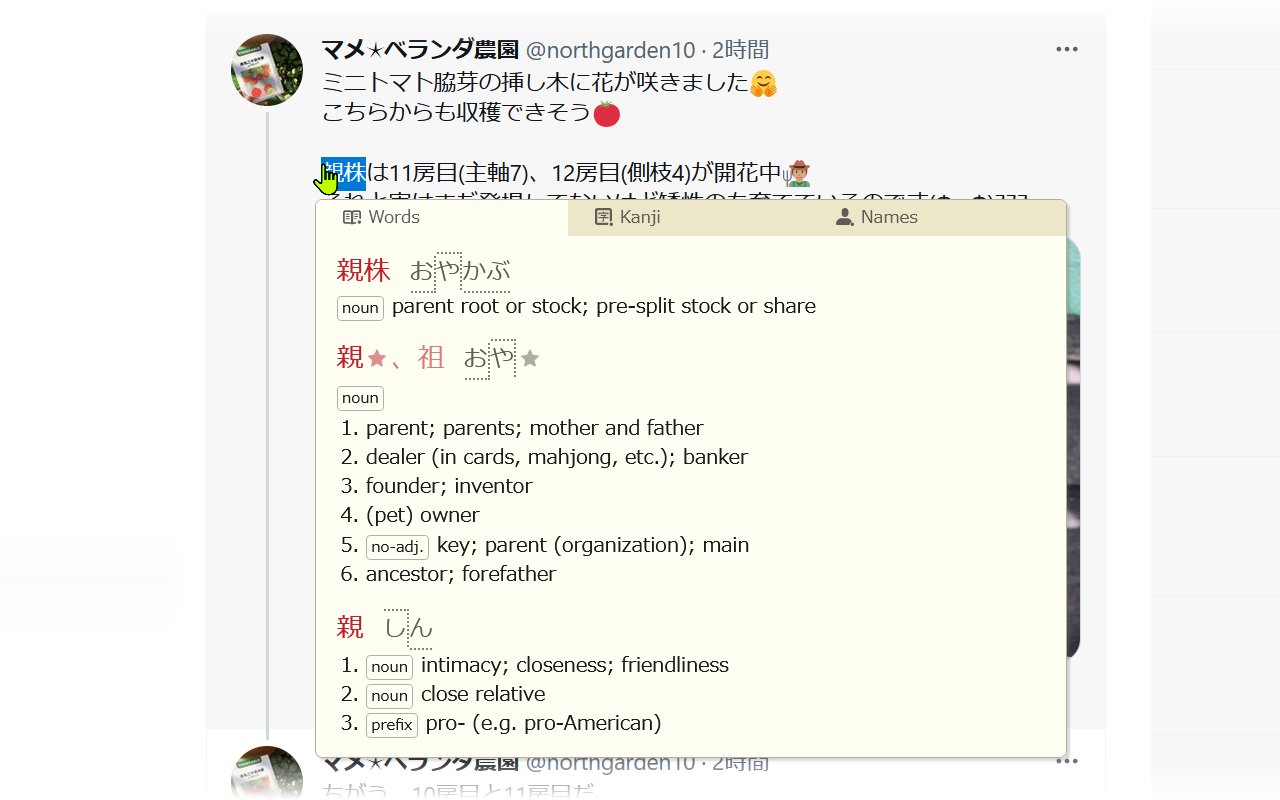
-
Support for non-English dictionaries

-
Dictionaries that update automatically twice a week by fetching just the updated entries
-
Easy to read dictionary entries
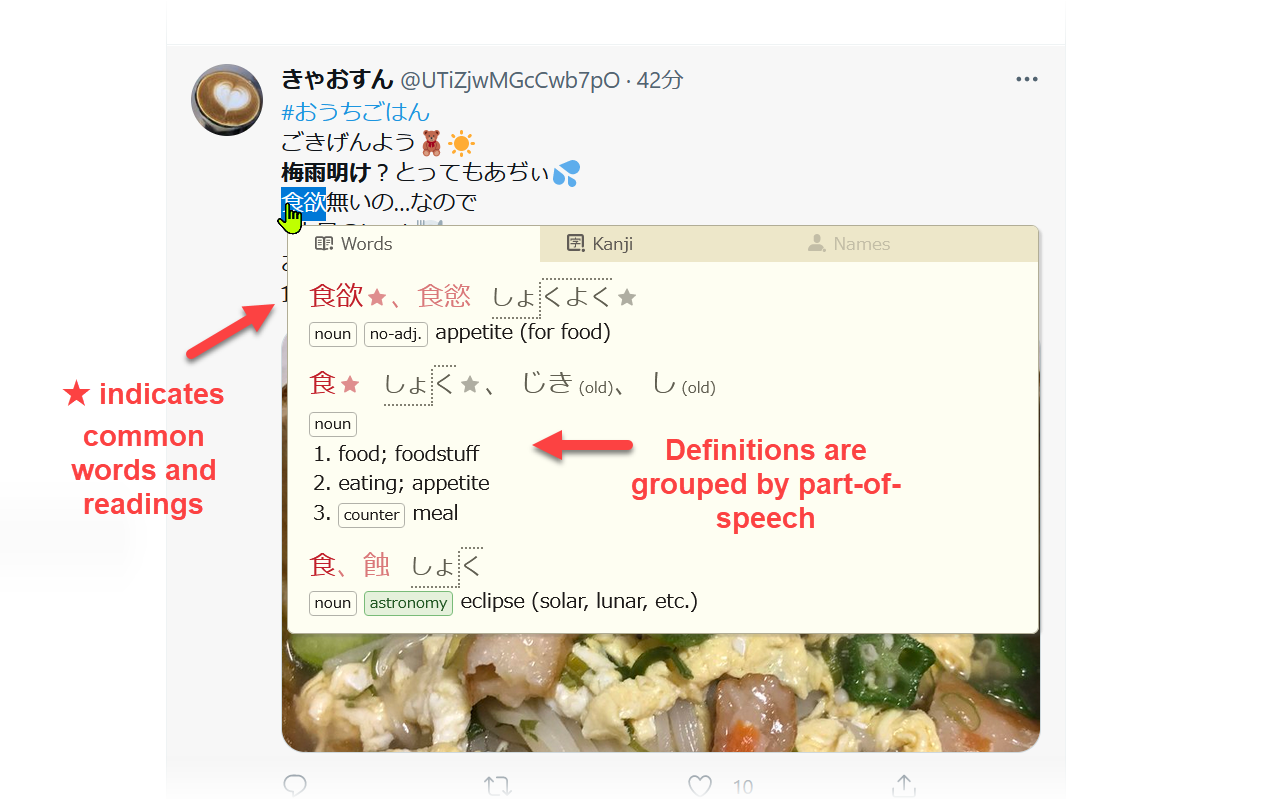
-
Automatic translation of Japanese-era years into Gregorian years (e.g. 昭和56年、令和元年、平成三十一年)
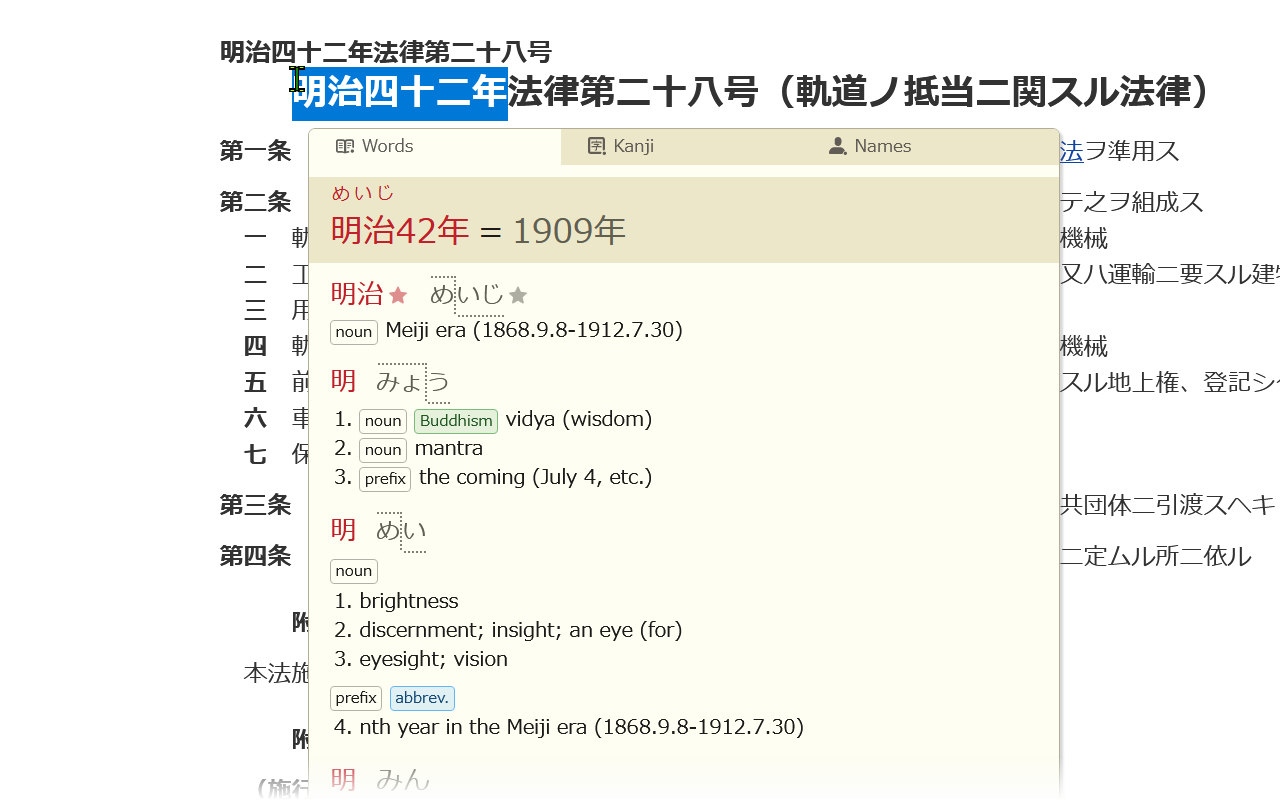
-
Automatic translation between 畳/帖 measurements and square meters (e.g. 四畳半、12.6 帖、25 平米、6m2)
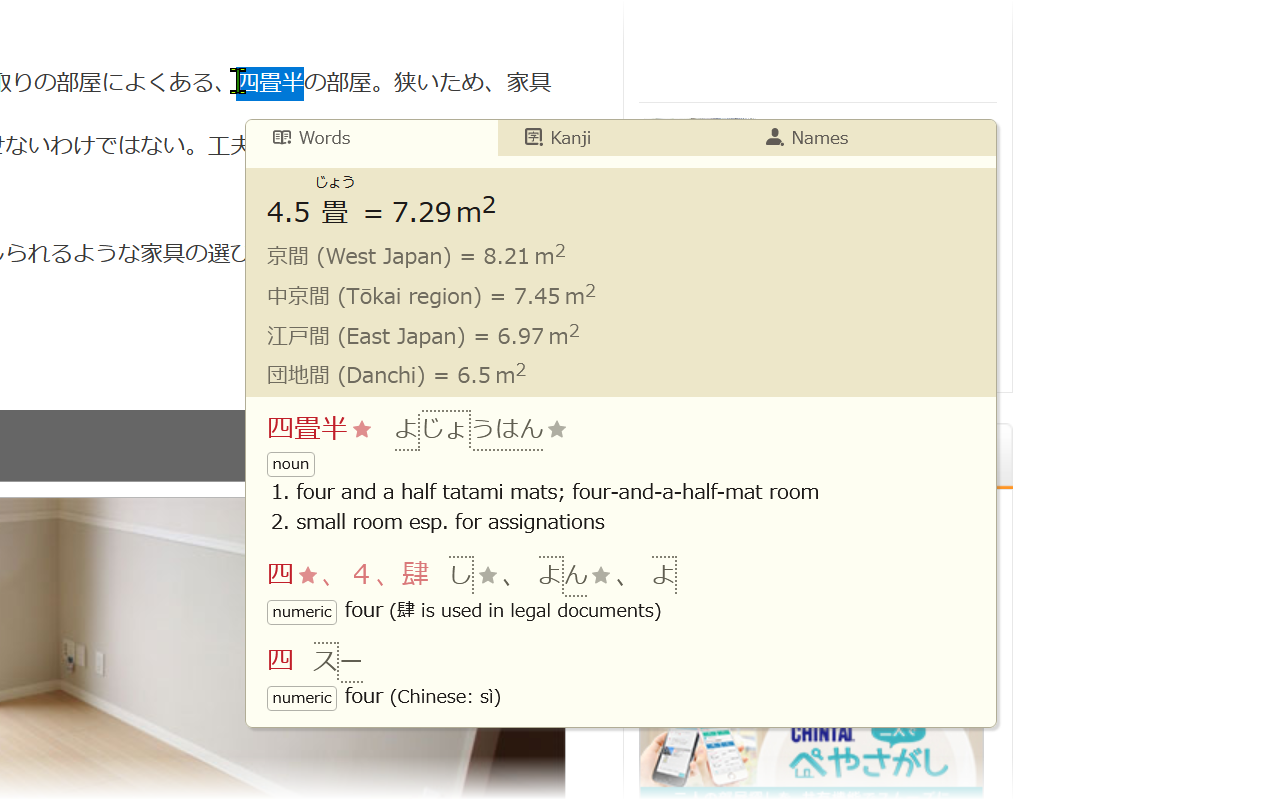
-
Recognition of a wide range of grammatical forms (e.g. irregular inflections of する-verbs like 罰せられる, irregular verbs like いらっしゃいます, continuous forms like 食べてた, ん as a negative form like 分からん、知らん, words with ー like じーちゃん、頑張ろー、そーゆー, ぬ verbs, とく・どく forms like 買っとく, causative passive, させる for verbs ending in す e.g. 起こさせる)
-
Automatic preview of name entries when there is a better match in the name dictionary
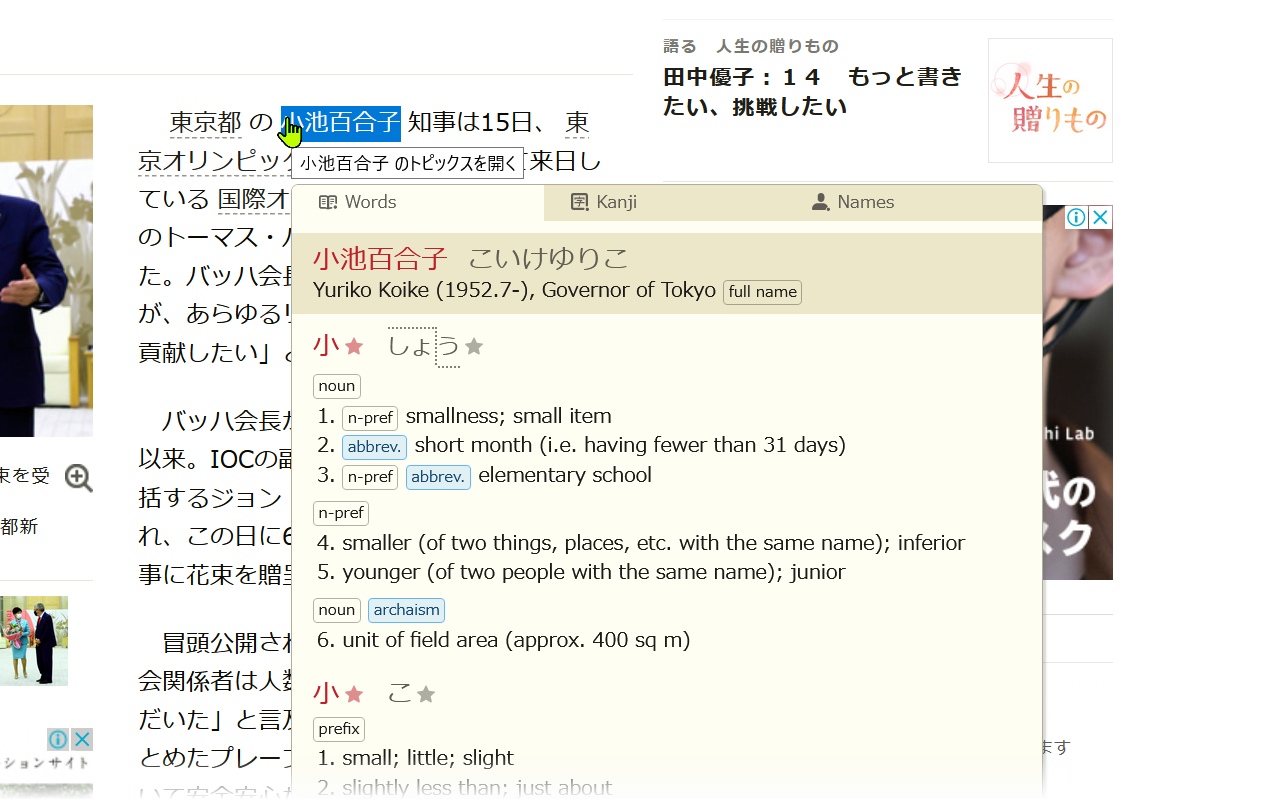
-
Handling of a wide range of characters including ㋕, ㌀, ㋿, 𠏹沢, 8月, B級グルメ, オーサカ
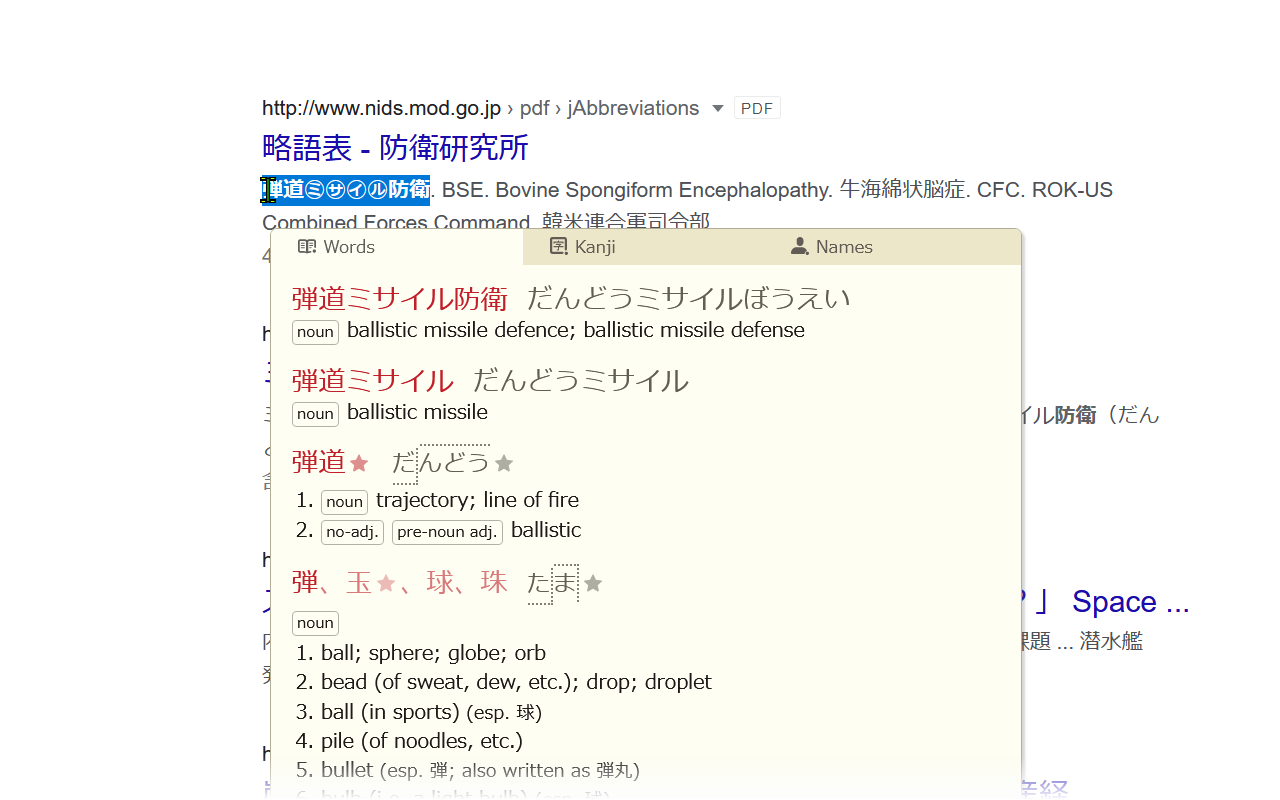
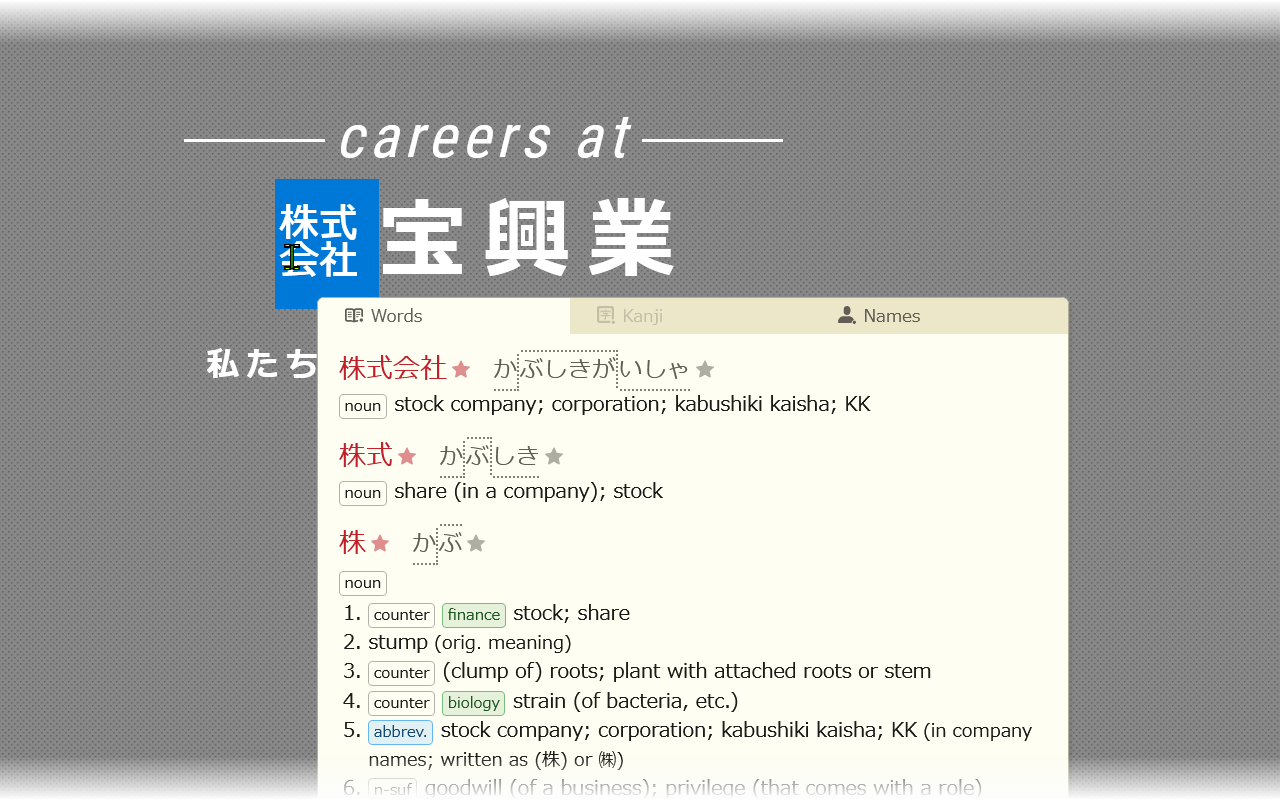
-
Localized into Japanese (so you can study Japanese while you study Japanese!) and Simplified Chinese
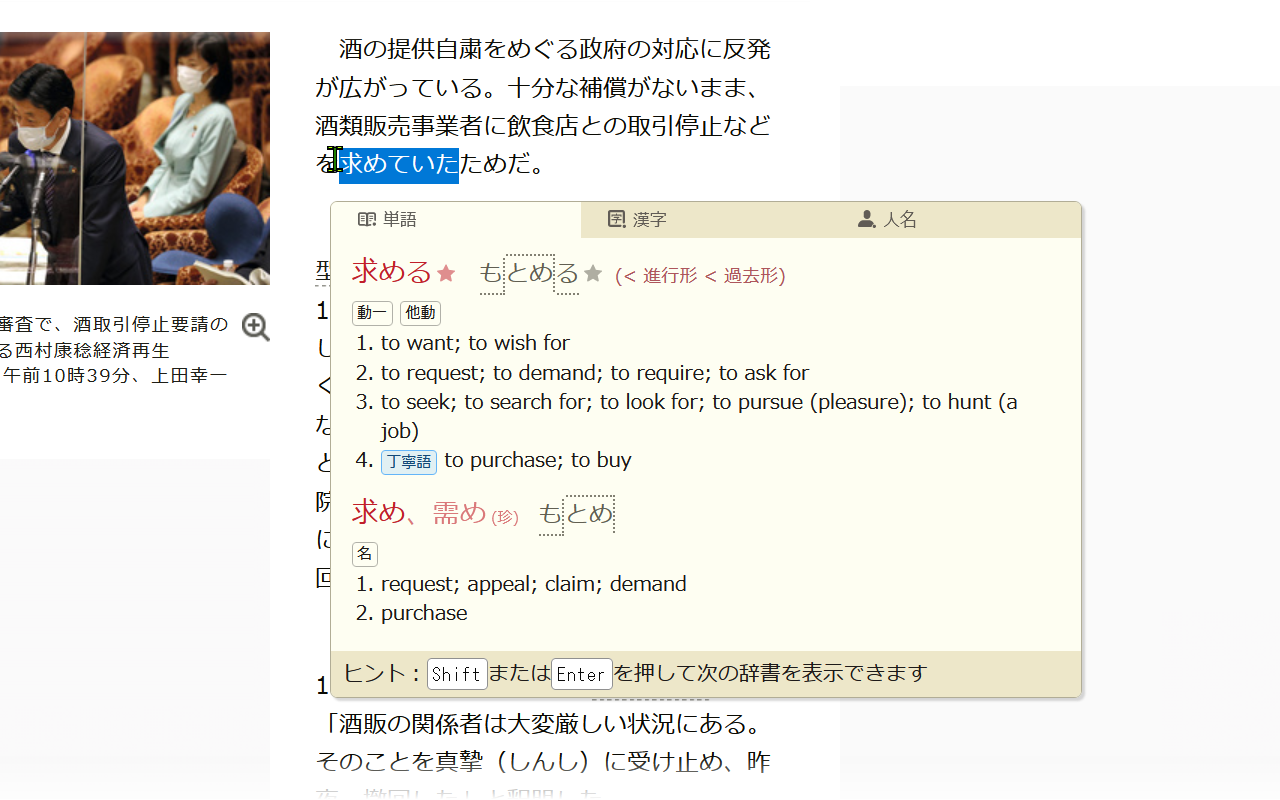
-
Prioritization of common matches
-
Support for displaying romaji
-
Copy feature that allows selecting which entry and in what format to copy to the clipboard
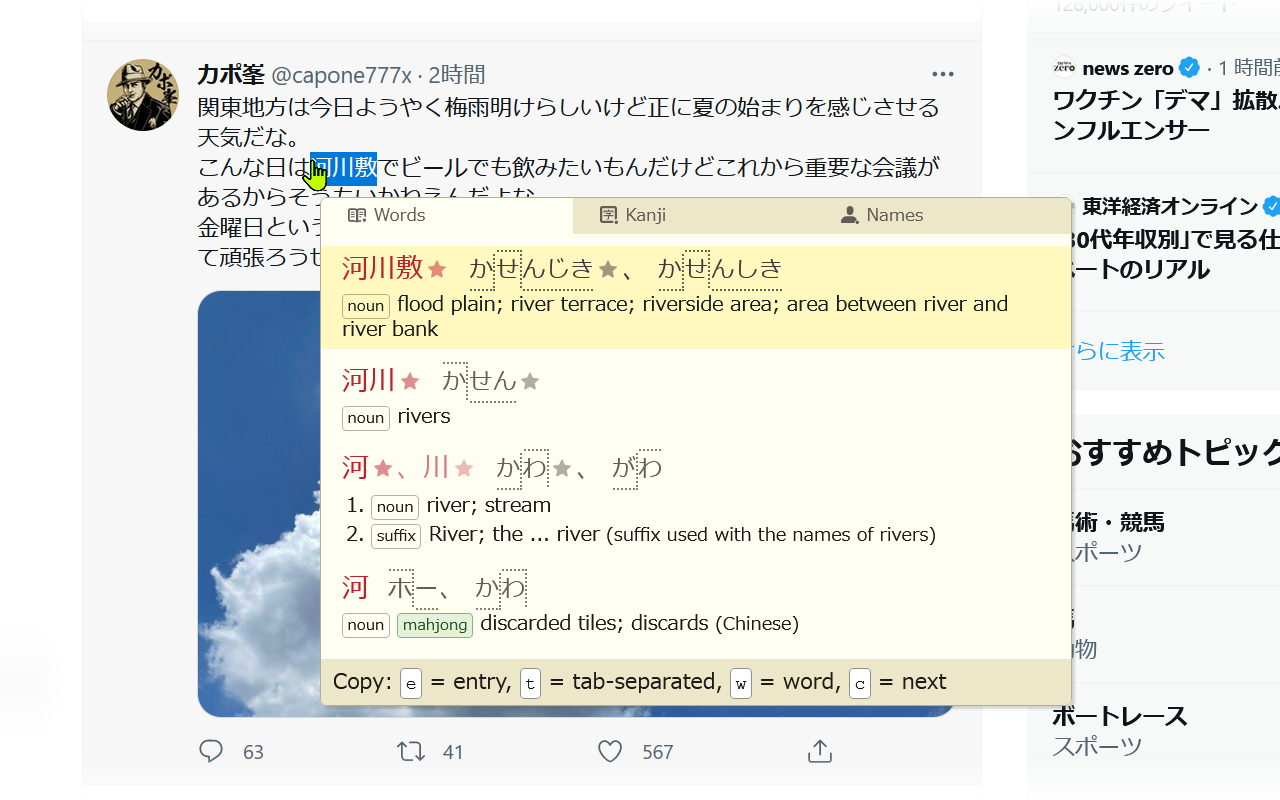
-
Smart popup positioning
-
Support for vertical text and text in SVG images
-
Minimal memory usage
-
Kanji data for Kanji kentei, Conning references, updated educational levels, heavily reworked kanji components etc.

-
Intuitive settings window

-
Isolation of styles so that the popup always looks correct
-
Handling of ruby text in YouTube
By default, you can enable the 10ten Japanese Reader by either:
- Pressing the toolbar button (you may need to add it to the browser toolbar yourself in some browsers)
- Pressing Alt+R
- Choosing to enable it from the context menu
Alternatively, a lot of users find it helpful to have the extension permanently enabled but configured to only show the pop-up when either Alt or Ctrl is pressed.
The other keys are as follows:
| Action | Key |
|---|---|
| Switch dictionary (words → kanji → names) | Shift / Enter |
| Show kanji results only | Shift (disabled by default) |
| Toggle display of definitions | d (disabled by default) |
| Move the popup up or down | j / k (disabled by default) |
| Enter copy mode | c |
| (Copy mode) Copy entry | e |
| (Copy mode) Copy tab-separated fields | y |
| (Copy mode) Copy word/kanji | w |
| (Copy mode) Select next entry | c |
You may also build the add-ons using a source package from the Releases page and running the following commands:
export RELEASE_BUILD=1
pnpm install
pnpm package:firefox
# Or `yarn package:firefox` for versions 0.20.0 and earlier
# Or `yarn package` for versions 0.5.8 and earlier
(Note that you may ignore the .js files associated with each release.
These are published simply to provide a public URL for each version of the
source files to associating stack traces from error reports.)
The above builds the package for Firefox.
Use pnpm package:chrome to build the Chrome package, pnpm package:edge for
Edge, pnpm package:safari for Safari, or pnpm package:thunderbird for
Thunderbird.
Note: For versions prior to and including 0.5.5 pnpm install will try to
install husky but fail so you will need to run pnpm install --ignore-scripts.
To build the latest trunk version please see CONTRIBUTING.md.
Please see CONTRIBUTING.md.
Thank you to everyone who has contributed including the following people (emoji key):
This project follows the all-contributors specification. Contributions are very welcome!
