This is a very simple Node.js based Azure web app post deployment hook that notifies deployment status to Slack via an incoming webhook.
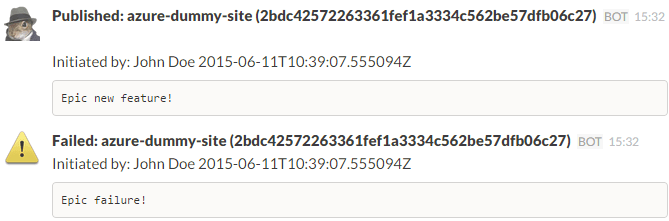
- Set up an incoming webhook integration in your Slack team.
- Configure an environment variable named
slackhookuriwith the value of the above Slack web hook uri. In Azure you do it via the application settings - Add the uri to your Azure web app Kudu portal web hooks, you reach it via
https://{your azure web app}.scm.azurewebsites.net/WebHooks - Optionally you can add an channel query parameter to the hook reuse the Slack hook and override which channel post deployment notifies to i.e.
https://{your azure web post deployment app}.azurewebsites.net/?channel=%40devlead
You can deploy the web project using the button below
- Have Node.js installed, that should be the only dependency
- From command line be in the repositories directory and type
node server.js(default uri locally ishttp://localhost:1337/) - From another command line be in the repositories directory and type
node test.js - If alls well you should see an message on Slack
{
"id": "2bdc42572263361fef1a3334c562be57dfb06c27",
"status": "success",
"statusText": "",
"authorEmail": "[email protected]",
"author": "John Doe",
"message": "Epic new feature!",
"progress": "",
"deployer": "",
"receivedTime": "2015-06-11T09:58:46.9983824Z",
"startTime": "2015-06-11T10:39:02.1322211Z",
"endTime": "2015-06-11T10:39:07.555094Z",
"lastSuccessEndTime": "2015-06-11T10:39:07.555094Z",
"complete": true,
"siteName": "azure-dummy-site"
}
