-
Notifications
You must be signed in to change notification settings - Fork 2k
How to start Cmder from anywhere
David Refoua edited this page Feb 18, 2019
·
1 revision
If you've placed Cmder into a portable directory, you may notice that that it might not appear in the Start Menu.
In order to launch Cmder from the Start Menu, Run menu and the Explorer, you need to add Cmder to the PATH environment variable.
We recommend adding your Cmder installation directory to the path, which has the following benefits:
-
Quickly open Cmder by typing
cmderinto the Explorer

-
Open Cmder from Run menu Win + R

-
Open Cmder from the Start Menu
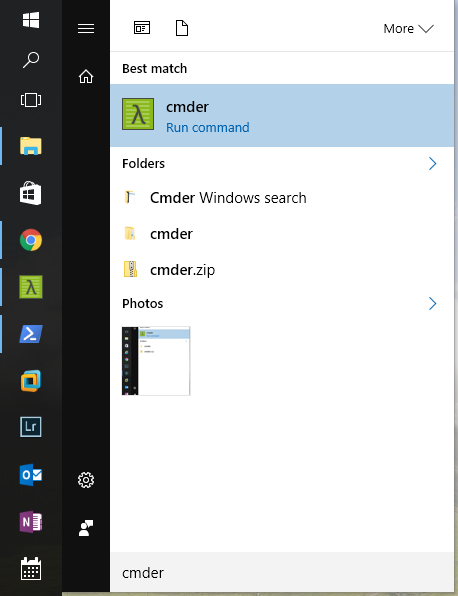
-
Start Cmder from your favourite IDE

Please follow the instructions here in order to add Cmder to the PATH environment variable.
Guide courtesy of Henrik Sommerfeld (Source)