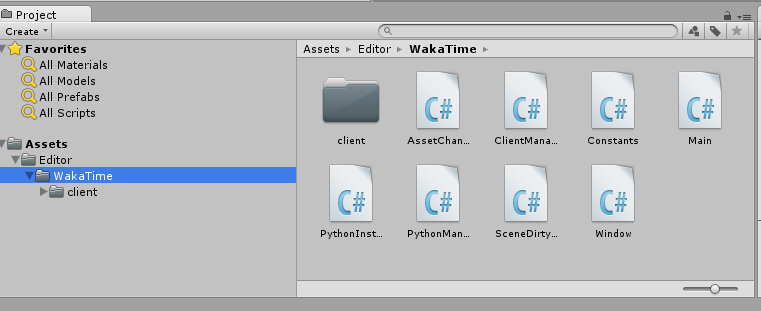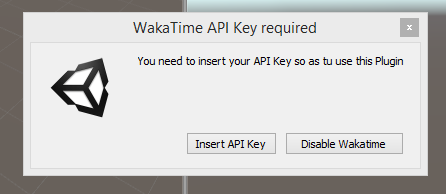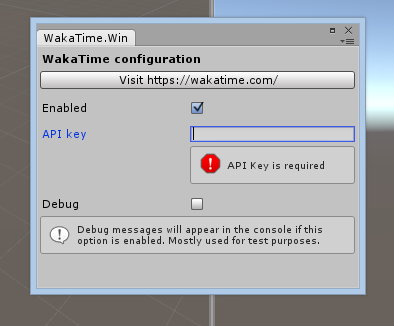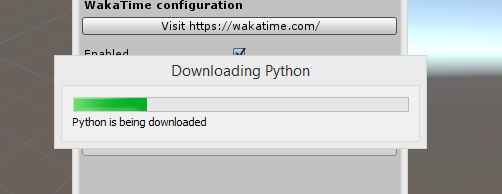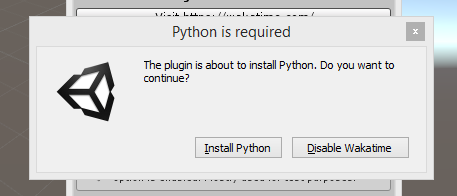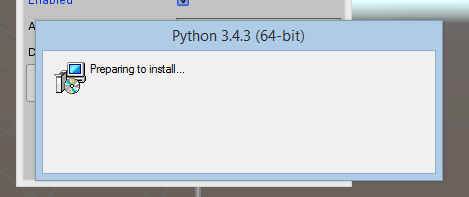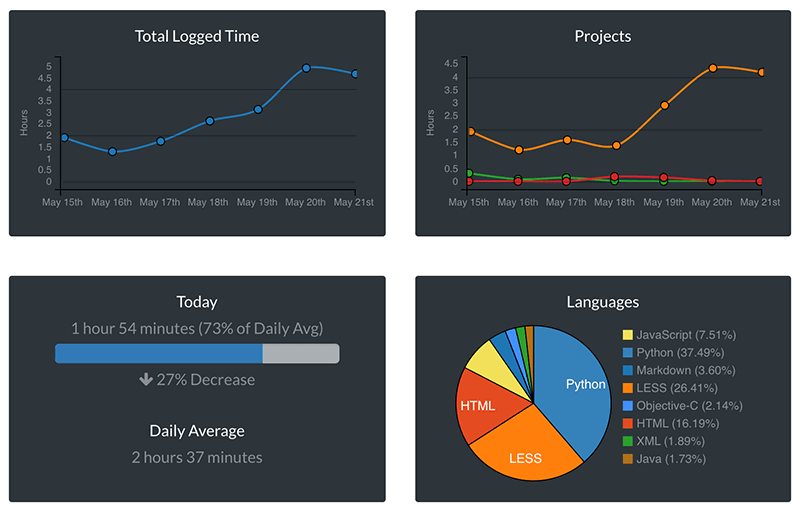WakaTime Unity3d (https://unity3d.com/) plugin
Behold, this is not related to Ubuntu's Unity.
DOWNLOAD & Import unitypackage.
If this option does not work try option 2.
# Using SSH
git clone [email protected]:josec89/wakatime-unity.git
# Or using HTTPS
git clone https://github.com/josec89/wakatime-unity.git git submodule update --initOtherwise you will get some errors in Unity.
rm -rf Editor/WakaTime/client/tests(The Editor folder MUST be in the root of Assets)
WakaTime Screenshots
This project depends on the WakaTime client. If this project stops working, try to update the wakatime client located on Editor/WakaTime/client (or reinstall this package following the instructions again).