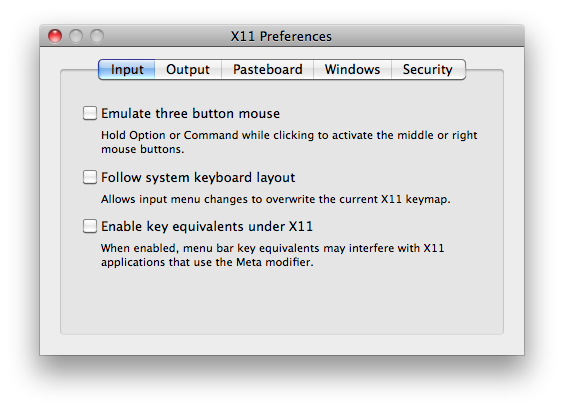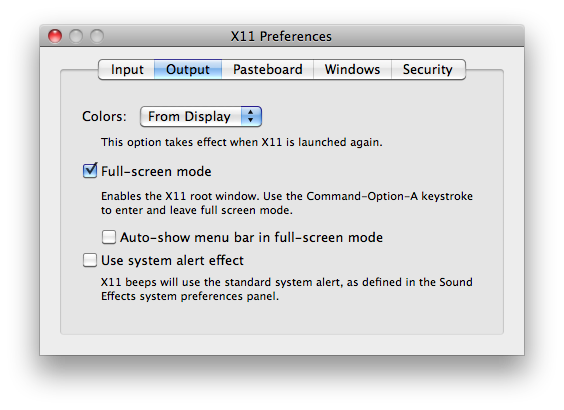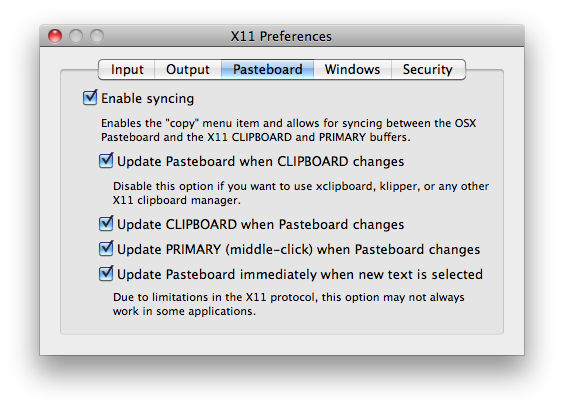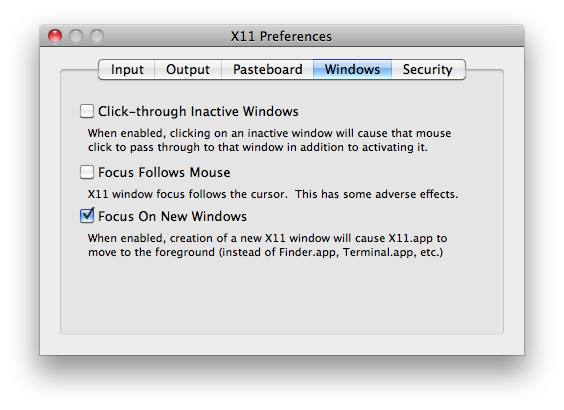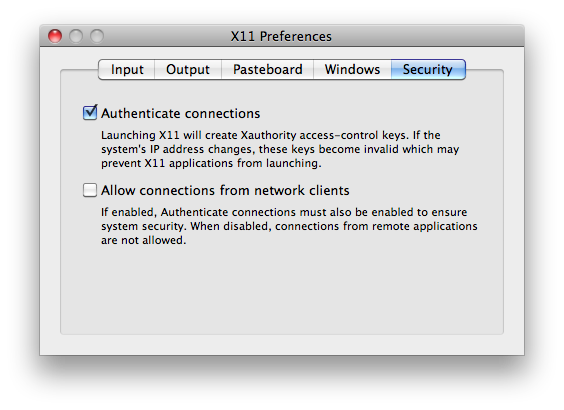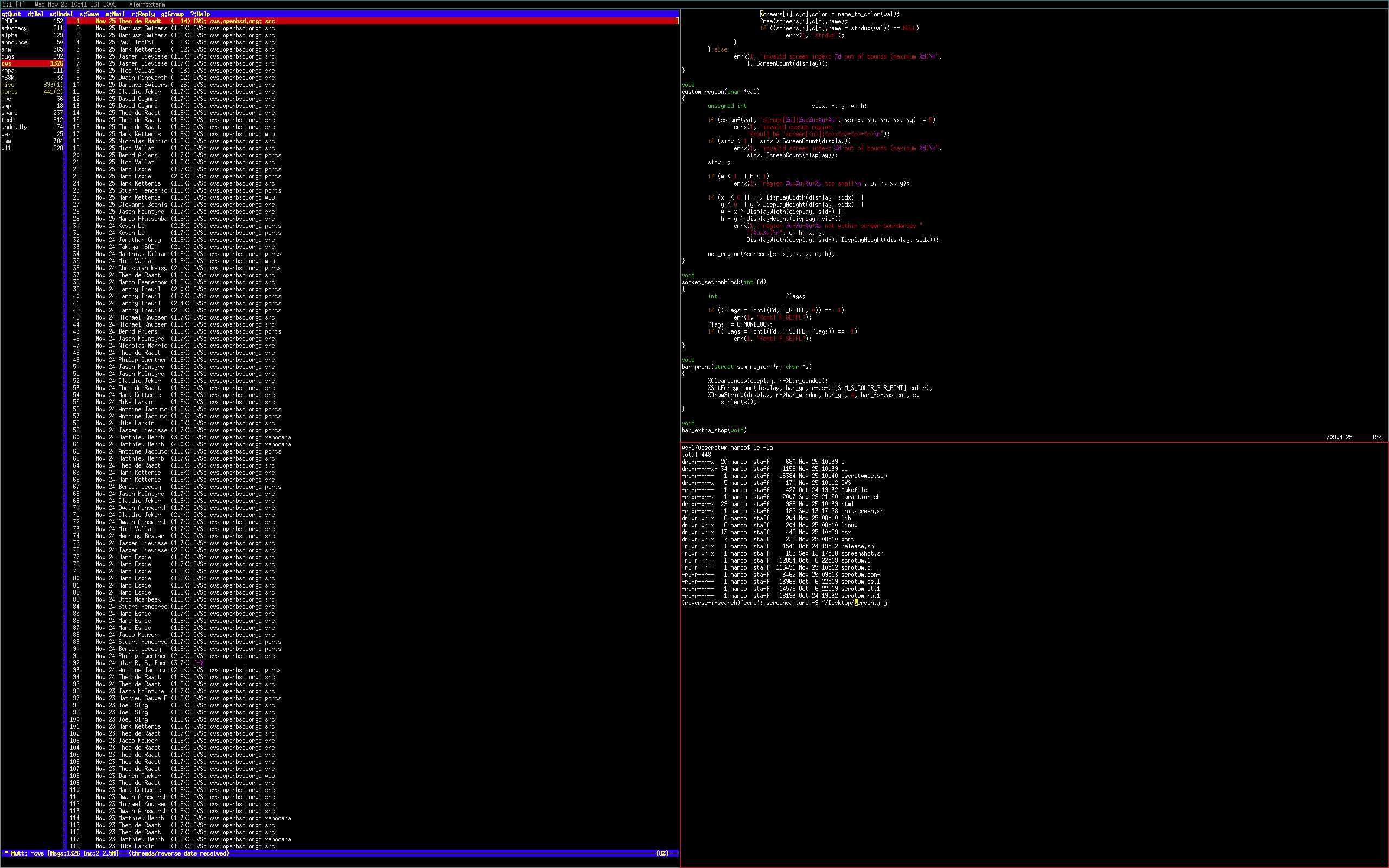-
Notifications
You must be signed in to change notification settings - Fork 96
Jason Koch edited this page May 25, 2018
·
3 revisions
A port to OSX was created to make OSX useful for UNIX people. Following are the compilation and installation steps.
Compile spectrwm from the osx directory of the snapshot:
cd osx make
If you are using homebrew instead of macports, uncomment the lines:
INCFLAGS+= -I/opt/X11/include LDADD+= -lX11 -lXcursor -lXft -L/opt/X11/lib INCFLAGS+= -I/usr/local/Cellar/freetype/2.4.10/include/freetype2
and comment out the lines:
INCFLAGS+= -I/opt/local/include/freetype2 -I/opt/local/include LDADD+= -L/opt/local/lib -lX11 -lXcursor -lXft
To compile spectrwm on OSX 10.5 edit the Makefile and replace:
libswmhack.so.$(LVERS): swm_hack.so $(CC) -shared -fpic -o libswmhack.so.$(LVERS) $(LDADD) swm_hack.so
With:
libswmhack.so.$(LVERS): swm_hack.so $(CC) -shared -bundle -fpic -o libswmhack.so.$(LVERS) $(LDADD) swm_hack.so
Or if you get clang errors:
libswmhack.so.$(LVERS): swm_hack.so $(CC) -bundle -fpic -o libswmhack.so.$(LVERS) $(LDADD) swm_hack.so
Install spectrwm:
sudo make install
Download dmenu and compile it:
make
Install dmenu:
sudo make install
Create a .xinitrc in the home dir of the user and add at least the following line:
exec spectrwm
Set the X11 preferences of OSX to the following: