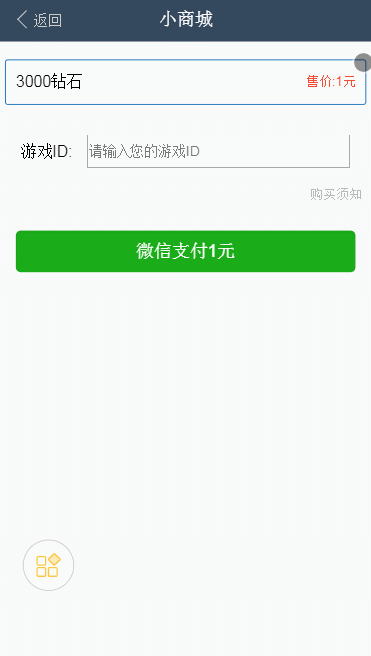English | 简体中文
A common floating H5 menu, independent of any third-part libraries, compatibility with PC Web, showing the text and icon of menu items in a no-blocked way based on the location of the menu, support for drag and configuration.
Download or install via npm (npm install h5-floating-menu)
// initialization, set the configuration
import H5FloatingMenu from 'h5-floating-menu';
new H5FloatingMenu([_menuConfig_]);
Or import via script element:
<script src="_path/to/h5-floating-menu.min.js_"></script>
<script>
// initialization, set the configuration
new H5FloatingMenu([_menuConfig_]);
</script>
the configuration properties are as follows:
| property | description | type | default |
|---|---|---|---|
| zIndex | 'z-index' property in css | number | 11 |
| landscopeMode | whether 'landscope' mode | boolean | false |
| initialLeft | initial location of the menu, 'left'property in css | number or string | '50%' |
| initialTop | initial location of the menu, 'top'property in css | number or string | '50%' |
| menuItemSize | size of the menu item | string | '50px' |
| menuItemGap | gap size of the menu item | string | '6px' |
| menuItemBackgroundColor | background color of the menu item | string | '#fcfcfd' |
| menuItemTextColor | font color of the menu item | string | '#eaffee' |
| menuItemTextFontSize | font size of of the menu item | string | '14px' |
| mainIconClose | main icon of the menu when the menu is folded | string | '<svg ...omitted.../svg>' |
| mainIconOpen | main icon of the menu when the menu is unfolded | string | '<svg ...omitted.../svg>' |
| menuItems | menu items | object array | [{...properties of each object is blow...}] |
properties of the menuItems is as follows:
| property | description | type |
|---|---|---|
| icon | icon of the menu item | string |
| text | text of the menu item | string |
| callback | callback js script of the menu item after clicking | string. e.g, `console.log('customer service');` |
hide the whole menu.
show the whole menu.