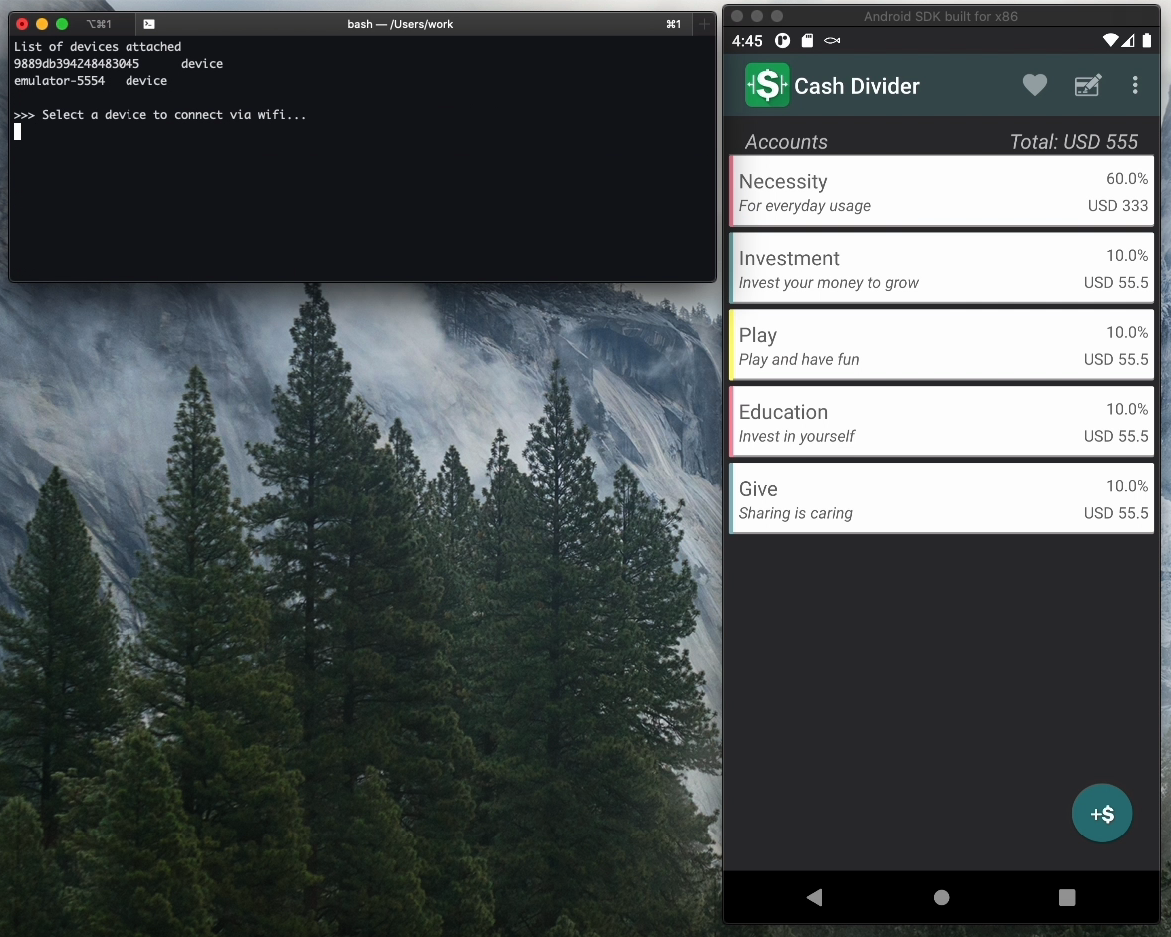Created a simple android.sh terminal command to connect to Android devices via ADB and scrcpy for Android Developers
brew install scrcpy
brew install android-platform-tools
brew install iproute2mac
Copy android.sh to your profile path.
How to use it:
Connect android device to USB cable
Use command: android.sh and select from the dropdown the proper device
Example command android.sh:
List of devices attached
9889db394248483045 device
emulator-5554 device
>>> Select device to connect via USB...
Selecting the device it will automatically connect to the device screen, where the user can interact with
The script will also work with connecting to devices over wifi by using the android.sh w command:
List of devices attached
9889db394248483045 device
emulator-5554 device
>>> Select a device to connect via wifi...
And selecting the android.sh d will be able to disconnect the device from the ADB.
Example on how it looks like:
Example of usage can be found: Link to Video
Example.mov.mp4
— This project was created in 2019.
# License
Licensed under the Apache License, Version 2.0 (the "License");
you may not use this file except in compliance with the License.
You may obtain a copy of the License at
http://www.apache.org/licenses/LICENSE-2.0
Unless required by applicable law or agreed to in writing, software
distributed under the License is distributed on an "AS IS" BASIS,
WITHOUT WARRANTIES OR CONDITIONS OF ANY KIND, either express or implied.
See the License for the specific language governing permissions and
limitations under the License.