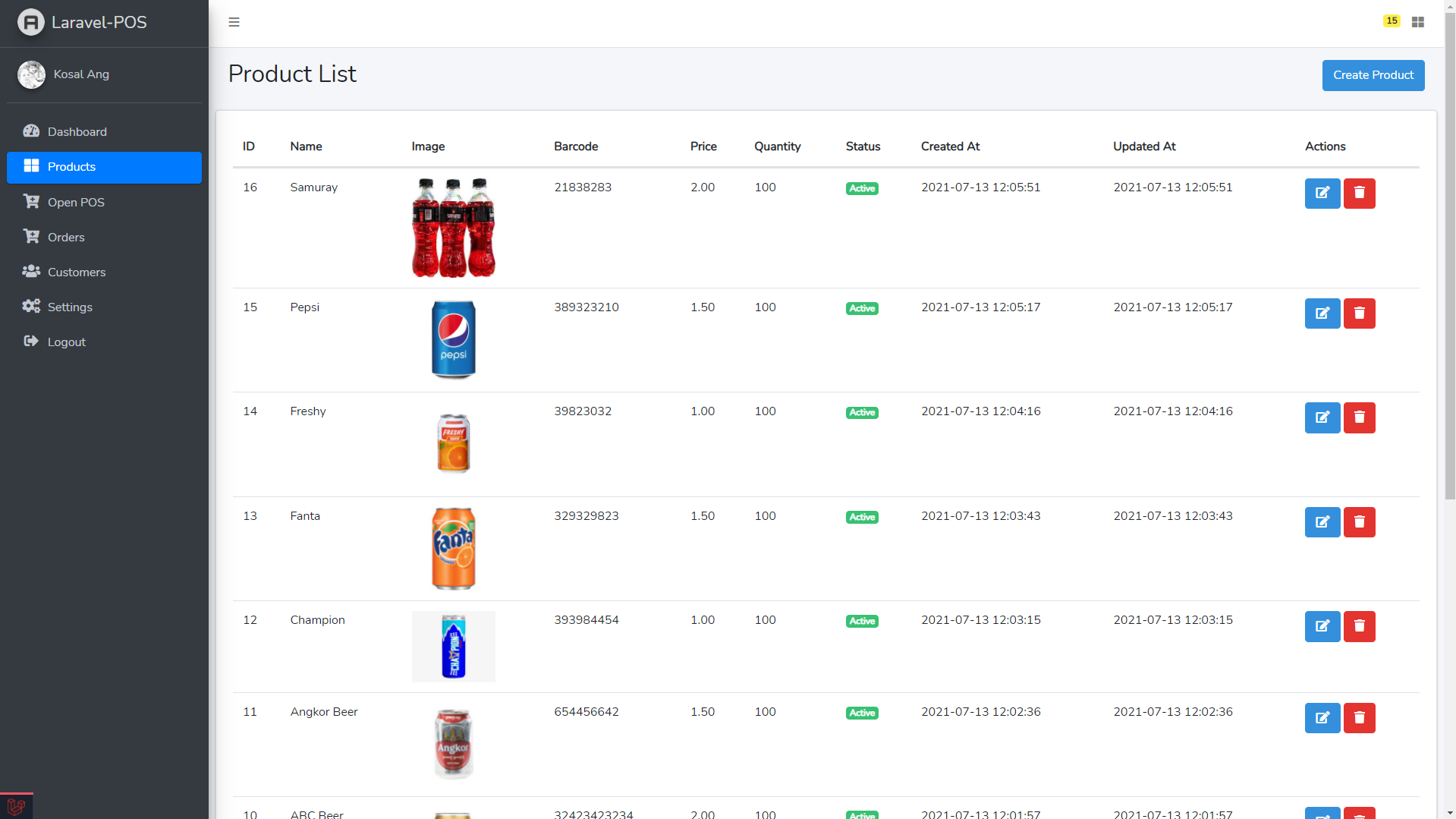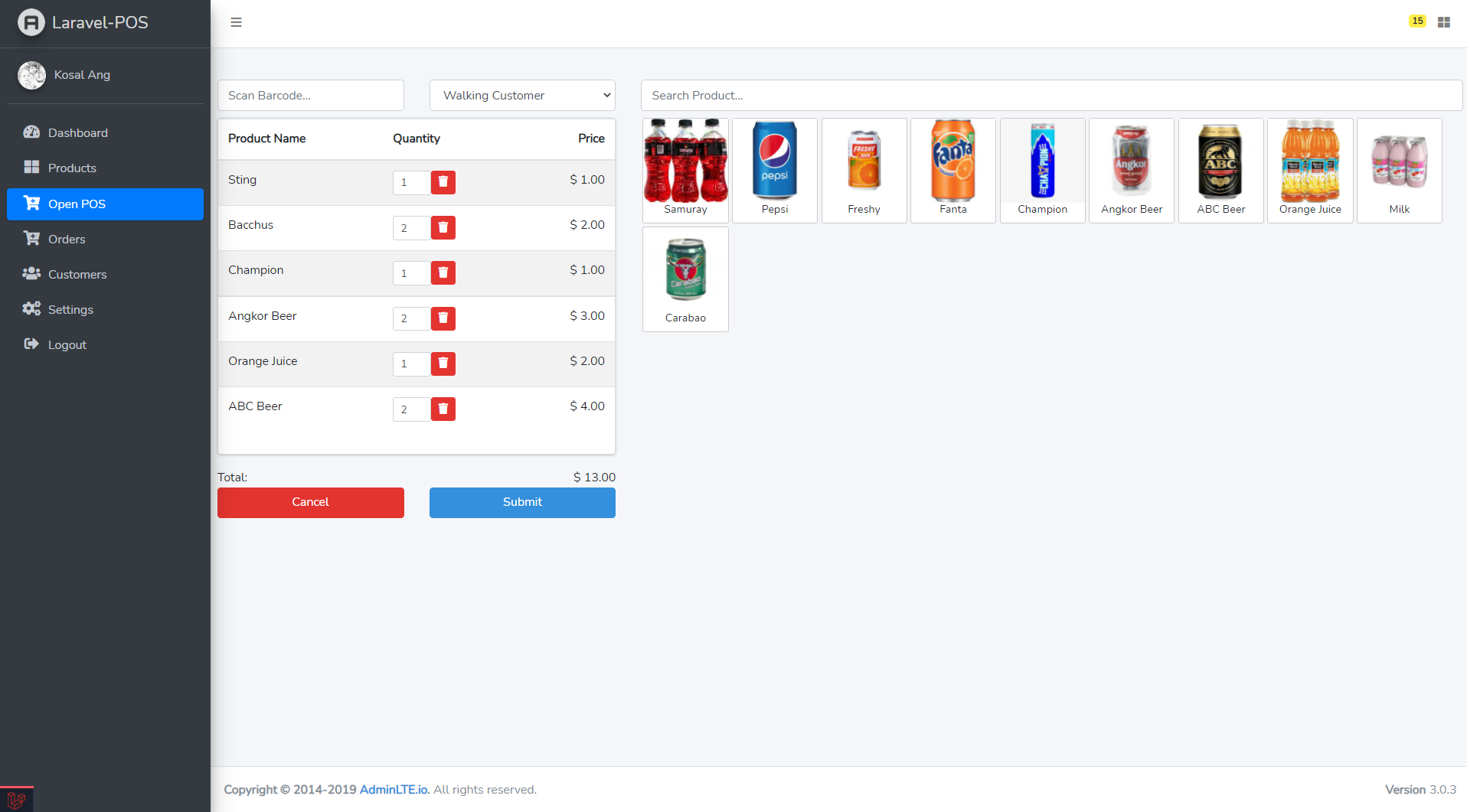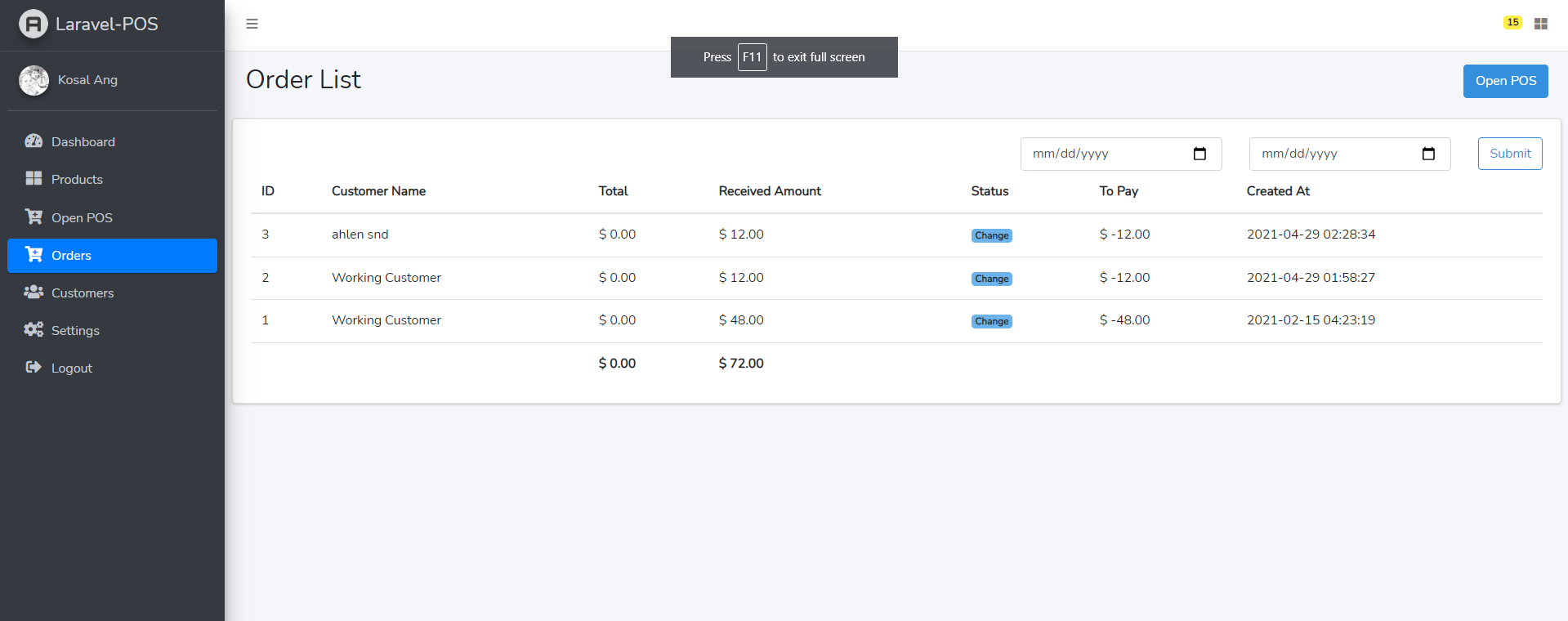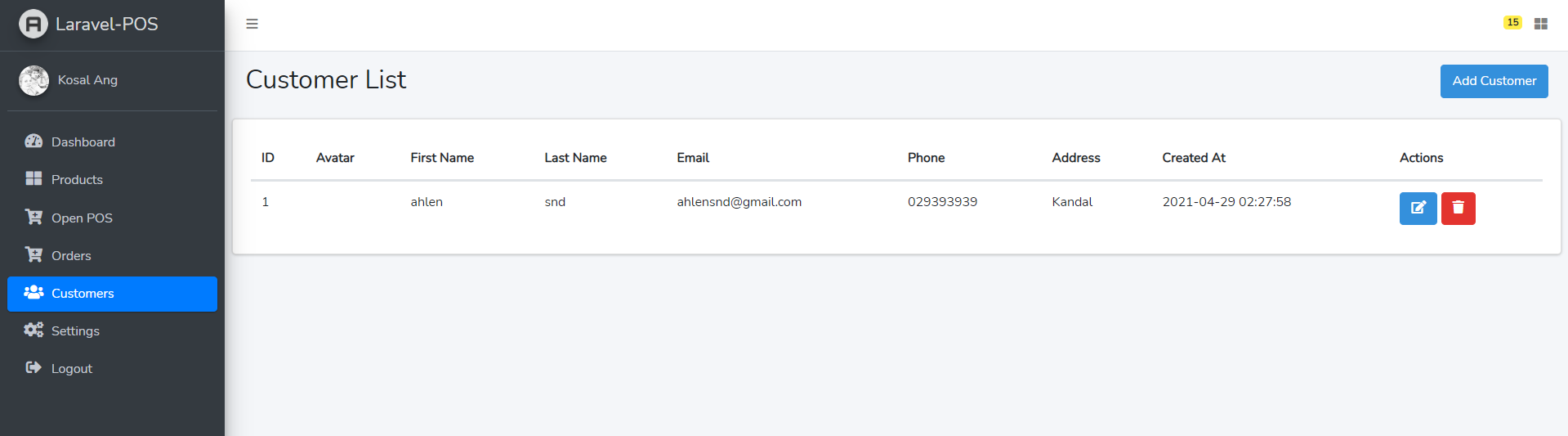The original project was created by angkosal/laravel-pos. And Abandoned. Thanks to him for his great job.
For system requirements you Check Laravel Requirement
git clone https://github.com/crashmaster35/laravelPOS.git [YourDirectoryName]
The command installs the project in a directory named YourDirectoryName. You can choose a different
directory name if you want.
Laravel utilizes Composer to manage its dependencies. So, before using Laravel, make sure you have Composer installed on your machine.
cd YourDirectoryName
composer install
Rename or copy .env.example file to .env 1.php artisan key:generate to generate app key.
- Set your database credentials in your
.envfile - Set your
APP_URLin your.envfile.
- Migrate database table
php artisan migrate php artisan db:seed, this will initialize settings and create and admin user for you [email: [email protected] - password: admin123]
npm installto install node dependenciesnpm run devfor development ornpm run buildfor production
php artisan storage:link
php artisan serveor Laravel Homestead- Visit
localhost:8000in your browser. Email:[email protected], Password:admin123. - Online demo: pos.khmernokor.com
Locale translations to any language, just need to duplicate the resources/lang/en folder to the language you want and then translate only the text on the array. Change on the .env file (for now) to the locale you want and ready. will be in the languate you need.
If you want to colaborate, just need to:
- Create a issue called for example "Translate to Frech" or "Translate to Japanese" or whatever you want.
- Create a branch called: feat/translate-to-... (feat/translate-to-french for example).
- Translate the files and push to the branch
- Make a pull request.
- After I review it, I will merge to master.
Please try to maintain your translations up to date when the sistem continue growing.