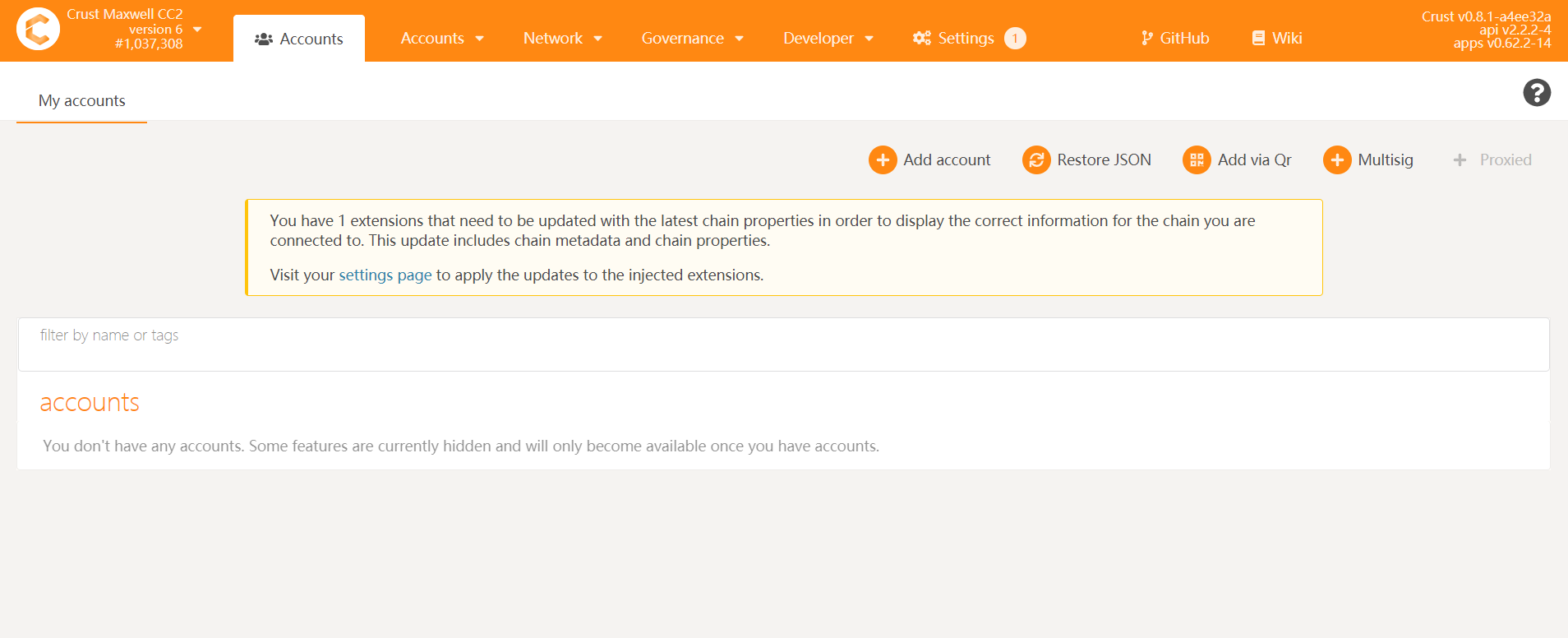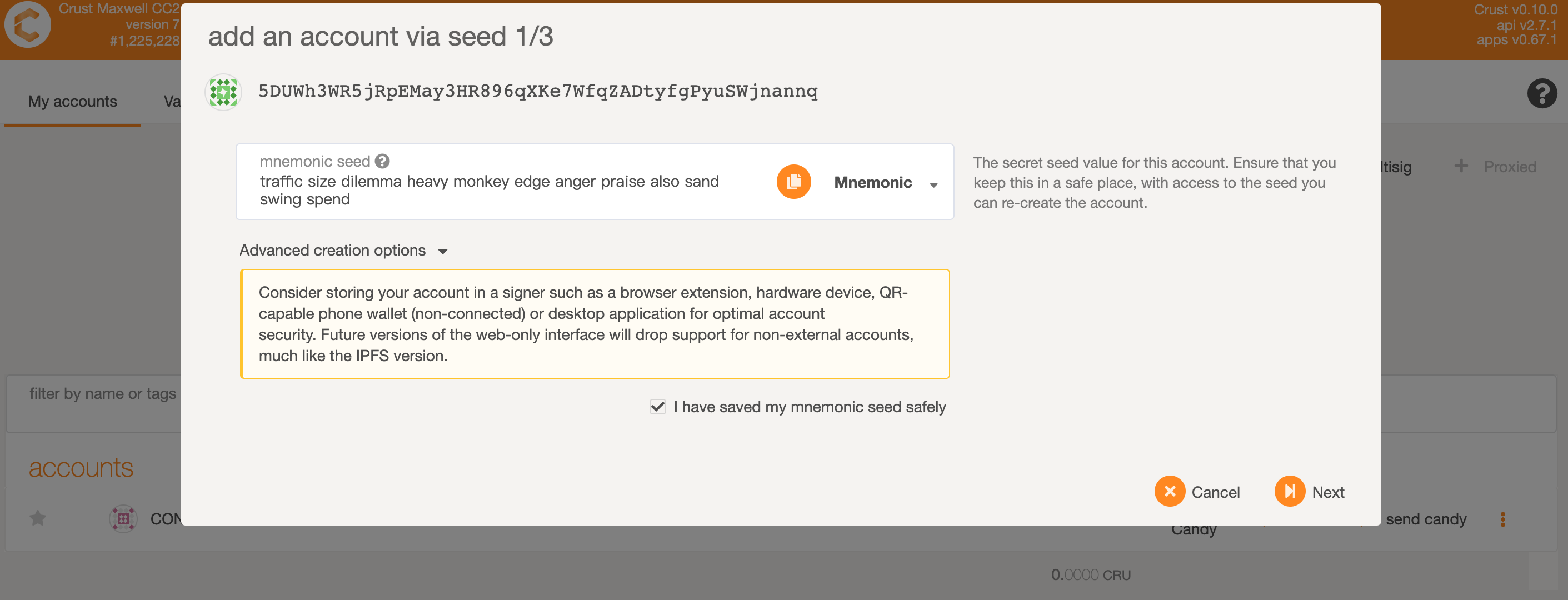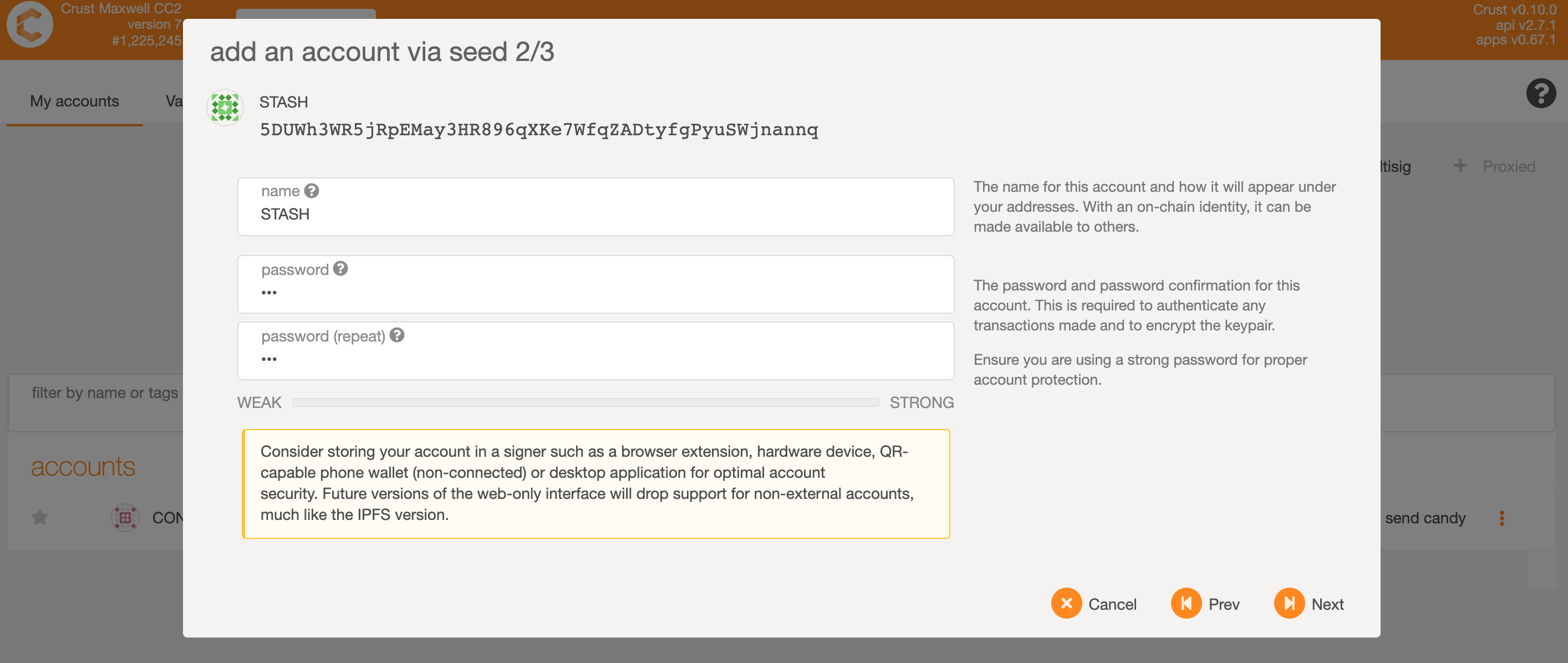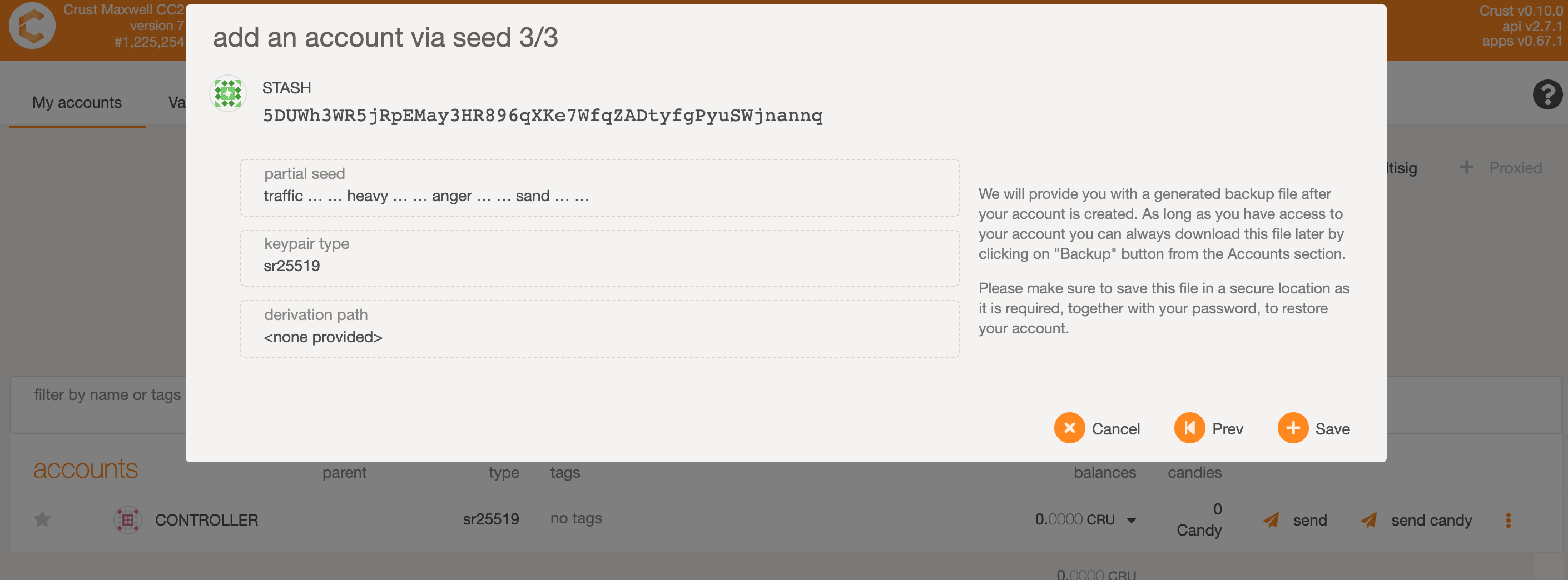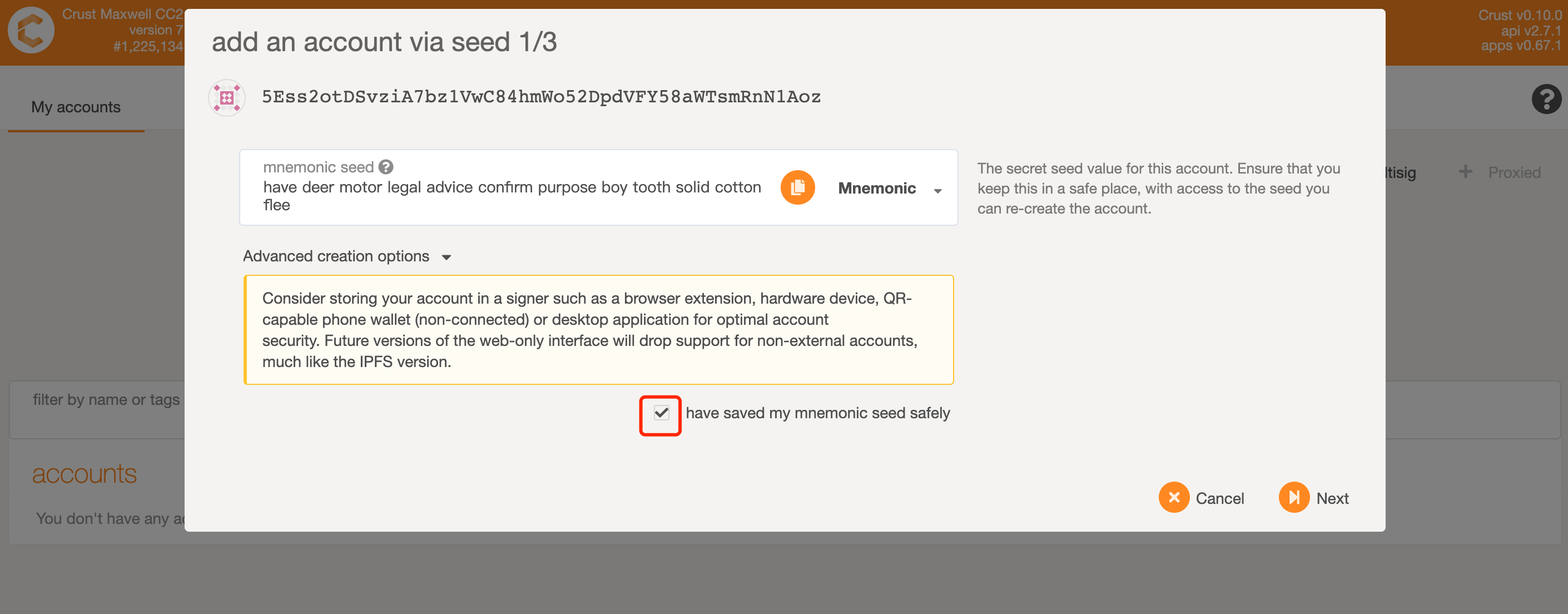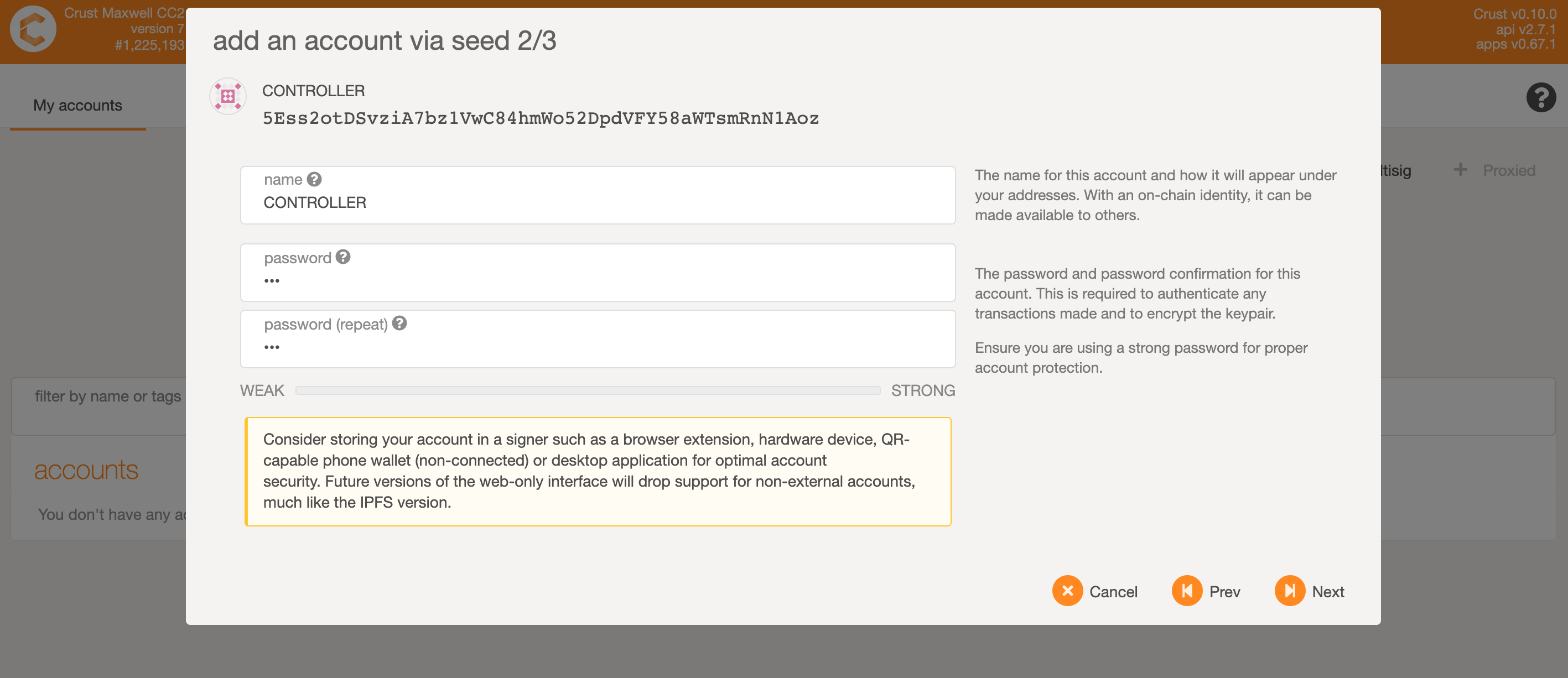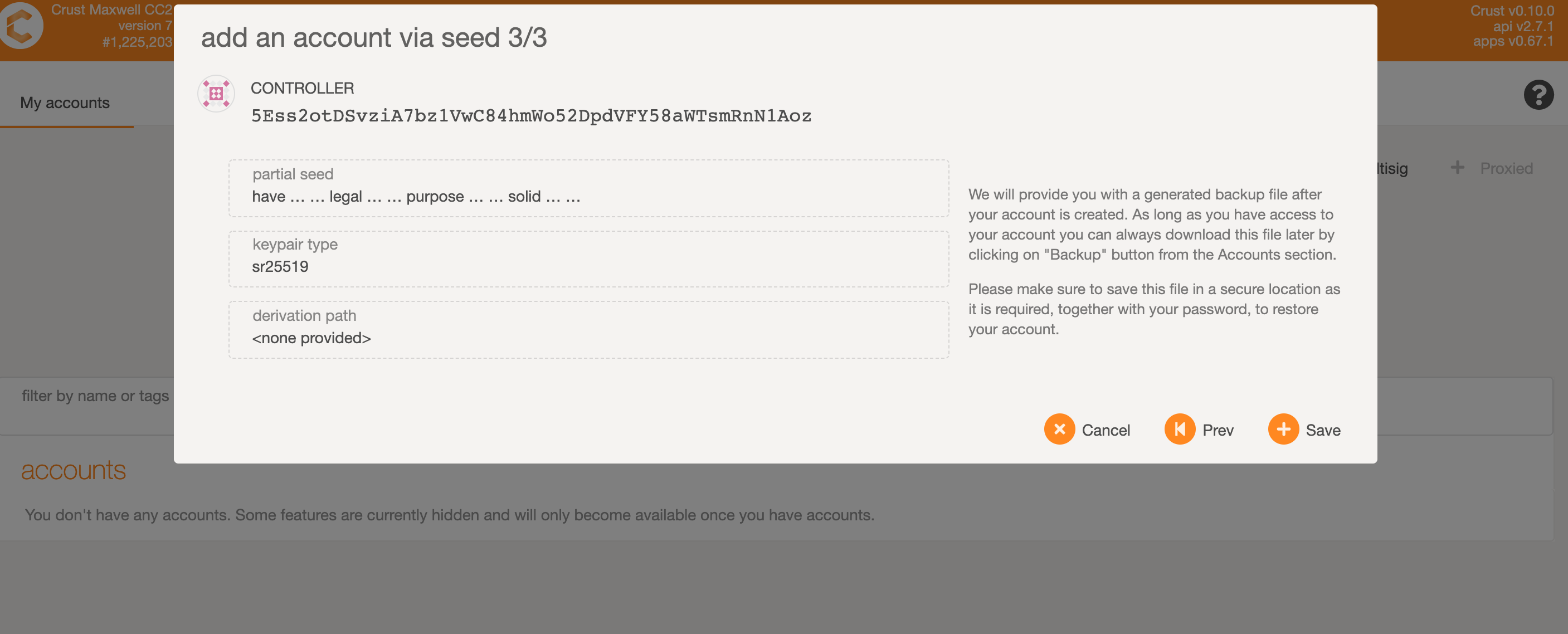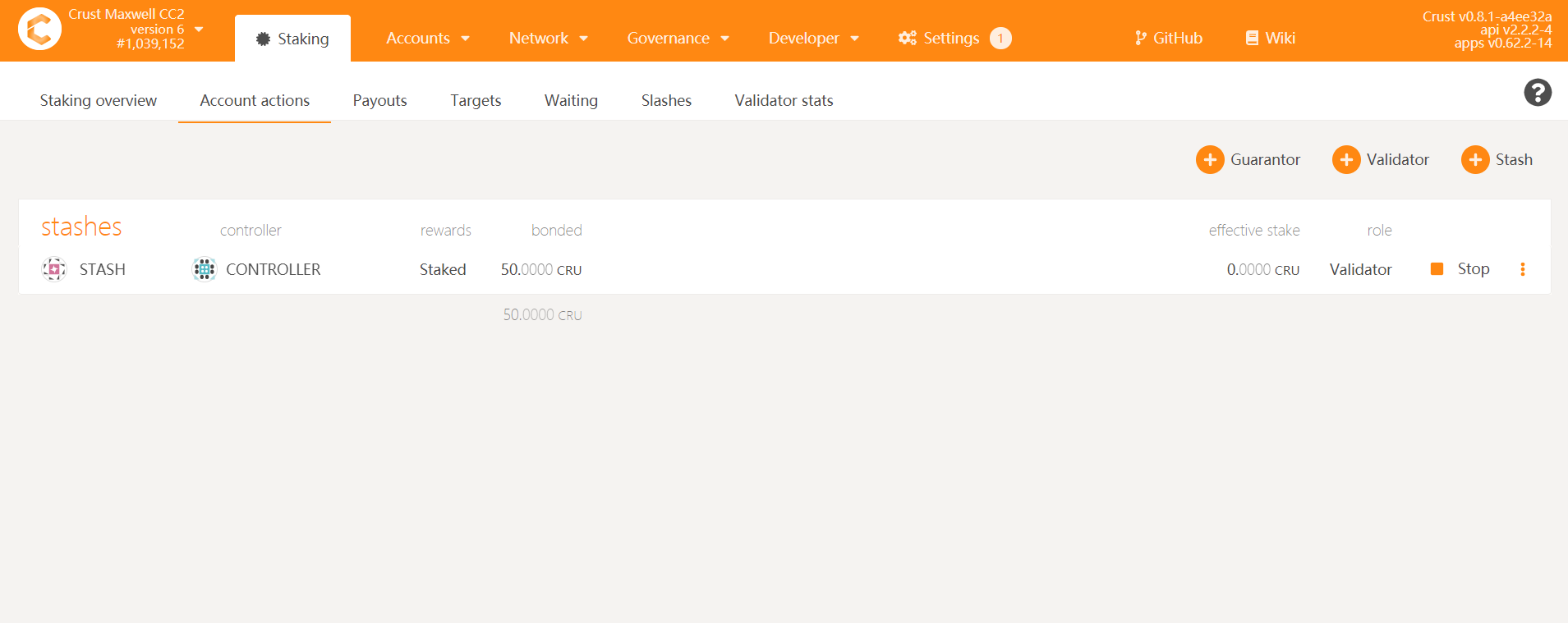-
Notifications
You must be signed in to change notification settings - Fork 40
Crust Account
As the center of all transactions, Crust account represents your on-chain identity. Additionally, a node needs a corresponding account, to which it bonds itself to obtain block rewards. Crust account, featuring a standard dual account (Controller/Stash) model, needs to go through a set of account bonding procedures. This section will illustrate how to create accounts and bond account relationships through actions in Crust APPs.
Click "Accounts" in the navigation bar at the top of the window, and click "Add account", as shown below.
The secret seed value for this account. Ensure that you keep this in a safe place and check "I have saved my mnemonic seed safely"
Enter your account name and password, and click "Next"
Click "Save" the account will be backed up on your device by default.
We will use the first created account as a Stash account. Stash account is a user's asset account, which is often used to manage the user's assets. It should be noted that a certain number of CRUs are required of the Stash account for subsequent actions such as transactions and asset staking.
Repeat the above steps to create another account.
This time we name the newly created account as CONTROLLER, a reminder that this account will be used as a controller to control assets. Also, a certain number of CRUs are required of the account to pay subsequent transaction fees.
Click "Staking" from the "Network" column in the navigation bar, and select "Account actions".
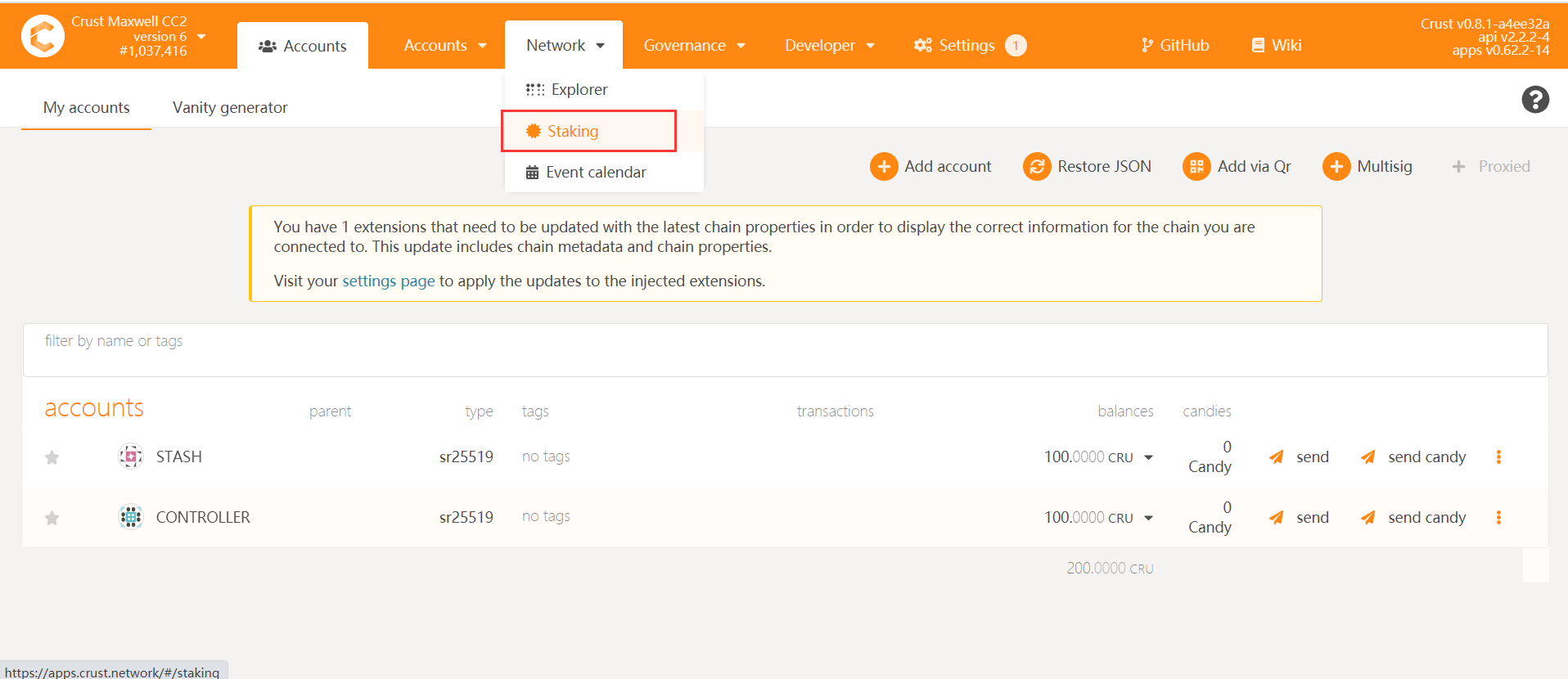
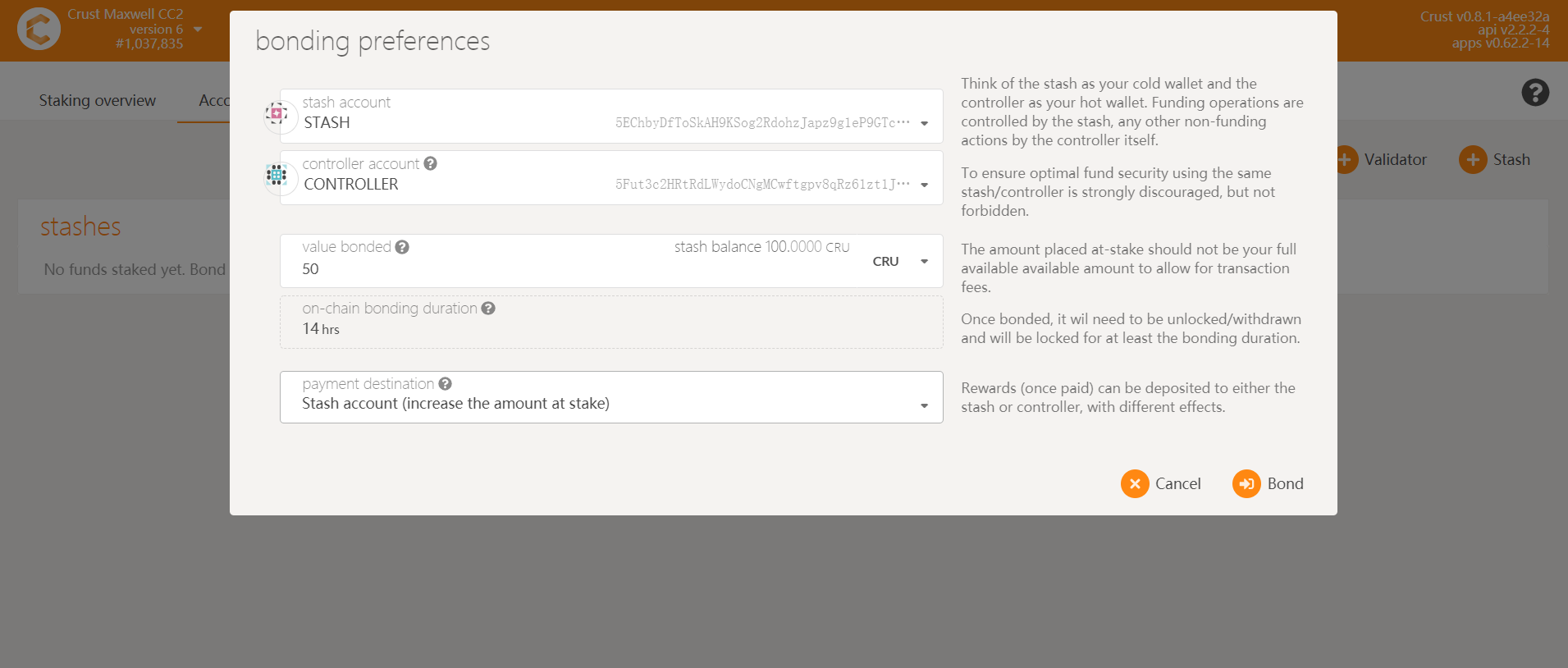
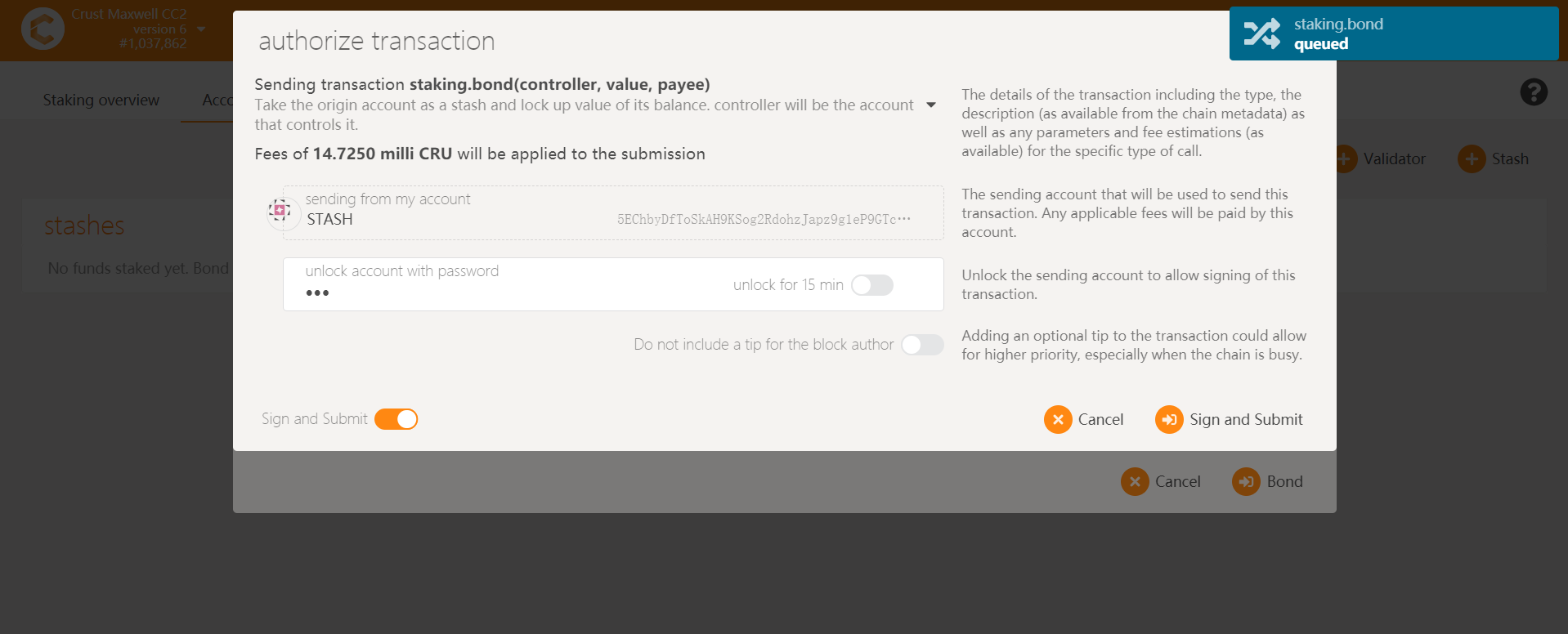
To this far, your account configuration has been well completed.
Follow us to get latest information of Crust Network
- Twitter: https://twitter.com/CrustNetwork
- Telegram: https://t.me/CrustNetwork
- Medium: https://medium.com/@crustnetwork
- WeChat: crust_kele