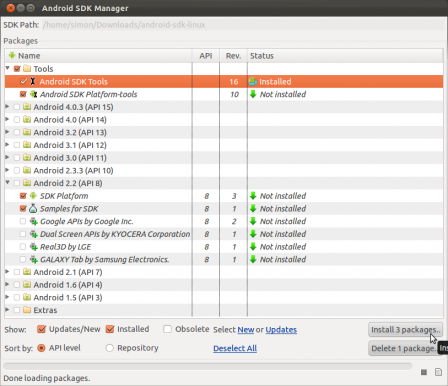-
Notifications
You must be signed in to change notification settings - Fork 217
Installation: development setup
A general overview of the overall requirements for developing Android applications is available.
What you'll need:
-
A Laptop. Linux, Windows, or Mac, whatever your preference.
-
Eclipse IDE (Integrated Development Environment) - get the Eclipse Classic download. Strictly speaking, the SDK and a text editor are more or less all you need, but you will probably find this a little easier using it with the Eclipse IDE. The integration with Eclipse is very good, the code completion support will help you work your way through an unfamiliar API, and the debugging support is excellent.
-
The Android SDK. To build the code, you’ll need the Android SDK. When installing the Android SDK, use the point-and-click installer, as otherwise it will download 3GB of stuff containing every possible component package, which is not necessary (see next bullet-point below).
-
Android SDK (Software Development Kit) packages: Once you have the base SDK, you then need to add various components. You only need these:
- API level 8 (i.e. Android version 2.2) - you don't need the default (v15)
- SDK Tools
- SDK Platform-tools
-
JDK 17
-
(Optional) An Android device. The Android SDK supports Virtual Devices you can run on your laptop, but it’s quicker and easier to run your code on a real device.
Now get the CycleStreets Android source code:
-
The CycleStreets for Android source code. The source code lives up on GitHub, so grab a copy by forking it, then clone that to your local computer. If you don’t already have a Github account, you will need to create one. You’ll also need need a copy of Git itself.
-
The eGit plugin for Eclipse is useful so that you can directly read from the downloaded Git repository on your computer. To install the eGit plugin, in Eclipse go to Help > Install new software.. > http://download.eclipse.org/egit/updates > Add, and select the 'Eclipse Git Team Provider' items. Once you have it, use File > Import > Git > Projects from Git > Next > URI > [email protected]:YOURUSERNAME/android.git