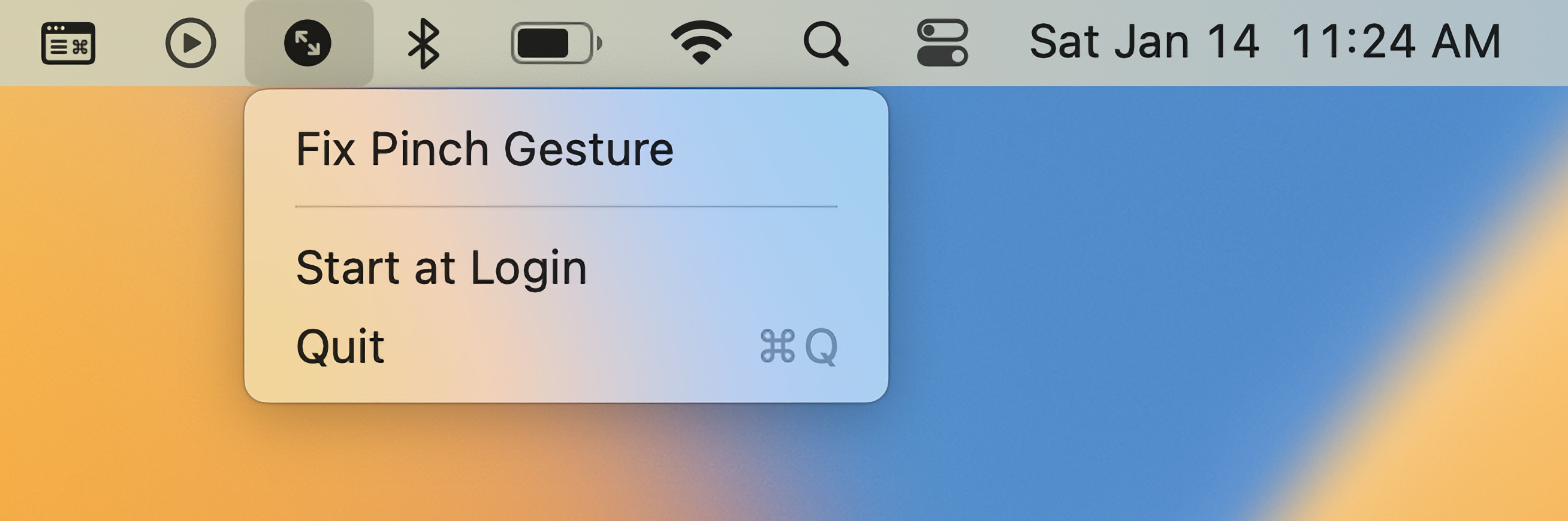A simple menubar app that lets you fix faulty Mac trackpad pinch gesture in one click.
Download App here — after downloading, unzip and drag to your Applications folder.
Sometimes the two finger pinch (pan, zooming) gesture on a Mac trackpad would stop working. This is a bug first introduced in Monterey, but unfortunately it has not been fixed after all this time.
A fix that worked for me is killing the Dock process. That is, you can run the following command in your terminal:
killall DockSo I made it into a menubar app that you can use to fix the issue in one click. Just click on "Fix Pinch Gesture," and voila!
Since I shared the app, it came to my attention that the command doesn't work for everyone. So I updated the app to toggle on/off the preference in addition. I hope this is a reliable enough fix. If not, please let me know by opening an issue or reaching out on Twitter! You can check out the discussions here for more info.