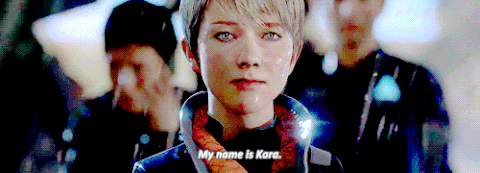Kara (Kolouring Artificial Assitant), is an AI bot the colourize B&W photos.
All the images used in the dataset are from Unplash and are creative common pictures by professional photographers. It includes 9.5 thousand training images and 500 validation images.
To retrain the model with the already available dataset, run:
cd kara/
python3 main.py createmodelTo load the already trained model (there already is a trained model in the project):
cd kara/
python3 main.py loadmodelTo predict specific images located in your filesystem, run:
cd kara/
python3 main.py f <filename1> <filename2>Each <filename1> represents a path to a specific image in your system. Multiple images are allowed, just separate each path with spaces.
To be done.
We recommend using a virtual environment created by the virtualenvwrapper module. There is a virtual site with English instructions for installation that can be accessed here. But you can also follow these steps below for installing the environment:
sudo python3 -m pip install -U pip # Update pip
sudo python3 -m pip install virtualenvwrapper # Install virtualenvwrapper moduleObservation: If you do not have administrator access on the machine remove sudo from the beginning of the command and add the flag --user to the end of the command.
Now configure your shell to use virtualenvwrapper by adding these two lines to your shell initialization file (e.g. .bashrc, .profile, etc.)
export WORKON_HOME=\$HOME/.virtualenvs
source /usr/local/bin/virtualenvwrapper.shIf you want to add a specific project location (will automatically go to the project folder when the virtual environment is activated) just add a third line with the following export:
export PROJECT_HOME=/path/to/projectRun the shell startup file for the changes to take effect, for example:
source ~/.bashrcNow create a virtual environment with the following command (entering the name you want for the environment), in this example I will use the name kara:
mkvirtualenv -p $(which python3) karaTo use it:
workon kara
sudo python3 -m pip install pipenv
pipenv install # Will install all of the project dependenciesInstall tensorflow:
pip install tensorflow==1.14Due to some error while locking packages stage, as can be seen in this issue, the tensorflow installation has to be manual.
Observaion: Again, if necessary, add the flag --user to make the pipenv package installation for the local user.
For local system execution, run the following command in the project root folder (assuming virtualenv is already active):
cd kara
python src/main.py createmodelThis will train and run the system on your machine. This way you can test new implementations or new optmizations. Also you can color the images for testing.
To lint your code follow the script bellow:
-
Enable virtualenv color;
-
Ensure that the dependencies are installed, especially:
flake8
- Run the command below:
cd kara/
flake8 src/During the lint process the terminal will report a code errors and warnings from the PEP8 style guide, for more configurations and additional documentation go to flake8 and PEP8.
To generate changelog we use the standard version tool, it will auto generate a new changelog for every new release by using the commit messages. To generate a new release and generate the updated changelog just do the following steps:
- Install all dependencies
yarn install- Run standard version:
npm run releaseIf the release is a pre-release you should add the --prerelease to the command:
npm run release -- --prerelease alphaFor further instructions or other options check the full documentation of standard version project in the CLI Usage section.
Project contributors
| Name | Registration |
|---|---|
| João Pedro Sconetto | 14/0145940 |
| Victor Correia de Moura | 15/0150792 |
Iizuka, Satoshi & Simo-Serra, Edgar & Ishikawa, Hiroshi. (2016). Let there be color!: joint end-to-end learning of global and local image priors for automatic image colorization with simultaneous classification. ACM Transactions on Graphics. 35. 1-11. 10.1145/2897824.2925974.
Wallner, Emil (Oct, 2017). Colorizing B&W Photos with Neural Networks. Floydhub. Access date: 7 Nov 2019. Available at: https://blog.floydhub.com/colorizing-b-w-photos-with-neural-networks/