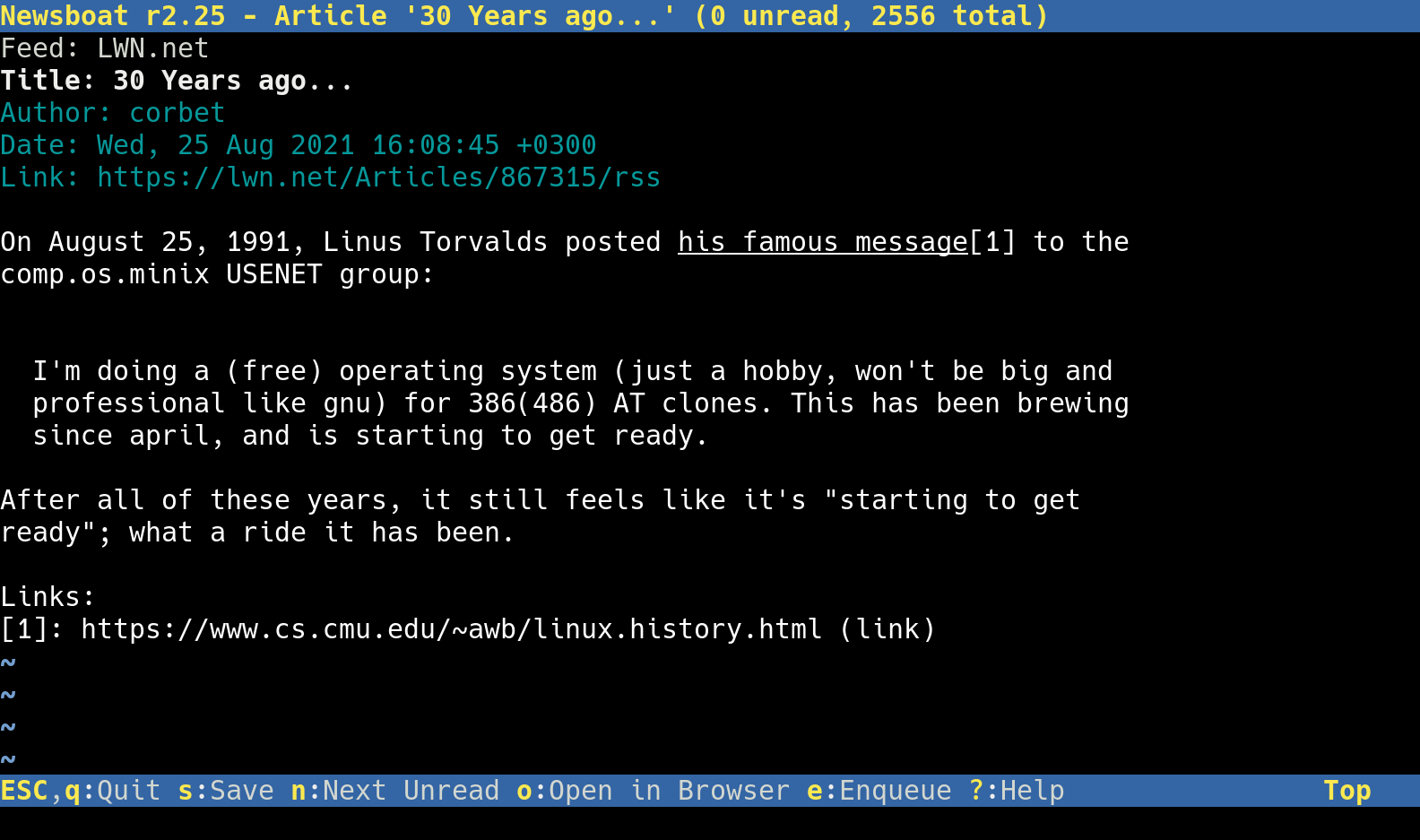Newsboat is an RSS/Atom feed reader for the text console. It's an actively maintained fork of Newsbeuter.
A feed reader pulls updates directly from sites like blogs and news agencies, and lets you review them in a single interface. Many times, the feed includes the full text of the update, so you don't even need to start a web browser! You can learn more about feed readers on Wikipedia.
- Powerful built-in HTML renderer — no need to start the web browser to view text-only entries
- Send links and whole articles to third-party services using bookmarking scripts
- Filter articles out based on title, author, contents etc.
- Aggregate articles into meta-feeds by arbitrary criteria
- Apply transformations to feeds before passing them into Newsboat
- Integrates with services like The Old Reader, NewsBlur, FeedHQ and many more
- Macros to execute sequences of actions with just two keystrokes
- Rudimentary podcast support
You can download the latest version of Newsboat from the official site: https://newsboat.org/
Alternatively, you can check out the latest version from the Git repository:
$ git clone git://github.com/newsboat/newsboat.git
Newsboat depends on a number of libraries, which need to be installed before Newsboat can be compiled.
- GCC 5.0 or newer, or Clang 3.6 or newer
- Stable Rust and Cargo (Rust's package manager) (1.55.0 or newer; might work with older versions, but we don't check that)
- STFL (version 0.21 or newer) (the link points to our own fork because the upstream is dead)
- SQLite3 (version 3.5 or newer)
- libcurl (version 7.21.6 or newer)
- Header files for the SSL library that libcurl uses. You can find out which
library that is from the output of
curl --version; most often that's OpenSSL, sometimes GnuTLS, or maybe something else. - GNU gettext (on systems that don't provide gettext in the libc): ftp://ftp.gnu.org/gnu/gettext/
- pkg-config
- libxml2
- json-c (version 0.11 or newer)
- Asciidoctor (1.5.3 or newer)
- Some implementation of AWK like GNU AWK or NAWK.
Developers will also need:
- xtr (version 0.1.4 or newer) (can be installed
with
cargo install xtr) - Coco/R for C++, needed to re-generate
filter language parser using
regenerate-parsertarget.
There are numerous ways:
-
install from your distribution's repository (a lot of distros have a package);
-
install via Snap:
$ sudo snap install newsboatOur snap only supports
xdg-openas the browser, and you can't run arbitrary scripts for rendering and bookmarking. The reason is strict confinement; if we disabled it, the snap would be no better than a distribution's package; -
build from source with Docker. Note that the resulting binary might not run outside of that same Docker container if your system doesn't have all the necessary libraries, or if their versions are too old;
-
build from source in a chroot: to avoid polluting your system with developer packages, or to avoid upgrading, you might use a tool like
debootstrapto create an isolated environment. Once that's done, just build from source as outlined in the next item; -
build from source.
Install everything that's listed in the "Dependencies" section above. Make sure to install the header files as well (on Debian and derivatives, headers are in
-devpackages, e.g.libsqlite3-dev.)Cross-compilers need to set
CARGO_BUILD_TARGET; see cargo documentation.Then compile and install with:
$ make # pass -jN to use N CPU cores, e.g. -j8 $ sudo make install # install everything under /usr/localTo install to a different directory, pass
prefixlike so:sudo make prefix=/opt/newsboat install.To uninstall, run
sudo make uninstall.
- Check out our documentation and FAQ
- Report security vulnerabilities to [email protected]. Please encrypt your emails to PGP key 4ED6CD61932B9EBE if you can.
- Report bugs and ask questions on the issue tracker and the mailing list ([email protected])
- Chat with developers and fellow users on #newsboat at irc.libera.chat (also accessible via webchat and via Matrix). We do not have a channel on Freenode anymore.
See CONTRIBUTING.md
Newsboat is licensed under the MIT license; see the LICENSE file. Logo by noobilanderi, licensed under CC BY 4.0.