A browser extension for downloading videos from YouTube
Made by avi12
CAUTIOUS: This extension will only work until January 2024, so hurry up!
If you can, I'd love if you can port this exxtension to Manifest V3!
Download from one of: AdFly, Linkshrink, AdPayLink, or direct
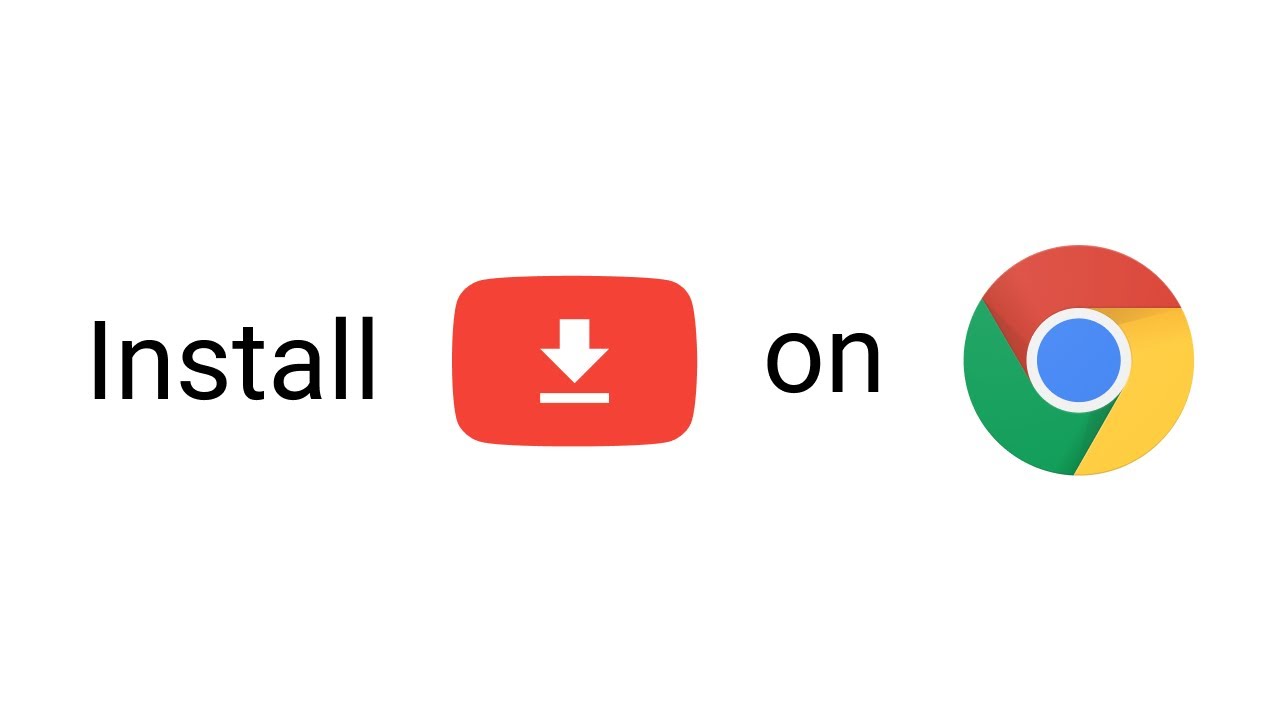



-
Download videos from
/watch&/playlist, either as videos, audio tracks or audio-less videos -
Viewing the download progress
-
All downloads are cancelable
-
Always keep in mind:
- Videos with audio tracks will always be downloaded one-by-one
- Audio tracks or audio-less videos will always be downloaded in parallel
-
Via the pop-up page, you can manage downloads, customize the file extensions and change the default video quality
-
Useful tooltips when hovering over certain buttons, notably individual downloads and the playlist download button
-
For videos on
/watch:- Clicking to download a video whose category isn't "Music" will:
- begin downloading in the currently-selected quality (unless customized) if the queue is empty
- if the queue isn't empty, it will be pushed to the queue
- Otherwise, it will be downloaded as an audio track immediately
- Clicking to download a video whose category isn't "Music" will:
-
In playlists on
/playlist:- When downloading an individual video:
- If you're downloading it as a video, yet you already started downloading a videos that you selected - it will abort their downloads and instead begin downloading the video you just clicked Download on
- Otherwise, it will start downloading immediately as an audio track
- When selecting multiple videos and clicking the Download button that's tied to the playlist, they'll download one-by-one
- Download a whole playlist with a single click, using "Download all when ready"
- Set playlist-wide options (download all videos as videos / audio-less videos / audio tracks; use the same file extension for all items)
- When downloading an individual video:
-
Pop-up:
- Options:
- Control whether to download a video in quality X/the highest available, or download according to the selected quality
- Allow specifying a custom file extension for videos and audios
- If you have YouTube Premium ,remove the native Download button
- Options:
- Pop-up:
- Options:
- Allow downloading playlists as ZIP
- Allow downloading playlists to a subdirectory whose name is the playlist's name
- Options:
- If the video has Clip, opening the Clip modal will allow specifying which portion of the video to download (including the rich options, as mentioned above)
- When downloading video files that include audio, reordering them via the pop-up page will sometimes not correctly display right away the download / processing progress in the video's progress bar
- ytdlr - for converting signature ciphers into downloadable URLs
- FFmpeg - for combining video & audio into a single video file, and then providing it as a download
- Vue.js - for the in-page UI interactivity
- Svelte - for the pop-up page
- Svelte Materialify - for using Material Design components in the pop-up page. It will be replaced by a different library when it becomes deprecated







