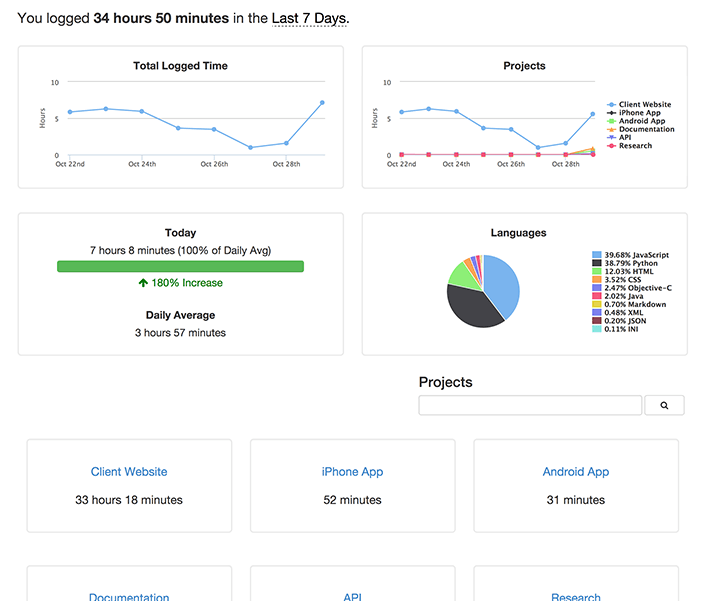WakaTime is a productivity & time tracking tool for programmers. Once the WakaTime plugin is installed, you get a dashboard with reports about your programming by time, language, project, commit, and branch.
-
Inside your IDE, select
Preferences->Plugins->Browse Repositories.... -
Search for
WakaTime. -
Click the green
Install Pluginbutton. -
Click
CloseandOK, then Re-launch your IDE. -
Enter your api key, then click
Save. -
Use your IDE like you normally do and your time will be tracked for you automatically.
-
Visit https://wakatime.com to see your logged time.
WakaTime plugins share a common config file .wakatime.cfg located in your user home directory with these options available.
Inside your IDE, select Preferences -> Plugins, then find the WakaTime plugin. Click Uninstall. Then delete your ~/.wakatime.cfg config file.