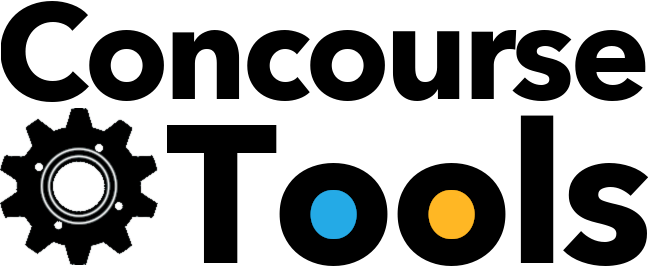
A Python package for easily implementing Concourse resource types.
Concourse CI is an "open-source continuous thing-doer" designed to enable general automation with intuitive and re-usable components. Resources represent all external inputs and outputs to and from the pipeline, and many of these have been implemented in open source. In order to best leverage the Python ecosystem of open-source packages, Concourse Tools abstracts away the implementation details of Concourse resource types to allow users to focus on writing the code they want to run.
Install from GitHub, or from PyPI:
$ pip install concoursetoolsStart by familiarising yourself with the Concourse resource "rules" in the documentation. To recreate that example, start by creating a new concourse.py file in your repository. The first step is to create a Version subclass:
from dataclasses import dataclass
from concoursetools import TypedVersion
@dataclass()
class GitVersion(TypedVersion):
ref: strNext, create a subclass of ConcourseResource:
from concoursetools import ConcourseResource
class GitResource(ConcourseResource[GitVersion]):
def __init__(self, uri: str, branch: str, private_key: str) -> None:
super().__init__(GitVersion)
self.uri = uri
self.branch = branch
self.private_key = private_keyHere, the parameters in the __init__ method will be taken from the source configuration for the resource.
Now, implement the three methods required to define the behaviour of the resource:
from pathlib import Path
from typing import Any
from concoursetools import BuildMetadata
class GitResource(ConcourseResource[GitVersion]):
...
def fetch_new_versions(self, previous_version: GitVersion | None) -> list[GitVersion]:
...
def download_version(self, version: GitVersion, destination_dir: pathlib.Path,
build_metadata: BuildMetadata, **kwargs: Any) -> tuple[GitVersion, dict[str, str]]:
...
def publish_new_version(self, sources_dir: pathlib.Path, build_metadata: BuildMetadata,
**kwargs: Any) -> tuple[GitVersion, dict[str, str]]:
...The keyword arguments in download_version and publish_new_version correspond to params in the get step,
and get_params in the put step respectively.
Once you are happy with the resource, generate the Dockerfile using the Concourse Tools CLI:
$ python3 -m concoursetools dockerfile .Finally, upload the Docker image to a registry, and use it in your pipelines!
For more information - and for more in-depth examples - see the documentation.
Concourse Tools is in beta, and still under somewhat-active development. Contributions, fixes, suggestions and bug reports are all welcome: Please familiarise yourself with our contribution guidelines.




