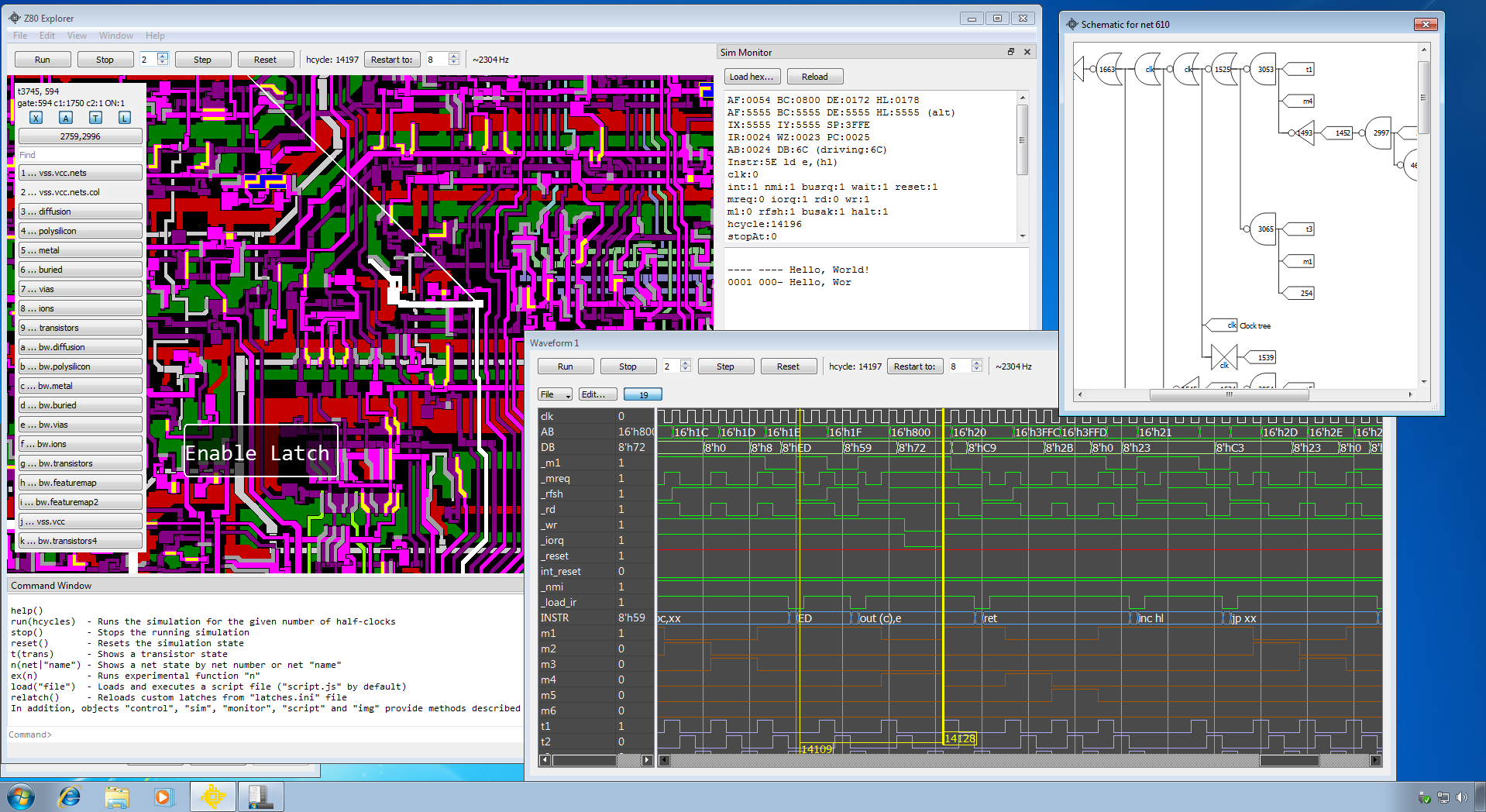Visual Zilog Z80 netlist-level simulator
Z80 Explorer is a Zilog Z80 netlist-level simulator capable of running Z80 machine code and an educational tool with features that help reverse engineer and understand this chip better.
Application's User's Guide: Users Guide
It is also described in a blog: https://baltazarstudios.com/z80explorer
A brief overview is on YouTube: https://youtu.be/_dyngzTEnvw
The annotated overview is on Vimeo: https://vimeo.com/439468449
Read the User's Guide.
A pre-built binary for Windows can be found in the release section of github here:
https://github.com/gdevic/Z80Explorer/releases
The application is built on the Qt framework.
- On Windows, install MS Visual Studio 2019. On Linux, use gcc
- Install Qt 6.7.2 framework (with support for x64 MS Visual Studio 2019 on Windows)
- Compile with QtCreator selecting the “Release” build
On Linux, follow the guide here: https://doc.qt.io/qt-6/linux.html
- sudo apt-get install build-essential libgl1-mesa-dev
- sudo apt-get install libxcb-xinerama0
- Download for Open Source users
- Check to include "Desktop gcc 64-bit"
- Compile with QtCreator selecting the “Release” build
If you are going to compile and run Z80 test programs, you need zmac assembler. Download it from here: http://48k.ca/zmac.html
I am not aware of a prebuilt binary for Linux, but it is fairly easy to build since the source is available at that site. You may also need:
- sudo apt-get install bison