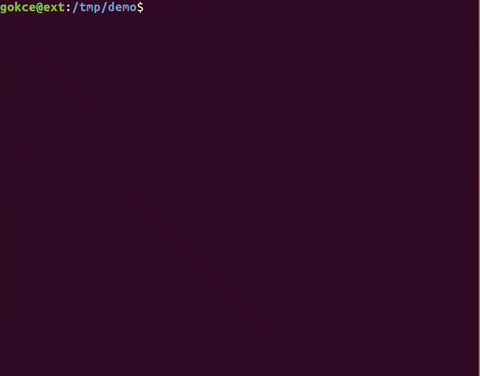Opex is a simple plugin that defines two custom operators to execute text objects (:h motion.txt).
First execution operator executes the code and displays any output in messages (:h message.txt).
Second appending operator executes the code and appends any output as a comment below the text object.
Following languages are supported with their corresponding interfaces:
- lua (
:h if_lua.txt) - perl (
:h if_perl.txt) - python (
:h if_pyth.txt) - ruby (
:h if_ruby.txt) - scheme (
:h if_mzsch.txt) - tcl (
:h if_tcl.txt) - sh (
:h system()) - vim (
:h execute())
Opex is automatically loaded if you have the required feature enabled in vim (e.g. +lua for lua files).
If you have installed vim from a repository, you are likely missing most of these features.
Therefore, you may need to compile vim from source with corresponding features enabled at compile time.
Drop autoload/opex.vim to ~/.vim/autoload and any of the files under ftplugin to ~/.vim/ftplugin.
If you are using vim8 you can simply clone this repository as such (:h packages):
mkdir -p ~/.vim/pack/plugins/start
cd ~/.vim/pack/plugins/start
git clone https://github.com/gokcehan/vim-opex.git
If you are using another plugin manager you should know what to do.
You can configure mappings for execution (default gx) and appending (default gz) as below:
nmap ge <plug>(opex-execute)
vmap ge <plug>(opex-execute)
nmap gee <plug>(opex-execute-line)
nmap ga <plug>(opex-append)
vmap ga <plug>(opex-append)
nmap gaa <plug>(opex-append-line)
If you want to disable opex for a specific filetype you can use the following:
let b:loaded_opex_lua = 1
You can change the value of commentstring option to configure output style:
autocmd Filetype lua setlocal commentstring=--[[%s]]
- Any limitation on the builtin interpreter also applies to opex (e.g. gui, threading).
- If you accidentally execute an infinite loop, you may need to manually kill the vim process.
- If you crash the interpreter somehow, plugins that use the same interface may stop working until you restart vim.
Public domain.