-
-
Notifications
You must be signed in to change notification settings - Fork 247
FAQ Frequently Asked Questions
Check the dev tools Console >_ (click me) for an error message it seams to have stopped working.
- Provide Information for us to help you better
- GDL - View Console / Log
- Java Installer Sources
- Sign into Minecraft without using GDLauncher
If you provide answers to these basic questions, it will make it easier for others to provide better answers to your questions / help requests sooner with less back and forth questions/answers.
- Describe your issue as best as you can
- What Operating System (OS) are you using? Windows, MacOS, Linux.
- Please provide a copy of the Full GDLauncher log.
- If you are trying to use a modpack:
- what is the name of the pack?
- what version is it?
- If making your own mod pack:
- What Minecraft version?
- Did it work before adding a bunch of mods?
- If vanilla Minecraft, what version?
- Other Questions that might come up:
- Looks like nothing happened after (clicking launch / double clicked)?
- Did you see a minecraft window appear and have a loading bar before disappearing again?
- It crashed when entering a world (single player / multiplayer)?
- Did you get an error message in the Console?
Q: When Executing the launcher on Windows it errors?
A: GDLauncher uses Visual C++ 2015 which you can download here:
https://support.microsoft.com/en-us/help/2977003/the-latest-supported-visual-c-downloads
You might need both:
vc_redist.x86.exe
vc_redist.x64.exe
under the Visual Studio 2015, 2017 and 2019 heading.

This is the error:
ps stderr: /bin/sh: /Users/me/Library/Application Support/gdlauncher_next/java/8u242-b08/bin/java: Permission denied
There are a couple ways to fix this.
- Set it manually to the previous java 8 hotspot install you had from using GDL.
- Opening a terminal window and run this command to fix the permissions on the java GDL just downloaded (It was suppose to do that it self. oops).
(replace <YOUR_NAME> with your MacOS user account name)
chmod 755 "/Users/<YOUR_NAME>/Library/Application Support/gdlauncher_next/java/8u242-b08/bin/java"
If you installed AdoptOpenJDK manually for the previous version of GDL you can use.
It will be at this path:
/Library/Java/JavaVirtualMachines/adoptopenjdk-8.jdk/Contents/Home/bin/java
Any instances installed (including the ones auto imported from the previous gdl version) before this change was made will have to be re-addded if they are a forge version higher then 1.12.2.
The reason is after 1.12.2 MinecraftForge has to run a patch process using the java install. Which it could not do before since we needed to fix the permissions on java.
Sorry about that miss hap. We will get it fixed as soon as we can.
Can I sign into Minecraft without putting my email/username and password into GDL?
First off you trust GDL to download and manipulate files on your computer but not to log you in? (TOLoneWolf)
With that out of the way, yes you can sign in without using GDL.
Login to the vanilla launcher first.
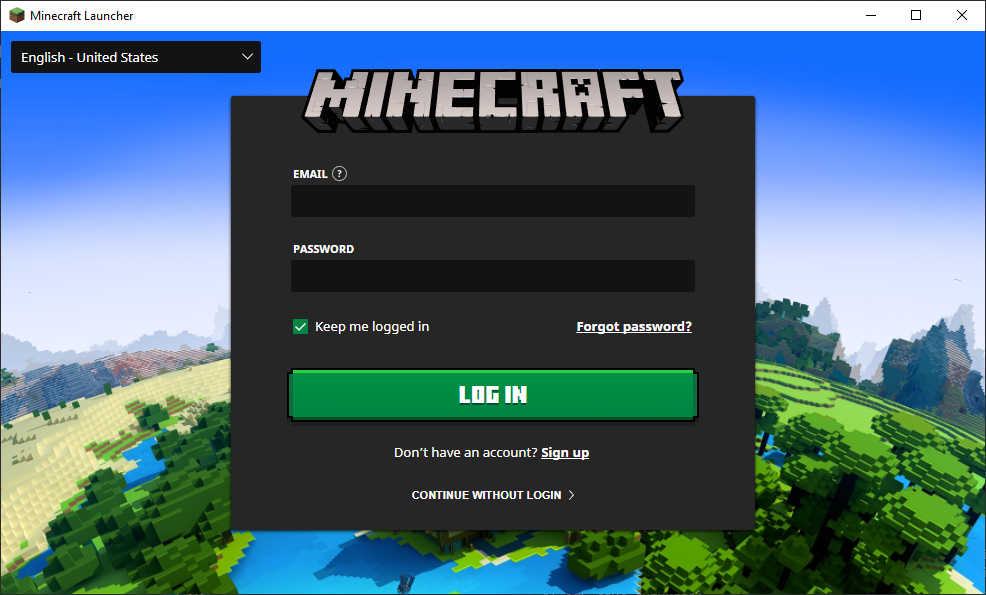
Once your signed in and to this point in the vanilla launcher you can exit out and start GDL.
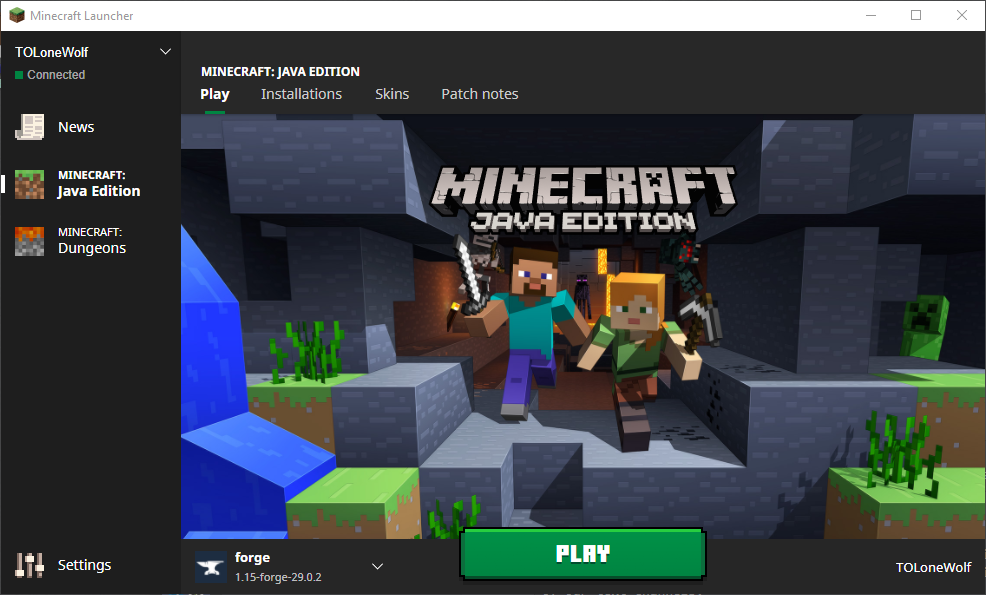
This window will now get skipped after a second, and take you to the main window of gdl (restart required if you had it open).

How does it do this?
The vanilla launcher keeps your auth token after you login in the .Minecraft directory in the file launcher_profiles.json, GDL simply reads this in and uses it. If you login on another computer it will revoke the auth token and generate a new one on that computer.
- Right click the modpack instance.
- Select Manage.
- Switch to the modpack tab.
- Select the version from the dropdown menu at the top.
- Click switch version on the bottom.
Images of menus
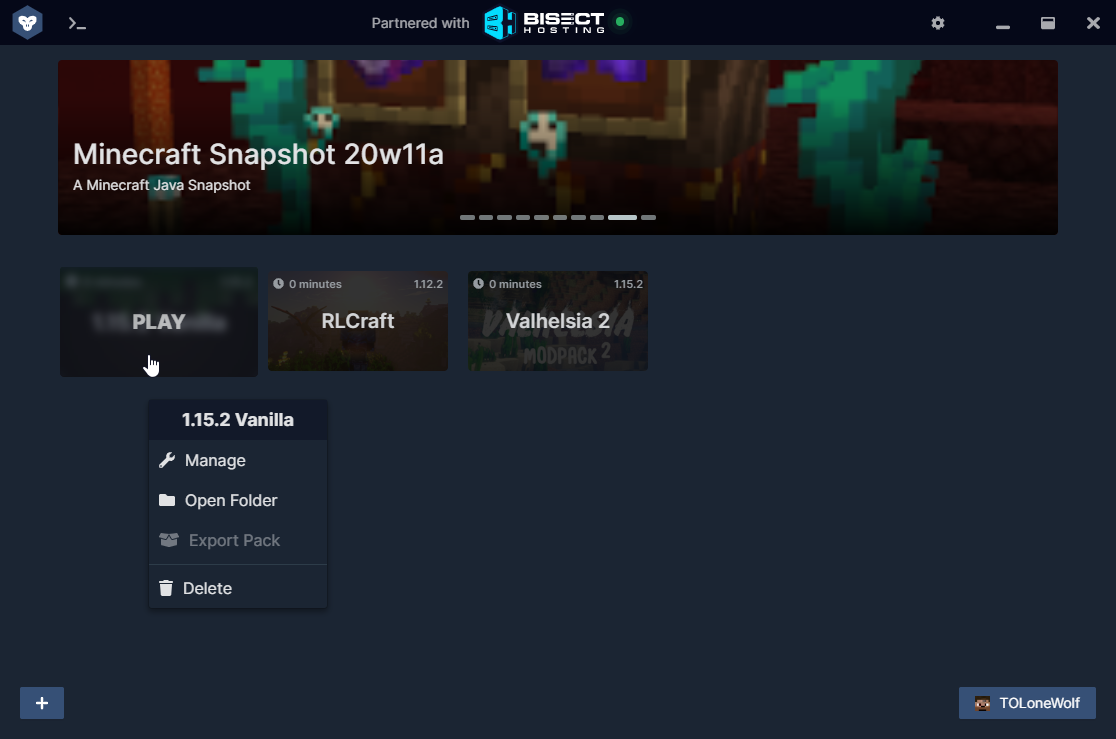
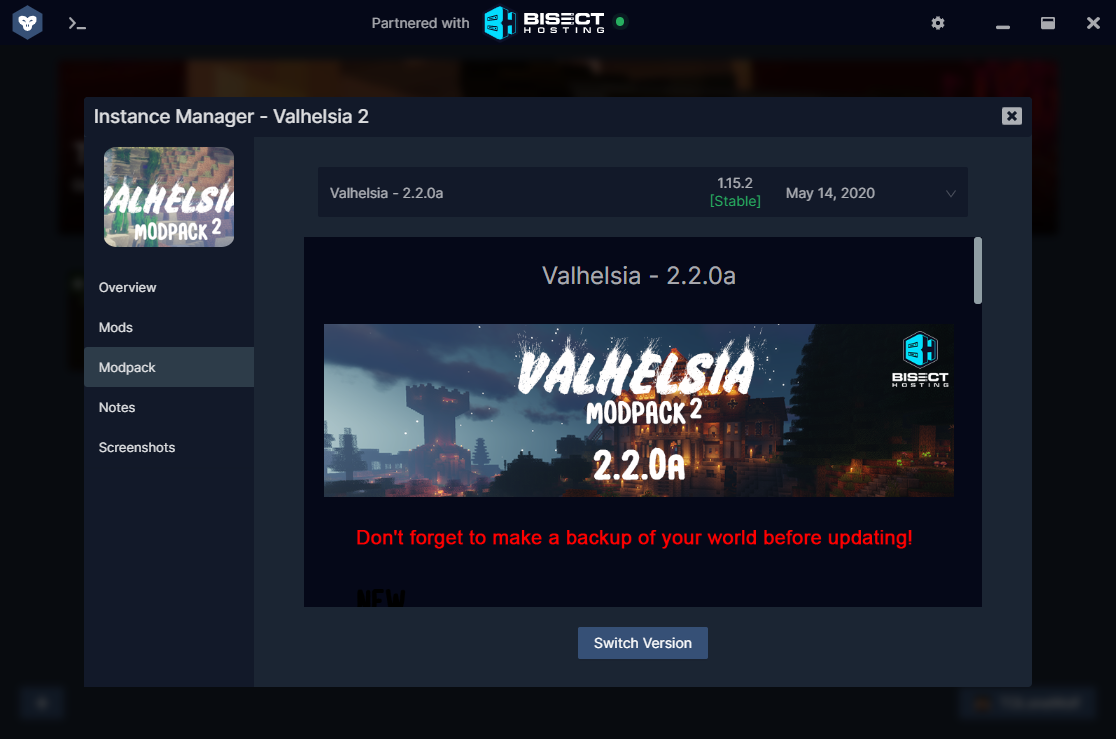
A: GDLauncher Next is the codename of our rewrite of GDLauncher to bring tons of new features for you.
Right click on the instance you want to open the folder for, a contextual menu will appear and select open folder.
From here you can easily find:
- logs folder which will contain any logs minecraft makes when it runs.
- crash-reports folder should contain a log file with the reason it crashed with out all the extra junk.
Some other uncommon errors.
Uncommon Errors
Question:
I want Discord to show (modpack, server name, dimension) I am in. How would I do this?
Answer:
GDLauncher would only be able to show the modpack your in (currently it does not do this).
That is the extent it would be able to, because it does not have access to any of the other stuff from inside minecraft.
You can disable GDL's version of Discord RPC and use a Minecraft mod instead which can provide this extra bit of details required.
Look on CurseForge for one:
https://www.curseforge.com/minecraft/mc-mods/search?category=&search=Discord
Here a few from CurseForge that can do this:
https://www.curseforge.com/minecraft/mc-mods/custom-discordrpc
https://www.curseforge.com/minecraft/mc-mods/craftpresence
https://www.curseforge.com/minecraft/mc-mods/discordrpc
https://www.curseforge.com/minecraft/mc-mods/discordrp
https://www.curseforge.com/minecraft/mc-mods/minecord