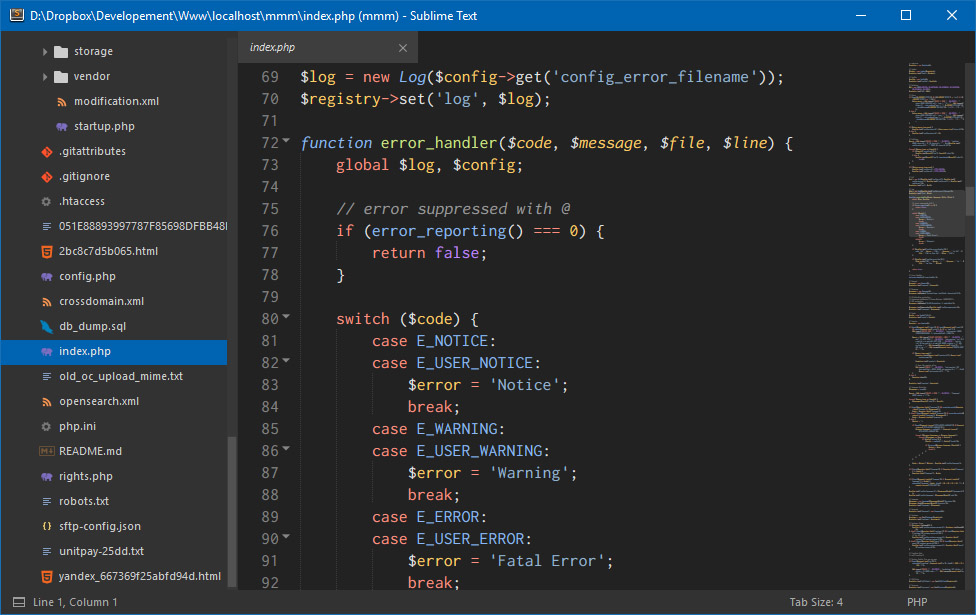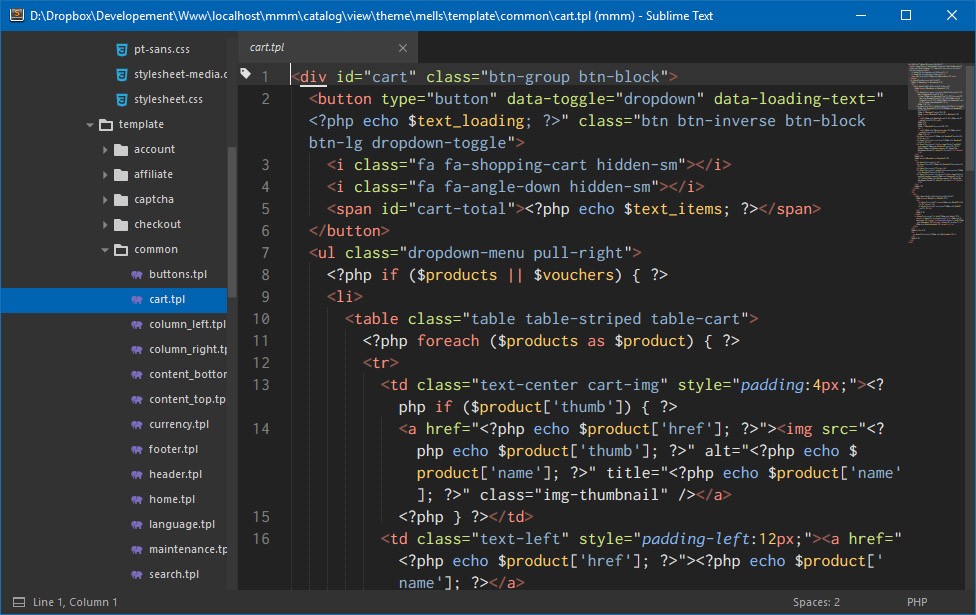Mersi is a very simple flat style theme for Sublime Text 3 Build 3062+.
Based Piatto Theme by samuelrafo - https://github.com/samuelrafo/piatto And Soda Theme by Ian Hill - http://buymeasoda.com/
- Use font for code "Inconsolata LGC" - https://github.com/DeLaGuardo/Inconsolata-LGC
- Install plug-in "BracketHighlighter" (available in Package Control)
- Color Scheme created on website "Sublime Scheme Editor"
- File Type Icons based on Seti_UI - https://github.com/ctf0/Seti_ST3
Mersi theme is designed to work with the latest development builds of Sublime Text 3 Sublime Text 3, Build 3062+.
If you are using Will Bond's excellent Sublime Package Control, you can easily install Mersi Theme via the Package Control: Install Package menu item. The Mersi Theme package is listed as Theme - Mersi in the packages list.
- Download the files using the GitHub .zip download option
- Unzip the files and rename the folder to
Theme - Mersi - Find your
Packagesdirectory using the menu itemPreferences -> Browse Packages... - Copy the folder into your Sublime Text
Packagesdirectory
To configure Sublime Text to use the theme, follow the instructions.
- Open your User Settings Preferences file
Sublime Text -> Preferences -> Settings - User - Add (or update) your theme entry to be
"theme": "Mersi.sublime-theme", "color_scheme": "Packages/Theme - Mersi/Mersi.tmTheme"
Example Sublime Text User Settings
{
"theme": "Mersi.sublime-theme",
"color_scheme": "Packages/Theme - Mersi/Mersi.tmTheme",
"font_face": "Inconsolata LGC",
// For Windows only, better smooth font
"font_options":
[
"directwrite"
],
"always_show_minimap_viewport": true,
"draw_shadows": false,
"enable_tab_scrolling": false,
"highlight_line": true,
}