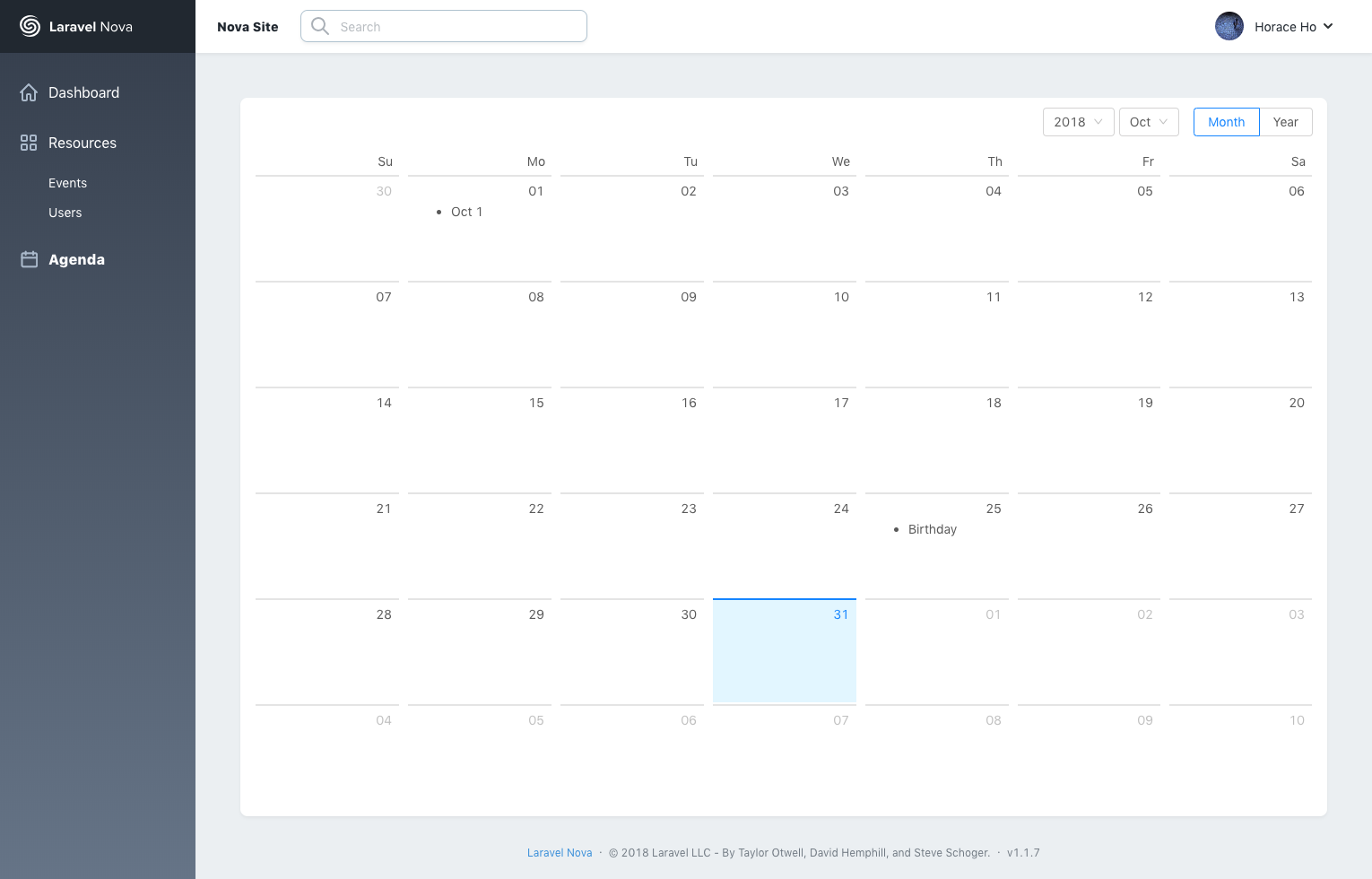Laravel Nova Agenda is an event calendar built from Laravel Nova Tool.
Create a new Laravel application with Laravel Nova following the instructions on offical websites:
Create a simple Event model:
php artisan make:model Event --migration
Add Event fields to create_events_table.php migration file:
public function up()
{
Schema::create('events', function (Blueprint $table) {
$table->increments('id');
$table->text('title');
$table->dateTime('start_date')->nullable();
$table->dateTime('end_date')->nullable();
$table->timestamps();
});
}
Perform the migration:
php artisan migrate
Update fields to App\Nova\Event.php resource:
public function fields(Request $request)
{
return [
ID::make()->sortable(),
Text::make('Title')->rules('required'),
DateTime::make('From', 'start_date'),
DateTime::make('To', 'end_date'),
];
}
Define $dates in App\Event.php model:
class Event extends Model
{
protected $dates = [
'start_date',
'end_date',
];
}
This section is a step-by-step guide to build Laravel Nova Agenda. Once Laravel and Laravel Nova are setup up properly, follow the Laravel Nova documentation to create a blank tool:
php artisan nova:tool horaceho/agenda
Would you like to install the tool's NPM dependencies? (yes/no) [yes]:
> yes
Would you like to compile the tool's assets? (yes/no) [yes]:
> yes
Would you like to update your Composer packages? (yes/no) [yes]:
> yes
Update app/Providers/NovaServiceProvider:
use Horaceho\Agenda\Agenda;
public function tools()
{
return [
new Agenda,
];
}
Add route to nova-components/Agenda/routes/api.php:
use App\Event;
Route::get('/events', function (Request $request) {
$events = Event::all();
return response()->json($events);
});
Install a calendar module, we pick Ant Design of Vue:
npm install ant-design-vue --save
Get rid of the ajv@^6.0.0 warning:
npm install ajv@^6.0.0 --save
Auto-compile the assets:
npm run watch
Import Calendar in nova-components/Agenda/resources/js/tool.js:
import {
Antd,
Calendar
} from 'ant-design-vue';
Nova.booting((Vue, router) => {
Vue.component(Calendar.name, Calendar);
router.addRoutes([
{
name: 'agenda',
path: '/agenda',
component: require('./components/Tool'),
},
])
})
Display calendar in nova-components/Agenda/resources/js/components/Tool.vue:
<template>
<card class="flex flex-col items-center justify-center" style="min-height: 300px">
<a-calendar @panelChange="onPanelChange" @select="onSelect" @change="onChange">
<ul class="" slot="dateCellRender" slot-scope="value">
<li v-for="event in getDayEvents(value)" :key="event.id">
{{ event.title }}
</li>
</ul>
</a-calendar>
</card>
</template>
<script>
export default {
methods: {
onPanelChange(value, mode) {
console.log("onPanelChange()", value.format(), mode);
},
onSelect(value) {
console.log("onSelect()", value.format());
},
onChange(value) {
console.log("onChange()", value.format());
},
getDayEvents(calendar_date) {
console.log("getEvents()");
let dayEvents = []
if (this.events) {
this.events.forEach((event) => {
let event_date = moment(event.start_date)
if (moment(event_date).isSame(calendar_date, 'day')) {
dayEvents.push(event)
}
})
}
return dayEvents
},
},
mounted() {
console.log('mounted()')
axios.get('/horaceho/agenda/events').then(response => {
this.events = response.data
});
},
data() {
console.log('data()')
return {
debug: null,
events: null
}
}
}
</script>
<style>
@import '~ant-design-vue/dist/antd.css';
</style>
Now, create a few events to show on the calendar...
- Publishing Your First Laravel Nova Tool by Sara Bine
Laravel Nova Agenda is open-sourced software licensed under the MIT license.