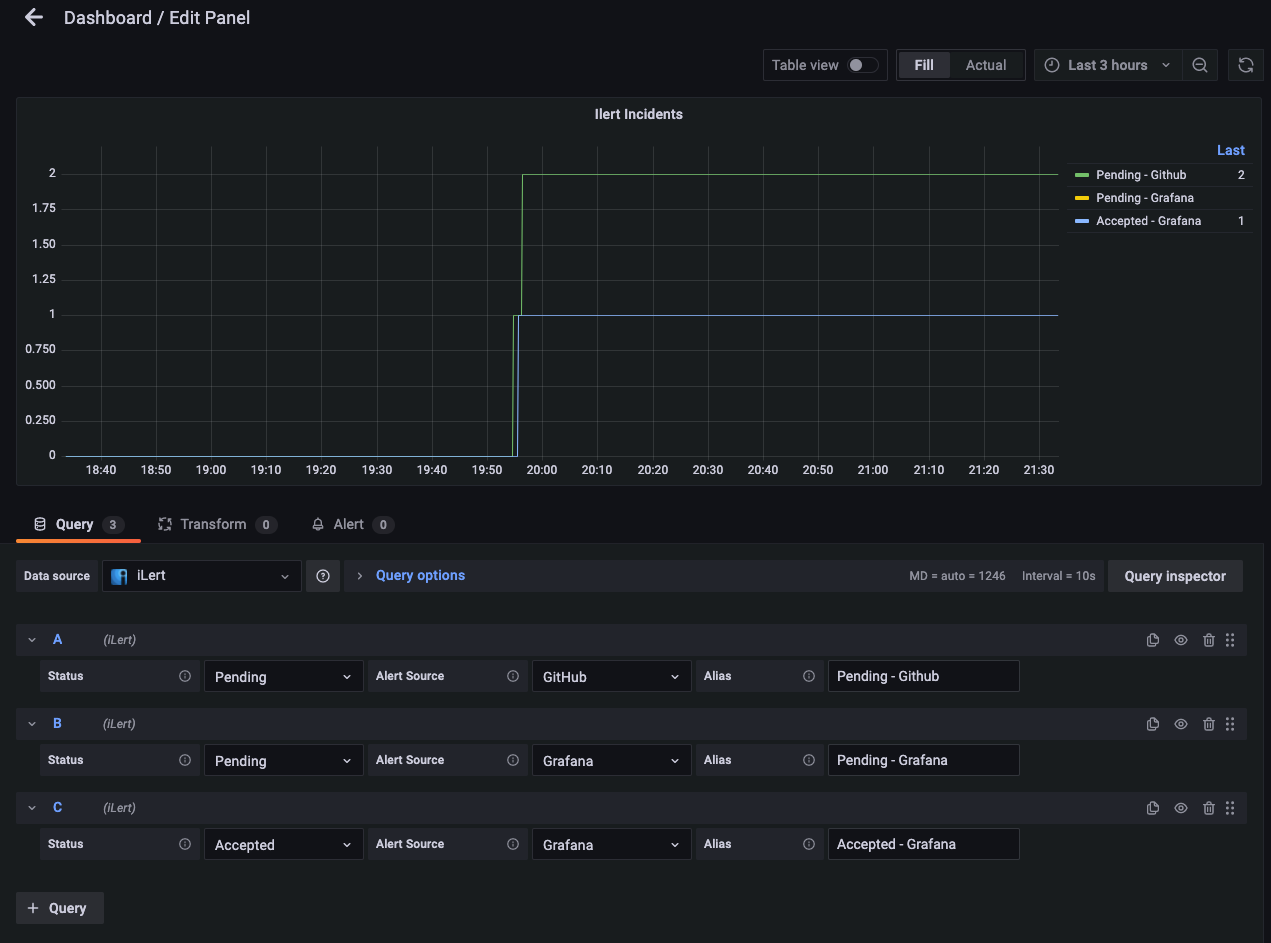Data Source Plugins for Incidents in iLert
- Install this plugin using the plugin id
ilert-grafana-datasource - Get the API Key from iLert dashboard 'Profile button > Manage API Keys > Add API Key'
- Put the application Name and check Read permission (Read access is sufficient)
- Copy the API Key (without 'Bearer')
- Add iLert datasource in Grafana
- Put the API Key to the datasource config
- Save and Test
- Add the iLert to your panel in Grafana
The query can be filtered either based on 'Status' or 'Alert Source'