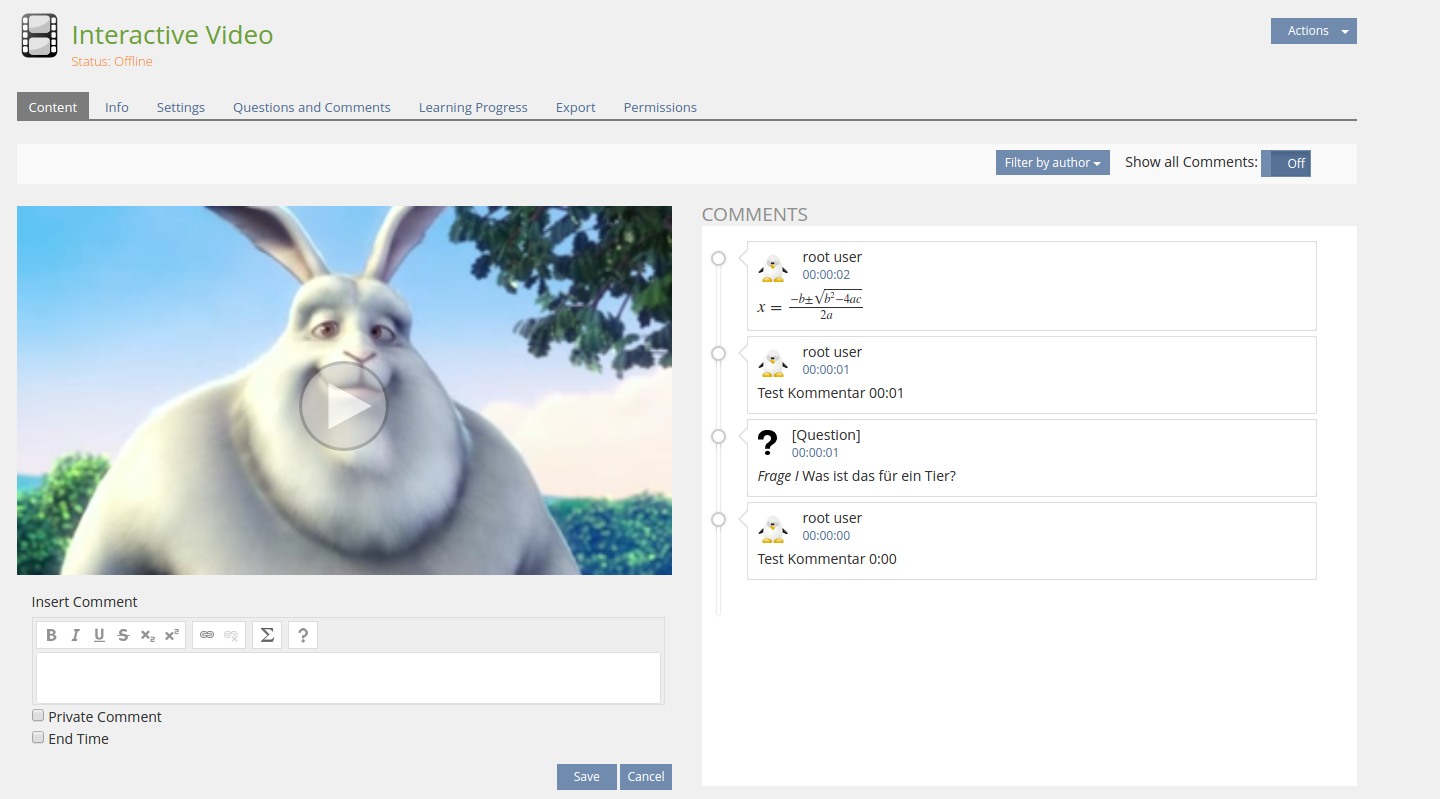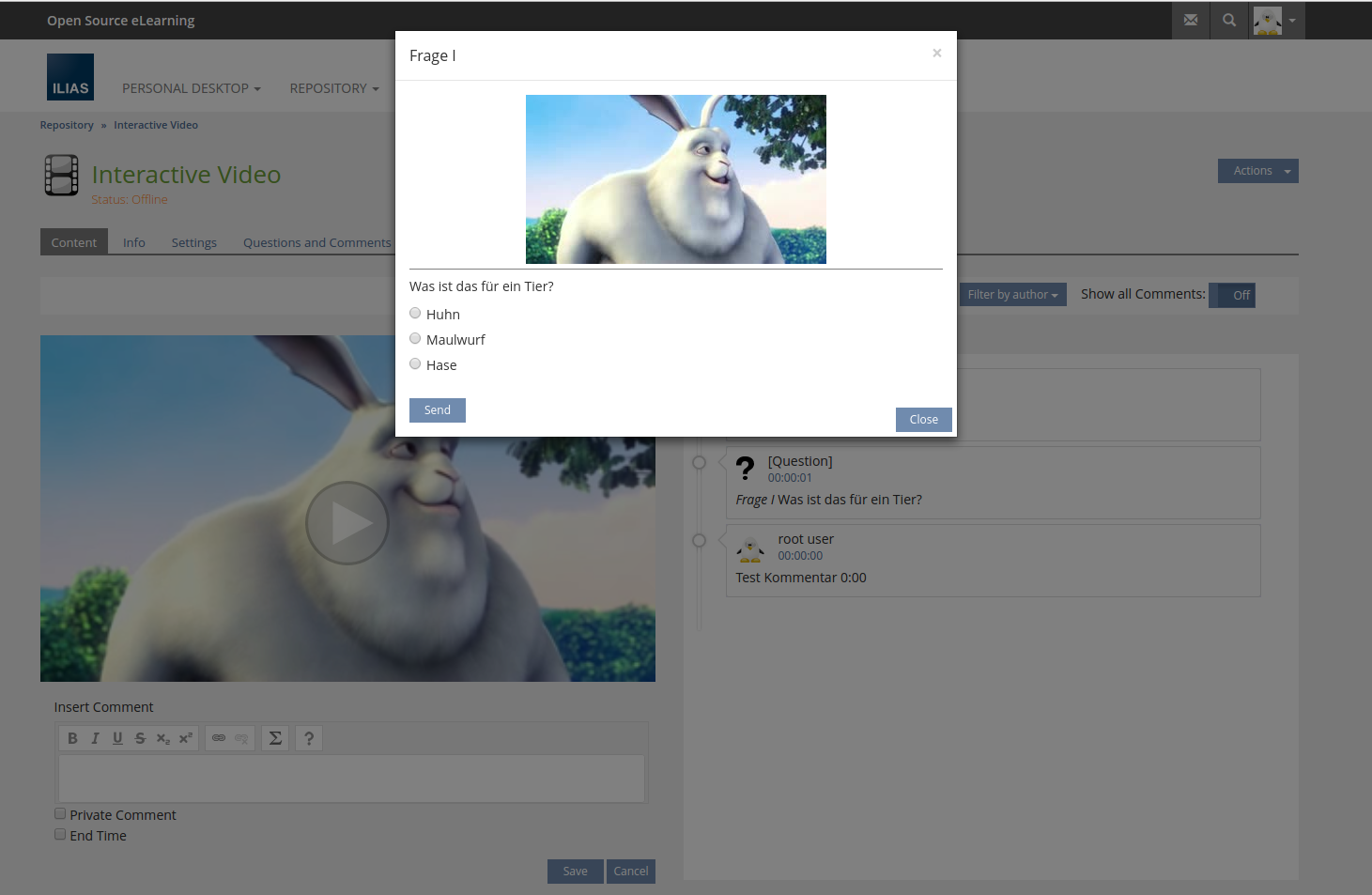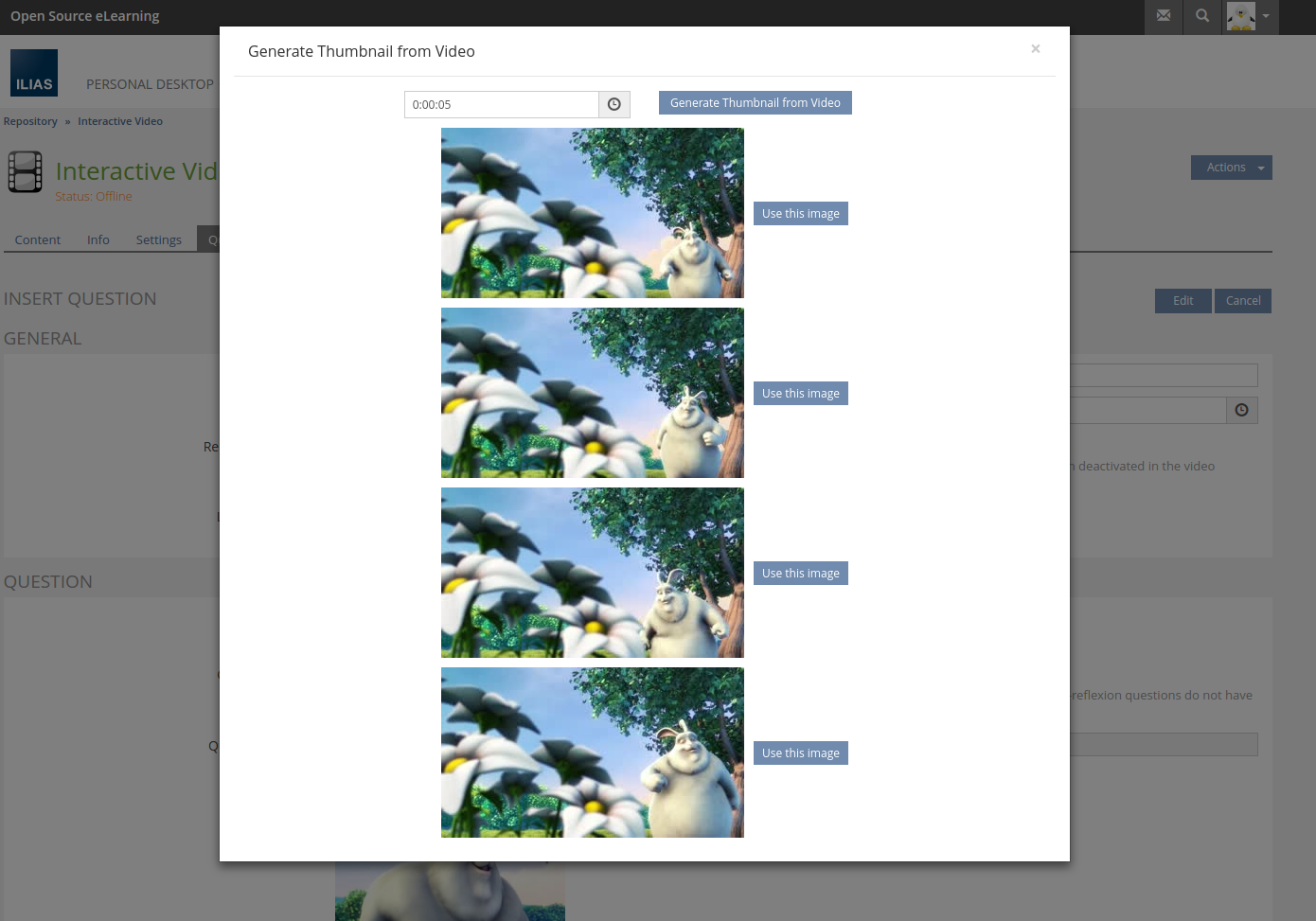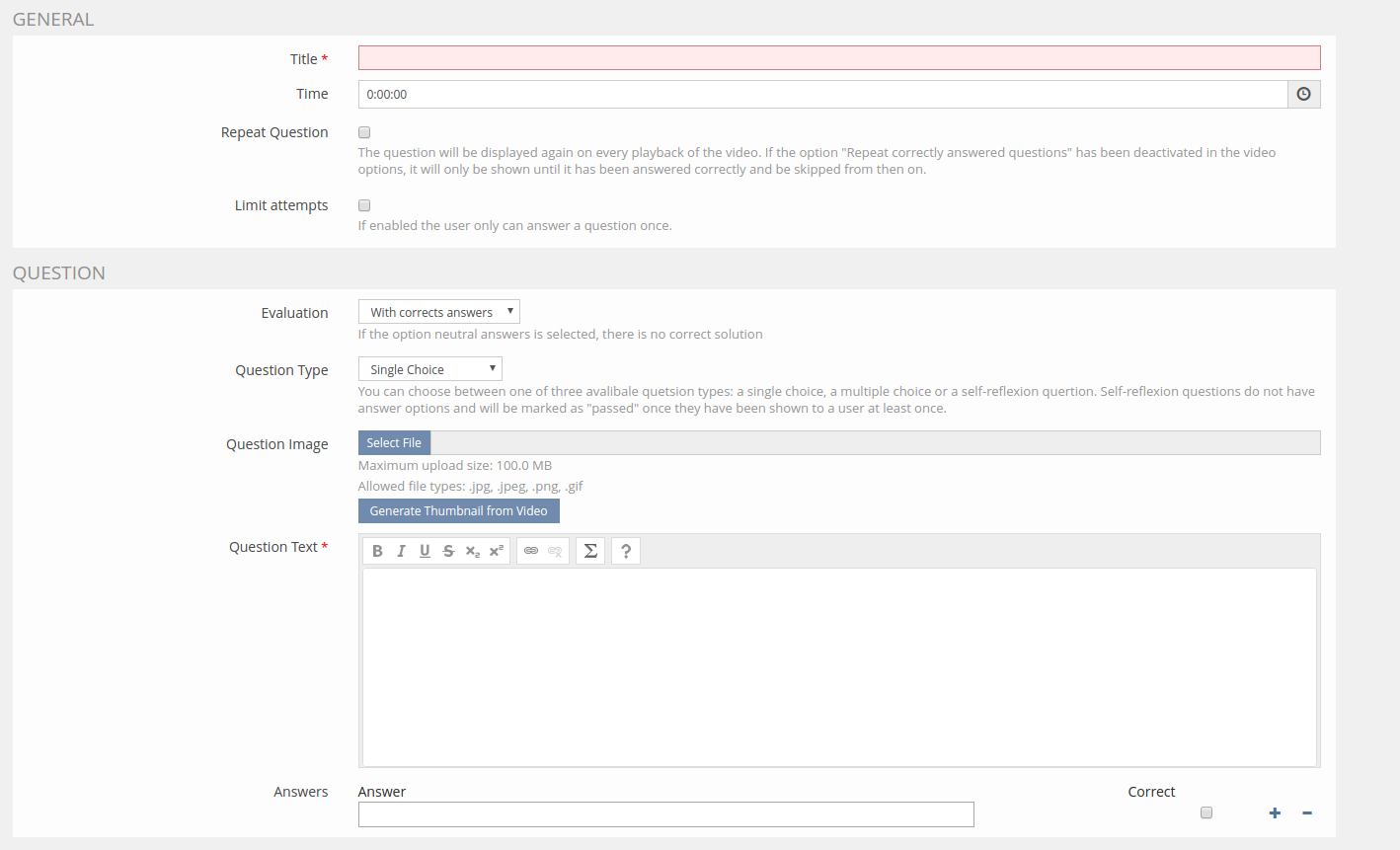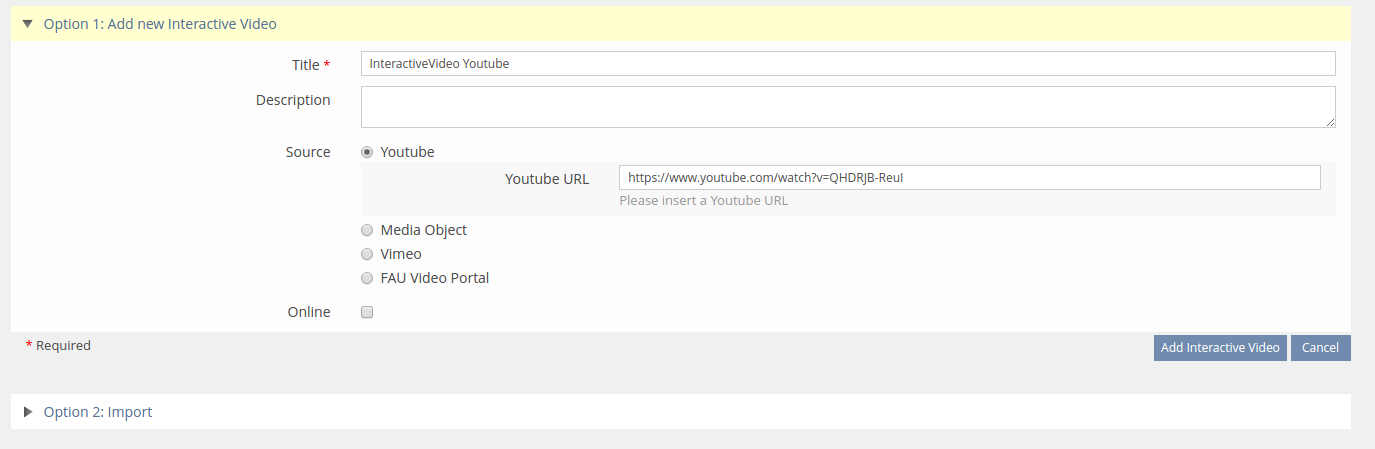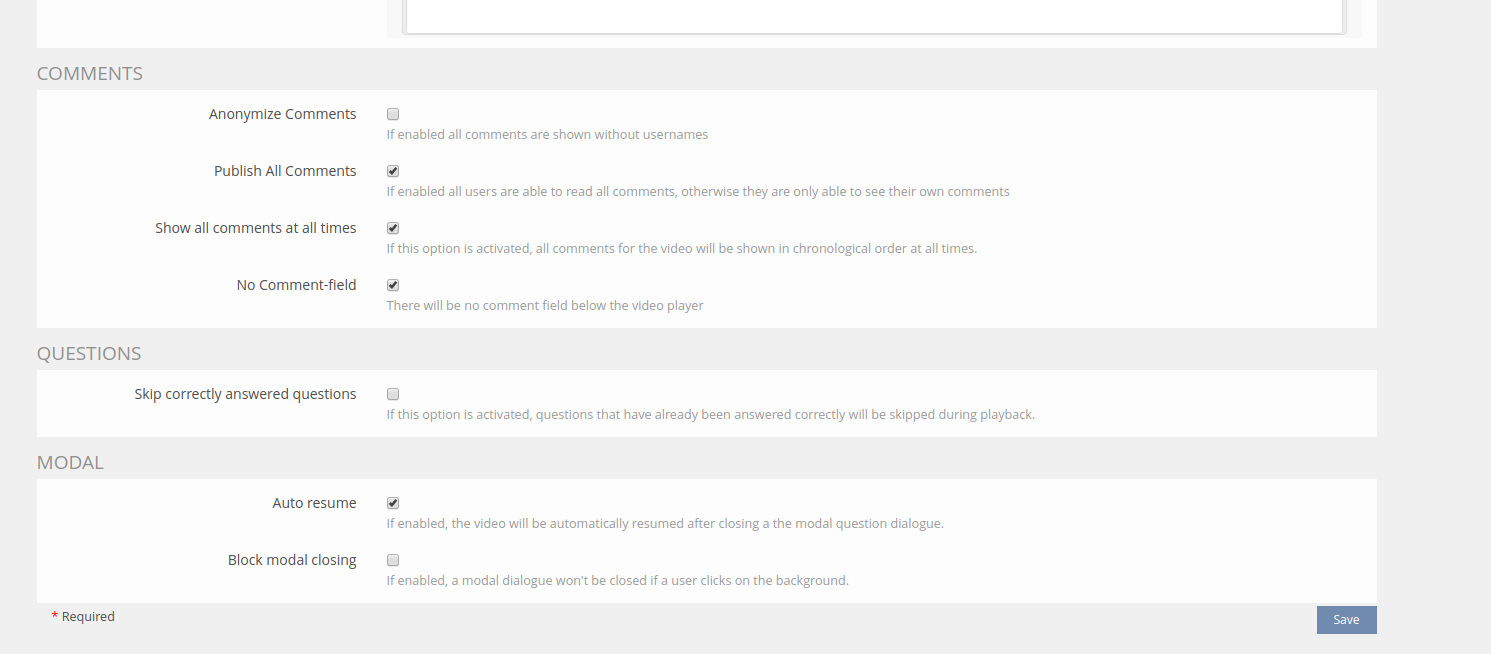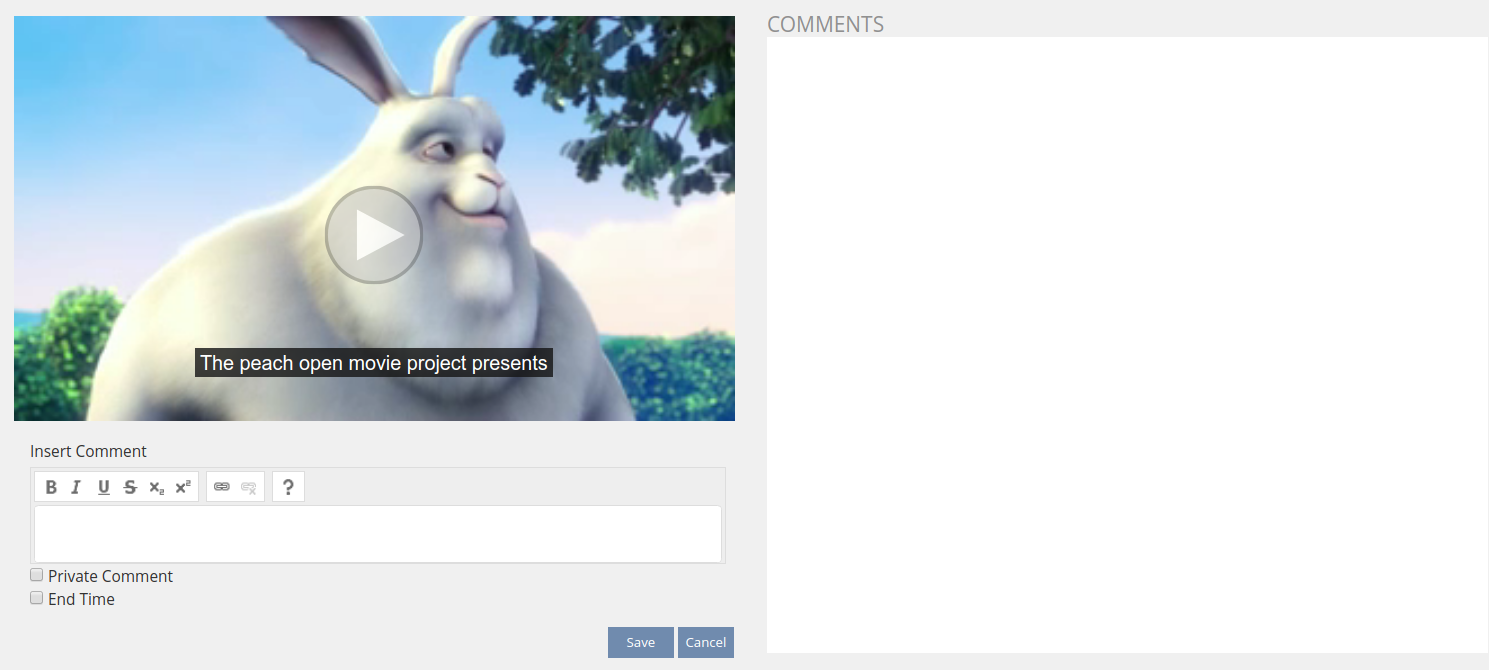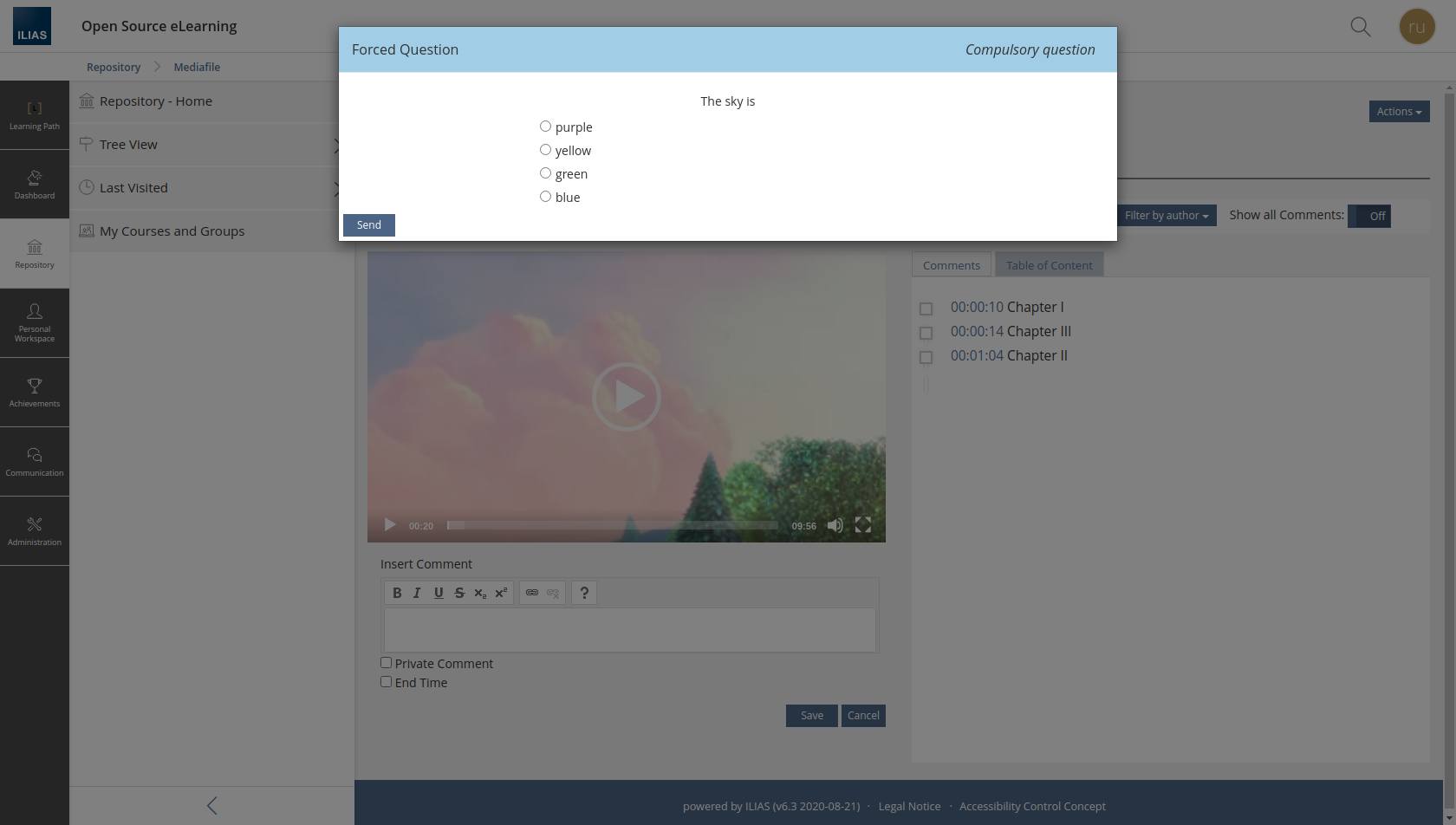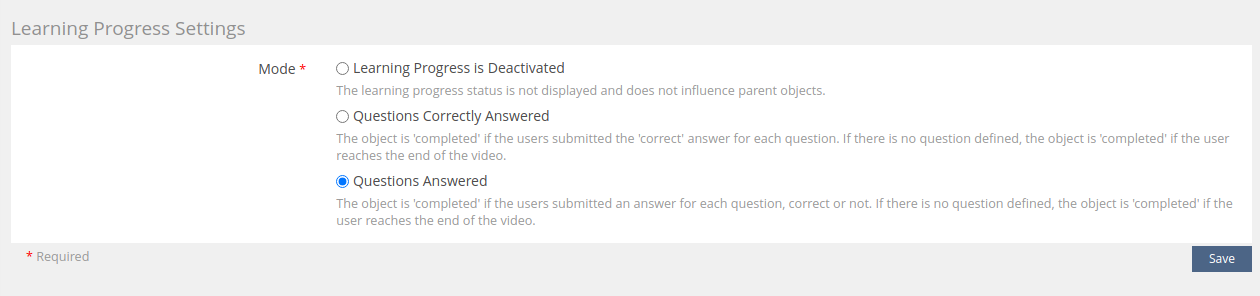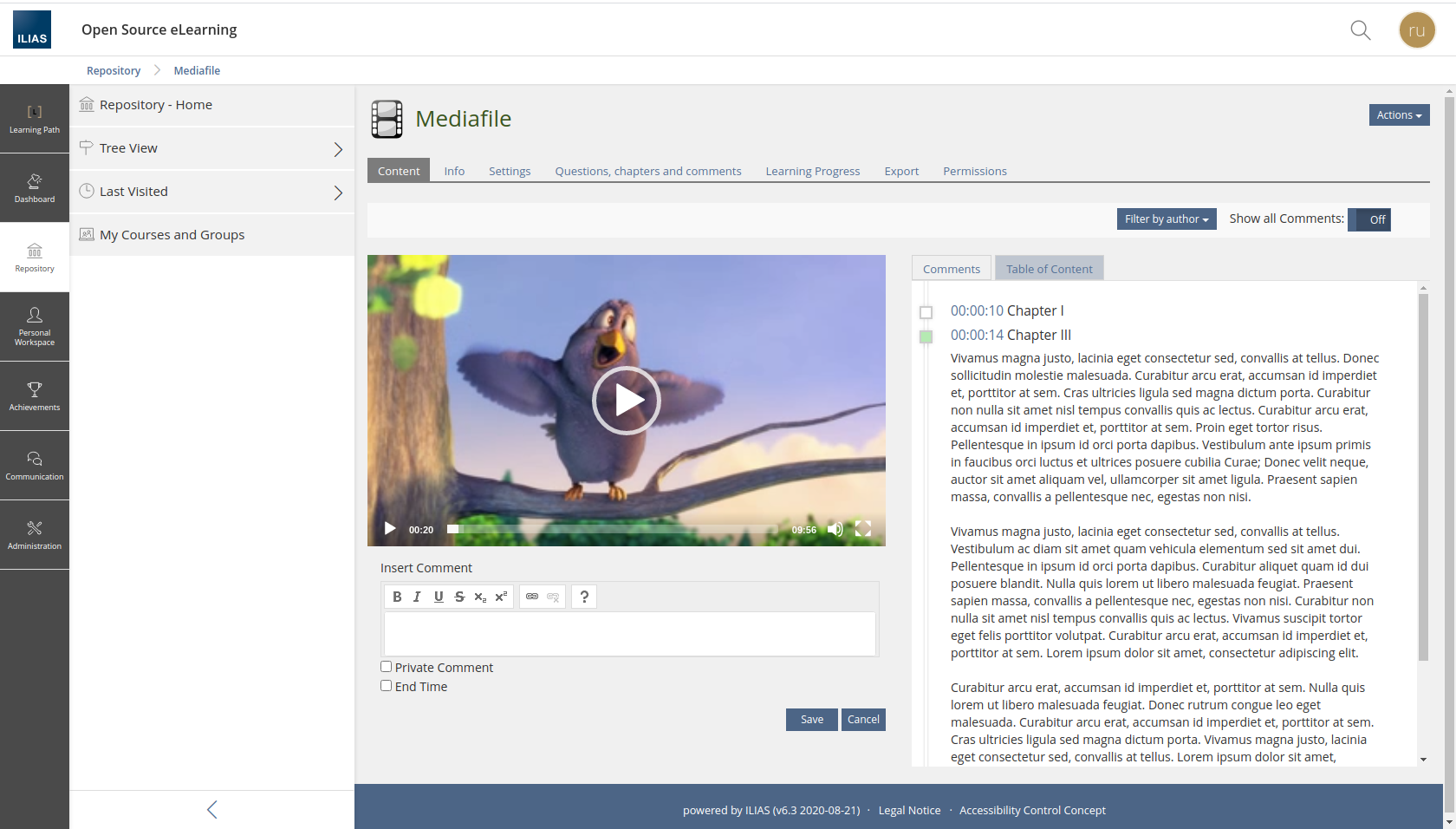- InteractiveVideo
- What is it for?
- Interactive Video Main View
- Interactive Video Question View
- Interactive Video Create Images from Media Object Source
- Interactive Video Create Question
- Interactive Video Sources & Plugin Slots
- Interactive Video Modal options
- Interactive Video Subtitles
- Interactive Video Compulsory Questions
- Interactive Video Learning_progress
- Interactive Video Table of Contents
ILIAS Interactive Video Plugin
Since there are a lot of changes in ILIAS 6, there will be a new branch '6_x' which is compatible with ILIAS 6, for older ILIAS versions you can still use the master branch.
- Compulsory questions
- Automatic scrolling if show all comments is active
- New Learning Progress mode
- Table of contents
- Complete Changelog
- COPage Plugin for InteractiveVideo References in LearningModules
- Video Source Plugin for Vimeo
- Video Source Plugin for Opencast
- Video Source Plugin for FAU Video Platform
- Clone this repository to <ILIAS_DIRECTORY>/Customizing/global/plugins/Services/Repository/RepositoryObject/InteractiveVideo
- Login to ILIAS with an administrator account (e.g. root)
- Select Plugins from the Administration main menu drop down.
- Search the InteractiveVideo plugin in the list of plugin and choose Activate from the Actions drop down.
Simply insert the following line into the file 'Services/MediaObjects/classes/class.ilObjMediaObject.php' at round about line number 1511, which should read like this in the original:
case "mep":
$obj_id = $id;
break;
Insert case "xvid": to make it read like this:
case "mep":
case "xvid":
$obj_id = $id;
break;
That's it.
The InteractiveVideo Plugin for ILIAS gives you the possibility to create a video object, where your students can communicate in a asynchronous way. Please note that this is NOT a chat. They can leave notes on different timestamps in the video for other students to read, or only for themselves. Further a tutor can insert questions on various positions in the video for the students to answer. At the moment three questions types are supported single and multiple choice and a reflective type.