-
Notifications
You must be signed in to change notification settings - Fork 760
Creating a Profile
Alex Osborne edited this page Jul 4, 2018
·
3 revisions
Profiles can be created from existing jobs or other profiles. From the
job or profile page, enter the name of the new profile and select the
"as profile" checkbox. Then click the "copy" button.
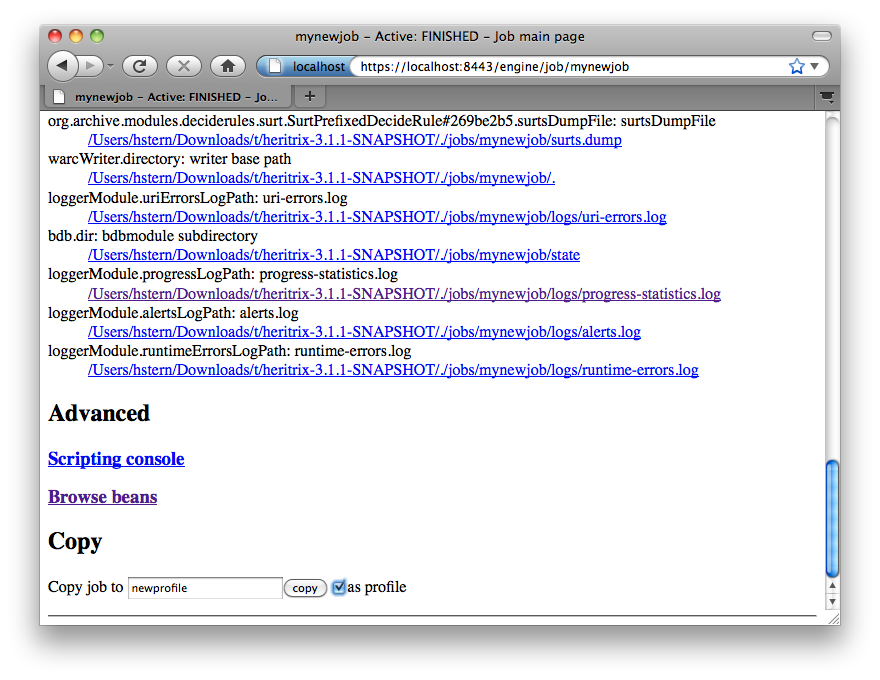
To modify the behavior of the new profile, see Configuring Jobs and
Profiles.
Note
- Changes made to the profile or job will not change a derived profile.
![]() copyprofile.png (image/png)
copyprofile.png (image/png)
![]() profilemake.png (image/png)
profilemake.png (image/png)
Structured Guides:
User Guide
- Introduction
- New Features in 3.0 and 3.1
- Your First Crawl
- Checkpointing
- Main Console Page
- Profiles
- Heritrix Output
- Common Heritrix Use Cases
- Jobs
- Configuring Jobs and Profiles
- Processing Chains
- Credentials
- Creating Jobs and Profiles
- Outside the User Interface
- A Quick Guide to Creating a Profile
- Job Page
- Frontier
- Spring Framework
- Multiple Machine Crawling
- Heritrix3 on Mac OS X
- Heritrix3 on Windows
- Responsible Crawling
- Politeness parameters
- BeanShell Script For Downloading Video
- crawl manifest
- JVM Options
- Frontier queue budgets
- BeanShell User Notes
- Facebook and Twitter Scroll-down
- Deduping (Duplication Reduction)
- Force speculative embed URIs into single queue.
- Heritrix3 Useful Scripts
- How-To Feed URLs in bulk to a crawler
- MatchesListRegexDecideRule vs NotMatchesListRegexDecideRule
- WARC (Web ARChive)
- When taking a snapshot Heritrix renames crawl.log
- YouTube
- H3 Dev Notes for Crawl Operators
- Development Notes
- Spring Crawl Configuration
- Potential Cleanup-Refactorings
- Future Directions Brainstorming
- Documentation Wishlist
- Web Spam Detection for Heritrix
- Style Guide
- HOWTO Ship a Heritrix Release
- Heritrix in Eclipse
