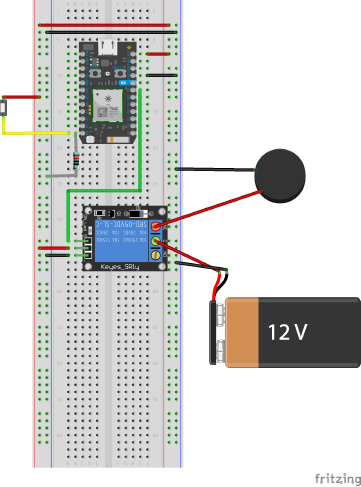Connect iOS ARKit to a Particle Microcontroller for Immersive AR Prototypes
Parts List:
- Particle Photon Microcontroller
- Relay Switch
- Electromagnet
- Roller Switch
- 220 Ω Resistor (or any resistance)
- 12 V Power Supply
- Micro USB Cable
The firmware is stored in the particle-firmware folder. There are two options for uploading it to the photon:
- Particle Web IDE: Copy and paste the code into the Web IDE, where you can also compile it and flash it to your device wirelessly.
- Offline Editor: Open the code in the editor of your choice. (We used the Arduino IDE). Then use the Particle CLI to flash it to your device either wirelessly or via USB.
Open the .xcworkspace in Xcode. You'll need an Apple developer account and an iOS device running iOS 11 or later (Neither Particle Setup nor ARKit run in the simulator).
You may need to install the CocoaPods dependency.
Helpful Docs for getting started with the Particle iOS SDK: