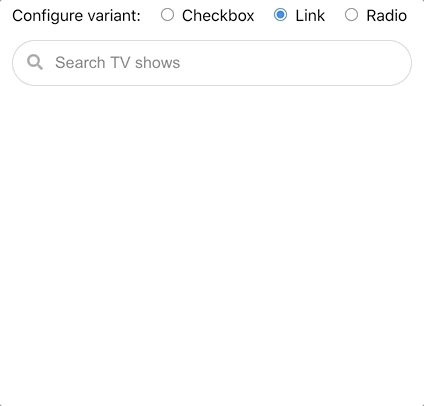A react search panel that expands, autocompletes, and support single or multi select.
There is a demonstration of react-search-panel as coded in the example folder.
Many other variants of this component are demonstrated in this Storybook demonstration.
Here is documentation of the component API.
npm install --save-dev react-search-panel
git clone https://github.com/jeremydavidson/react-search-panelcd examplenpm installnpm start
This is an example in Typescript with all available props:
import React from "react";
import { SearchPanel } from "react-search-panel";
const App = () => {
const [input, setInput] = React.useState("");
const [selectedChoices, setSelectedChoices] = useState(choices);
return (
<SearchPanel
chips
choices={choices}
float
maximumHeight={250}
onChange={event => setInput((event as React.ChangeEvent<HTMLInputElement>).target.value)}
onClear={() => setInput("")}
onFocus={event => handleFocus((event as React.FocusEvent<HTMLInputElement>).target.value)}
onSelectionChange={setSelectedChoices}
noChoiceItem={noChoiceItem}
placeholder="Search"
selectedChoices={selectedChoices}
shadow
small
value={input}
variant={SearchPanelVariant.checkbox}
width={300}
/>
);
}
export default App;This is an example in Javascript with only the required props.
import React from "react";
import { SearchPanel } from "react-search-panel";
const App = () => {
const [input, setInput] = React.useState("");
const [selectedChoices, setSelectedChoices] = useState(choices);
return (
<SearchPanel
choices={choices}
onChange={event => setInput(event.target.value)}
onSelectionChange={setSelectedChoices}
placeholder="Search"
selectedChoices={selectedChoices}
value={input}
/>
);
}
export default App;