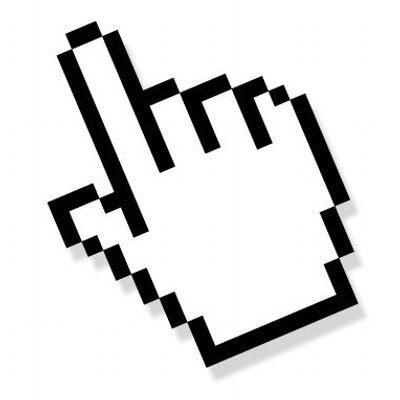-
-
Notifications
You must be signed in to change notification settings - Fork 12
Home
It spams clicks on the selected Coordinates, We also have a feature that allows for a list of coordinates to be performed and a mega auto clicker that is faster than the base version but is only limited by your computers specs.
1st click on Find Coordinates.
2nd A window with 2 numbers on will open note down the numbers or leave the window open.
3rd Put the 1st number in the enter x field and the second the 2nd number in the entry field.
4th To finish up select whether you want it to spam left clicks or right clicks. To make sure you don't get stuck clicking enter a failsafe key in the field called 'Keyboard key to stop clicking' if you forget to do this then press ctrl + alt + delete at the same time then select log off.
5th Press start button after that use your custom failsafe key to stop clicking.
Keyboard Module (Required)
Pyautogui Module (Required)
win10toast (Optional)
gspread (Optional)
oauth2client (Optional)
For the feedback page you need: gspread and oauth2client
EMAIL1: [email protected]
EMAIL2: [email protected]
EMAIL3: [email protected]
Website: https://kai9987kai.pw/AutoClicker.html
style number 1
style number 2