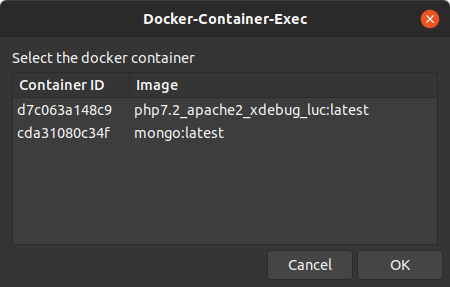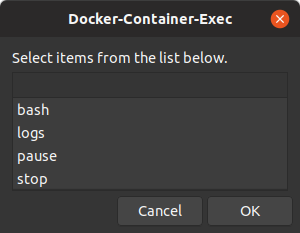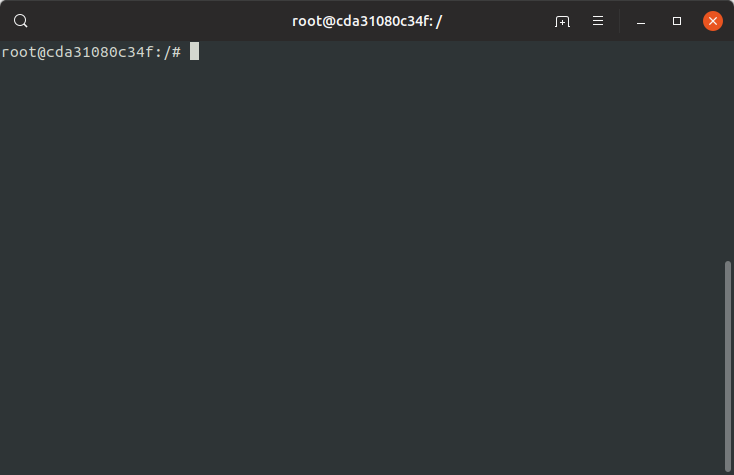A simple Graphic UI that allows you to select a active container and a command to execute on it
- Zenity (sudo apt-get install zenity )
- Docker
- Get all active docker containers
- Create a zenity list interface, and asks the user to select the one that he want to work with (Get the containerID)
- Get the list of available commands in commandList.json
- Show the possible commands to execute over the selected container, and ask to the user that select one of them
- Replace the ContainerID and execute the command with the ContainerID tag replaced with the user ContainerID.