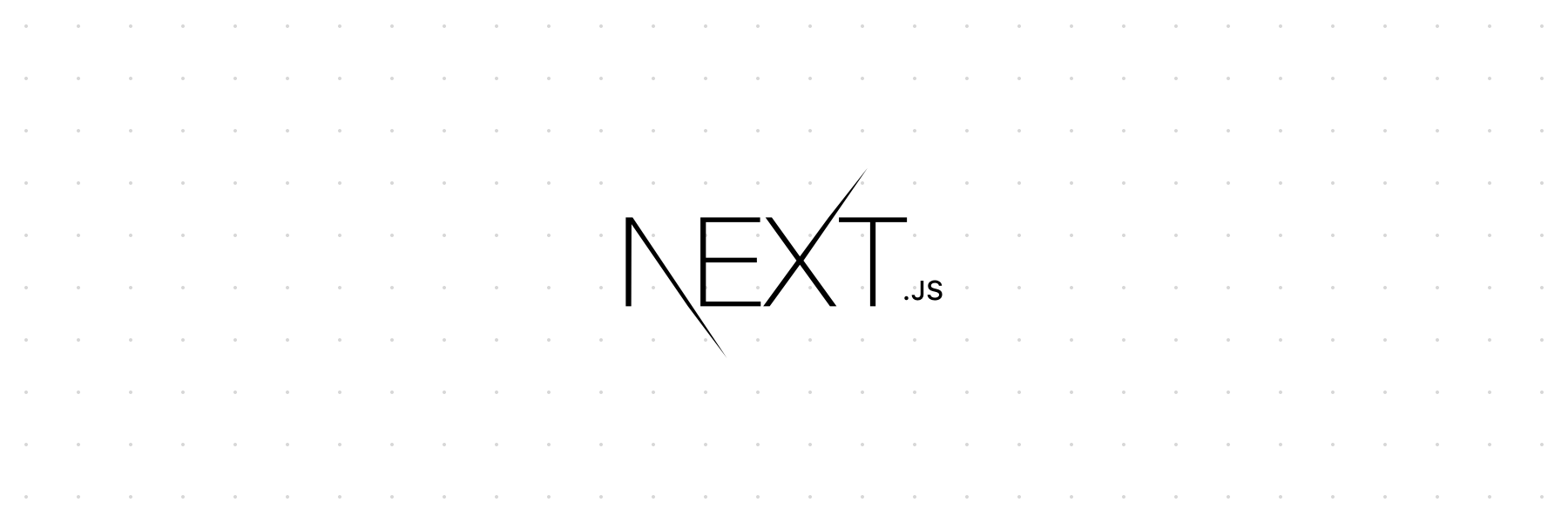A full-fledged Next.Js app powered by an SQL database.
Fully compatible with PostgreSQL, MySQL & SQLite
Online demo at https://nextjs-sql-app.vercel.app/
✔️ No Express.js ✔️ Serverless ready ✔️ API Routes
with next-iron-session
- Session
- Sign up/Sign in/Sign out
- Profile picture, name, bio, registration date
- Edit profile
- Email verification TODO
- Password change
- Password reset TODO
- Other user profile
- Posting
- Work with any SQL database
- PostgreSQL, MySQL & SQLite ready
Have any features that interest you, make an issue. Would like to work on a feature, make a PR.
How security is managed?
Vercel serve apps with HTTPS by default, so you have no reasons to have security concerns. Once the user is authentified, the connexion is secured with a next-iron cookie. Then, authentification of the user is super-fast and secure.
- Coded in TypeScript.
- This app uses Next.js static generation for all its pages. The main advantage is that the application is super-fast.
- All the dynamic data is fetch within the pages with the great useSWR hook. It enables data caching and make the app even faster.
- Pages that should not be access from public user are protected inside a protected route. If a public user attemps to access to these pages, he is redirected to the login page.
- privates API routes are protected with the next-iron-session utility. If the user is not authentified, the data from the API endpoint is not returned.
- 📱 The design is made with Bulma.io CSS and is fully responsive.
- SQL Database requests are made with the Knex.Js SQL query builder.
First, run the development server:
cp .env.example .env
# edit .env
npm run dev
# or
yarn devOpen http://localhost:3000 with your browser to see the result.
This is a Next.js project bootstrapped with create-next-app.
It can also be deployed locally with npm run build & npm start command.
Be sure to set the environment variable to enable next-iron encryption of the sessions cookies.
To do that, copy the .env.examplefile into .env, and set your own 32 character long password for IRON_PASSWORD.
- development : set
KNEX_ENVto development. SQLite3 stored in file./dev.sqlite3 - production : set
KNEX_ENVto production. PostgreSQL whose credentials are env variables PG_HOST, PG_DATABASE, PG_USER, PG_PASSWORD
edit knexfile.js to change database connections
All the API endpoints work within Next.js API routes. They can be found in src/pages/api folder. The complex types of JSON body returned by API endpoints can be found in the src/utils/types.d.ts file.
| URL | HTTP method | returned Type | Public | Description |
|---|---|---|---|---|
/api/user/log-in |
POST |
LoginResponse |
✅ | If the user is successfully authentified or not. Gives also details about the user. |
/api/user/sign-up |
POST |
SignupResponse |
✅ | If the user is successfully registered or not. |
/api/user/me |
GET |
User |
❌ | Details about the user |
/api/user/passwordreset |
GET |
response |
❌ | If the password has been changed |
/api/user/bioreset |
GET |
response |
❌ | If the bio has been changed |
/api/private |
GET |
string |
❌ | Example text |
/api/public |
GET |
string |
✅ | Example text |
Please add any issue if you think the app can be improved !