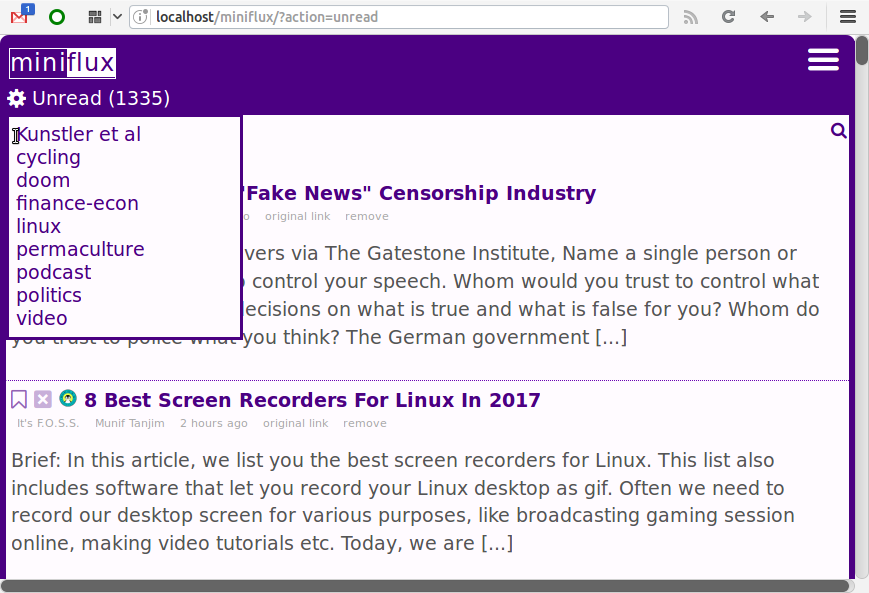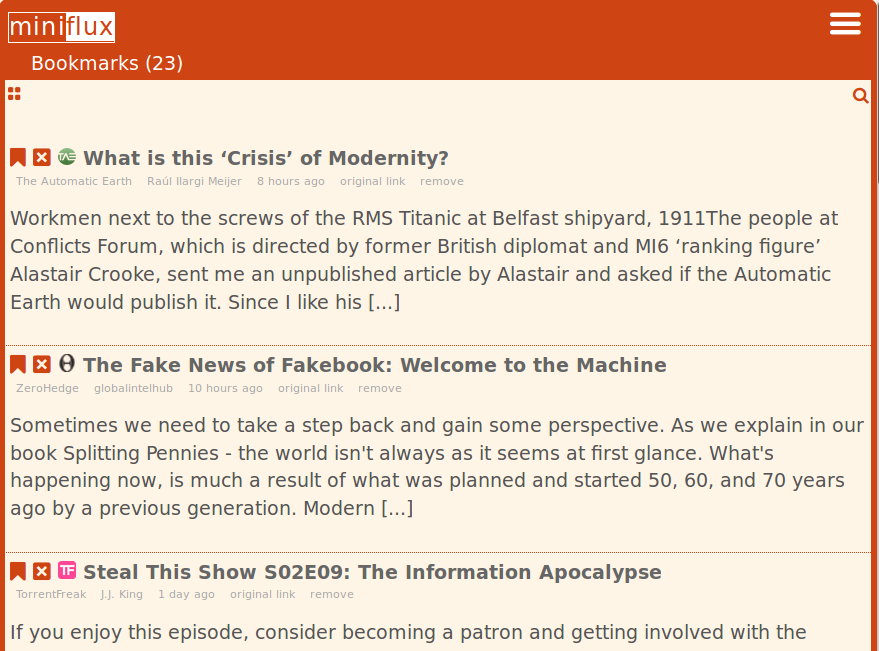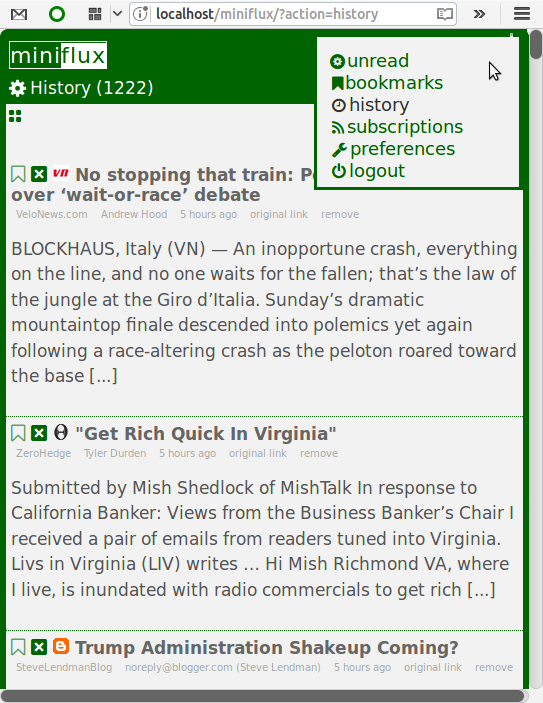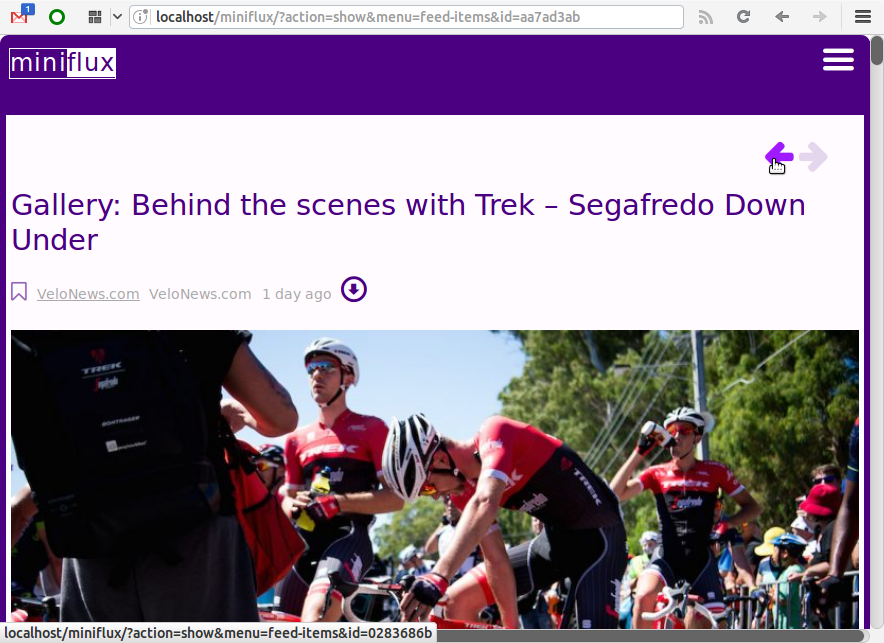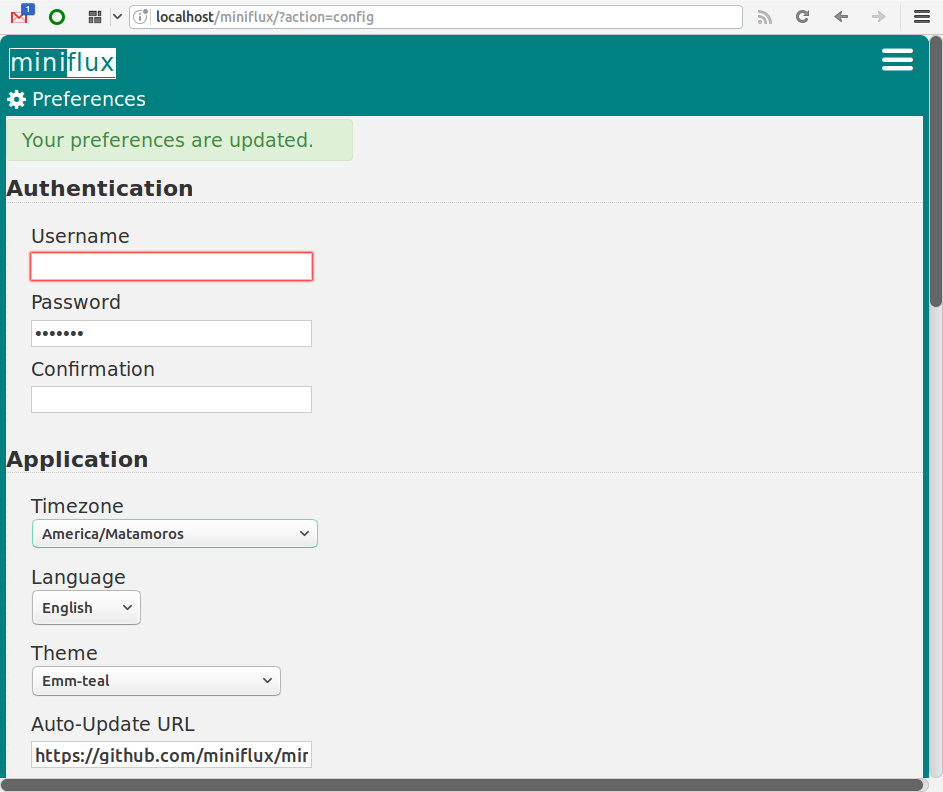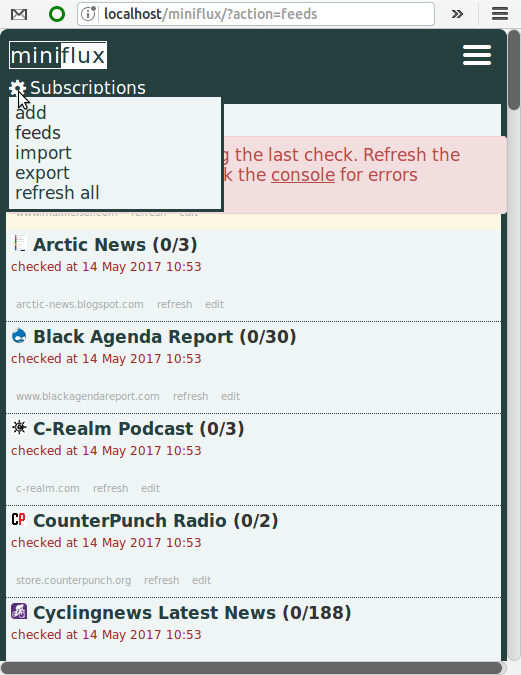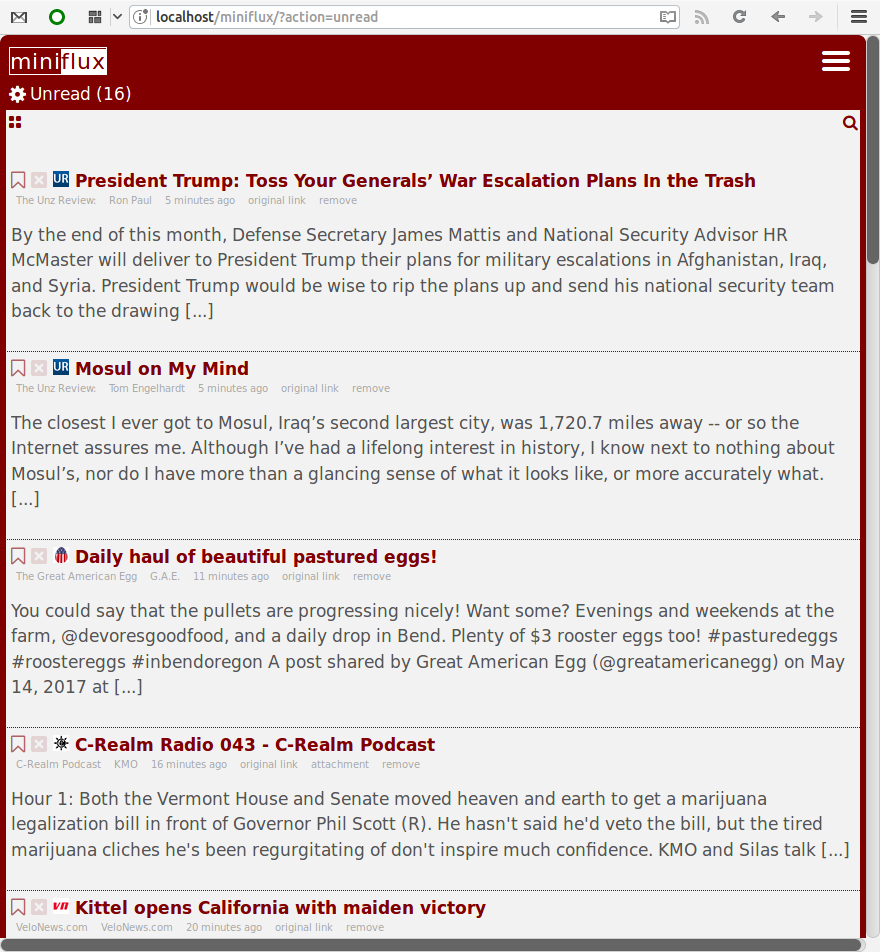A theme with 6 color variations for the Miniflux RSS Reader
- The emm style works on every screen size without responsive design.
- Unclutters the interface by hiding navagation links, groups and specific page tasks/options behind popup menus accessed with a mouseover or a tap.
- Clean looking Sans-Serif Fonts.
- Text labels are replaced with with big fat icons that are more mobile tap friendly and look great on both mobile and the desktop.
- Two tone look.
- Default theme of Indigo and options for Maroon, Teal, Forest, Darkslate and Radiance (based on Ubuntu's Radiance)
With a rudumentary or even no understanding of CSS it is very easy make a theme for whatever color you want. Just take look at any of the app.css files (except the main Indigo one) for instructions. Sorry no dark themes. The author doesn't like dark themes, so wouldn't know how to make one. To hack a dark theme you in addition to the above you would have to change font settings in the base css file, which is /emm-indigo/css/app.css.
themes/emm-indigo/css/app.css and the fonts in themes/emm-indigo/fonts must be installed for all the other colored themes to work.
The splendid webfont icons are generated by http://fontello.com open source project.