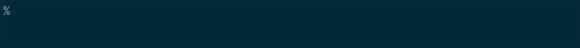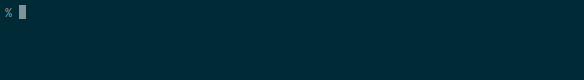A command line tool to keep track of the amount of data sent and received over a network interface. This can be convenient for monitoring data usage against a pre-paid bundle or some other fixed usage limit.
- Install ncurses. For Linux systems, see this page.
- Clone this repo. Note: The
--recursiveflag (to download git submodules) is required.
git clone --recursive https://github.com/laserpants/mbs/- To build and install the command:
cd build
cmake ..
makeUse sudo make install to install the executable, or make test to run the tests.
$ mbs --version
mbs version 0.1.2mbs [-vkp] [--help] [--version] [--ascii] [-a <amount>] [--statsfile=<path>] [<interface>]
If no <interface> is given, the program will try to automatically find an
active network interface (excluding lo).
Set the amount of data available using the --available (-a) flag to run
the command in countdown mode. The following example specifies a data limit
of 300 KB.
mbs -a 300K
To tell the command to monitor the network interface wlan0:
mbs -a 300K wlan0
By default, the command will exit once the usage limit is reached, or if the
connection is lost. Use the --keep-running flag to modify this behavior.
mbs -a 10K --keep-running
You can also omit the --available flag, in which case the command will
run indefinitely – showing the amount of data used since it started.
If the --ascii flag is provided, only characters in the (extended) ASCII
character set are used in the interface:
When the command is run with the --persistent (-p) flag, it will try to
resume from where the last session ended. It does so by reading the last
saved state (sent and received bytes count) from a stats file. Note that this
will not work if the kernel's TX/RX counters were reset since the last time the
command was run (e.g., after a system reboot).
The stats file's location can be set using the --statsfile=<path> flag. If
this flag is not provided, then $HOME/.mbs is used as a default.
| Flag | Short option | Description |
|---|---|---|
--help |
Display help and exit. | |
--version |
Display version info and exit. | |
--verbose |
-v |
Render verbose output. |
--ascii |
Disable non-ascii Unicode characters. | |
--keep-running |
-k |
Do not exit when data limit is exceeded or connection is lost. |
--persistent |
-p |
Continue from where last session ended. (See Persistent sessions.) |
--available |
-a |
Amount of data available to use in your subscription plan or budget. |
--statsfile |
Override default stats file path. (See Persistent sessions.) |
The --available argument accepts the following suffixes:
| Suffix | Unit | Size |
|---|---|---|
| B, b, or no suffix | Bytes | 1 |
| kB, or k | Kilobyte | 1000 |
| KB, K, or KiB | Kibibyte† | 210 |
| mB, or m | Megabyte | 10002 |
| MB, M, or MiB | Mebibyte† | 220 |
| gB, or g | Gigabyte | 10003 |
| GB, G, or GiB | Gibibyte† | 230 |
†) Defined by the International Electrotechnical Commission (IEC).
A decimal point can also be used; e.g., mbs -a 100.5M.
This repository includes Argtable3 as a git submodule. The Argtable3 library is copyright (c) 1998-2001, 2003-2011 Stewart Heitmann and licensed under the 3-Clause BSD License.