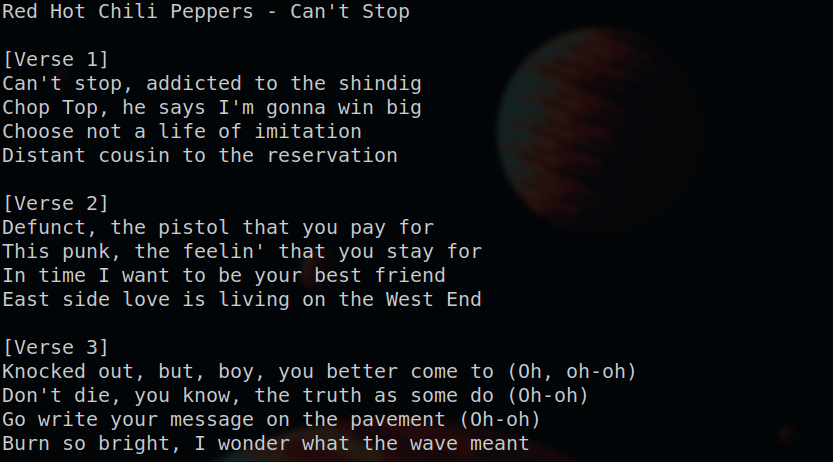tulyp displays the lyrics of the currently playing song in the terminal.
It checks for lyrics from 3 sources (stops at the first successful result):
- genius.com
- google.com
- azlyrics.com
Tulyp only works with music players which are compliant with the mpris specification (e.g. Spotify, ncspot).
You can specify the player to use as a commandline argument: tulyp spotify.
If no player is provided ncspot will be used.
Lyrics will be displayed in a curses window and you can use the arrow keys or j/k to scroll up and down.
Lyrics get saved under XDG_CACHE_HOME/tulyp/artist-title (default: ~/.cache/tulyp/artist-title).
If there are cached lyrics for a song, no queries will be executed.
Tulyp continously checks what song is currently playing and automatically reloads itself, to show the appropriate lyrics. You can switch between lyrics sources with number keys:
- 1 - genius
- 2 - google
- 3 - azlyrics
beautifulsoup4to extract lyrics from htmldbus-pythonto get the currently playing song through dbuslyricsgeniusprovides API to get lyrics from genius.compsutilneeded when using ncspot to get the pid of the ncspot processrequeststo search for lyrincs on google
pipx install tulypgit clone https://github.com/laszloszurok/tulyp.git
cd tulyp
python -m build
pipx install dist/tulyp-0.0.3-py3-none-any.whl- we got a terminal user interface -> tu
- we are dealing with lyrics -> ly
- the program is written in python -> p
I am so good at naming things.