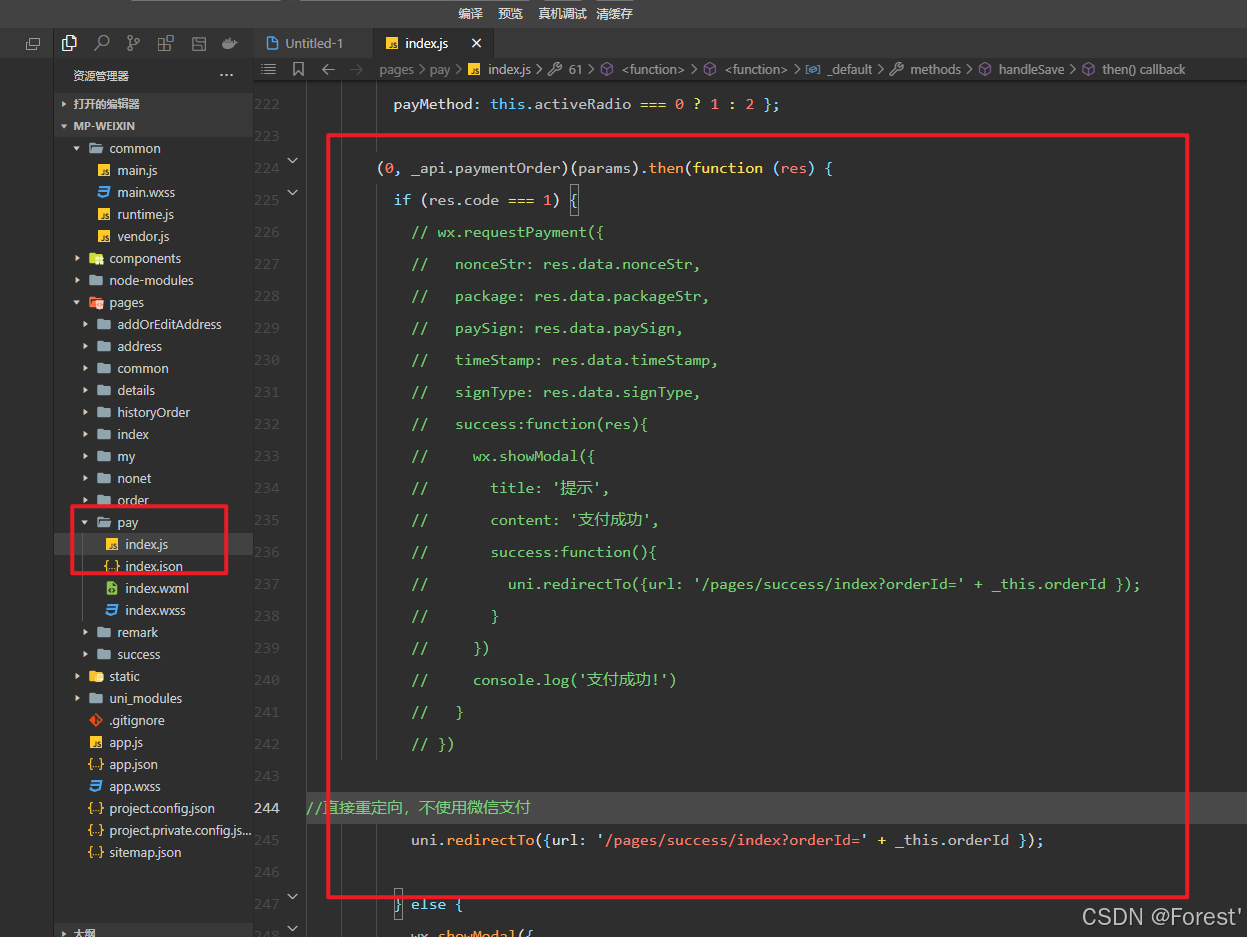苍穹外卖
本项目是使用 Spring Boot 框架开发的一个在线外卖订购系统。
- 后端框架
- SpringBoot (3.1.2)
- mybatis
- 数据库
- MySql
- Redis
- 前端框架
- Vue
- Uniapp
- ElementUI
- 前后端通信
- RESTful API
项目开发了网页商家管理端和用户微信小程序端,实现了诸多功能如下:
web端商家管理页面展示:
-
安装 Java JDK 17 并配置环境变量
-
安装 MySQL、Redis 数据库并创建相应数据库
- 创建 MySQL 数据库与表: 运行 mysql.sql
-
安装 Maven 构建工具
-
下载安装 Nginx 并完成以下配置
# 在 http 这一项下配置以下内容 map $http_upgrade $connection_upgrade{ default upgrade; '' close; } upstream webservers{ server 127.0.0.1:8080 weight=90 ; #server 127.0.0.1:8088 weight=10 ; } server { listen 80; server_name localhost; location / { root html/sky; index index.html index.htm; } # 反向代理,处理管理端发送的请求 location /api/ { proxy_pass http://localhost:8080/admin/; #proxy_pass http://webservers/admin/; } # 反向代理,处理用户端发送的请求 location /user/ { proxy_pass http://webservers/user/; } # WebSocket location /ws/ { proxy_pass http://webservers/ws/; proxy_http_version 1.1; proxy_read_timeout 3600s; proxy_set_header Upgrade $http_upgrade; proxy_set_header Connection "$connection_upgrade"; } location /media { root 配置媒体文件位置; # eg: D:/static # 注:在 D:/static 目录下创建 media 文件夹 } } -
克隆项目到本地
git clone https://github.com/Sonder-MX/sky-take-out.git -
修改配置文件 application.yml
spring: datasource: url: jdbc:mysql://url username: root password: 数据库密码 data: redis: password: redis数据库密码
-
在 resources 目录下新建
application-env.yml文件,写入以下配置sky: wechat: appid: 申请微信小程序可获得 secret: 申请微信小程序可获得 mchid: 商户号 mchSerialNo: privateKeyFilePath: apiV3Key: weChatPayCertFilePath: notifyUrl: refundNotifyUrl:
-
运行项目