By Leo Segre and Shai Avidan
This repo is the official implementation of "VF-NeRF: Viewshed Field For Rigid NeRF Registration".
If you find this useful, please cite this work as follows:
@misc{segre2024vfnerf,
title={VF-NeRF: Viewshed Fields for Rigid NeRF Registration},
author={Leo Segre and Shai Avidan},
year={2024},
eprint={2404.03349},
archivePrefix={arXiv},
primaryClass={cs.CV}
}VF-NeRF is a method to register two NeRF scenes. We utilize Normalizing-flows to understand the scene and generate novel views and point-clouds.
You must have an NVIDIA video card with CUDA installed on the system. This library has been tested with version 11.7 of CUDA. You can find more information about installing CUDA here
Nerfstudio requires python >= 3.7. We recommend using conda to manage dependencies. Make sure to install Conda before proceeding.
conda create --name vf_nerf -y python=3.8
conda activate vf_nerf
python -m pip install --upgrade pipInstall pytorch with CUDA (this repo has been tested witt CUDA 11.7) and tiny-cuda-nn
pip install torch==1.13.1 torchvision functorch --extra-index-url https://download.pytorch.org/whl/cu117
pip install ninja git+https://github.com/NVlabs/tiny-cuda-nn/#subdirectory=bindings/torchInstalling vf_nerf (Based on Nerfstudio)
git clone https://github.com/leosegre/VF_NeRF.git
cd VF_NeRF
pip install --upgrade pip setuptools
pip install -e .cd normalizing-flows
pip install -e .
cd ..Assuming you have a video or a set of images, run COLMAP to get a valid transform.json
ns-process-data {video,images} --data {DATA_PATH} --output-dir {PROCESSED_DATA_DIR}Once you have a valid transform.json and a set of images, use can split it into two sets manually or use our script
python scripts/split_transform_file.py {directory} {min_bound} {max_bound} {even_odd}
# For example
python scripts/split_transform_file.py data/trex 30 70 TrueAlternativly split using k-means:
python scripts/split_transform_file_objaverse.py {directory}/First you need to run VF-NeRF to create the two NeRFs, then you can run the registraion process. Use our script to create the NeRFs and register them. If you already have two pretrained VF-NeRFs you can run the registration procees by setting the timestamp of the pretrained NeRFs.
python reg_pipeline_pc.py {data_dir} {outputs_dir} {scene_names} {scene_types} {downscale_factor} {timestamp(optional)}
# For example
python reg_pipeline_pc.py data/ outputs/ trex 0_100_even_odd 2ns-export nf-pointcloud --help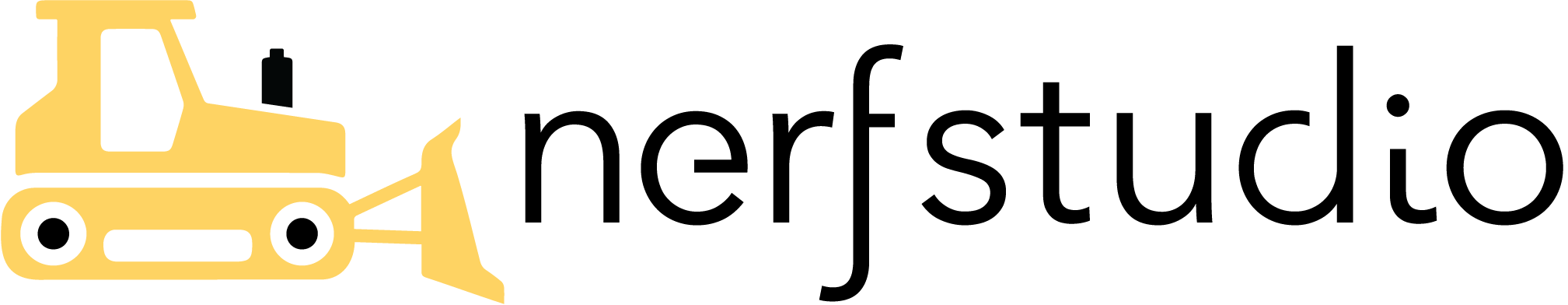
- A collaboration friendly studio for NeRFs


