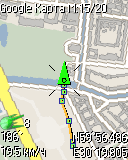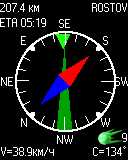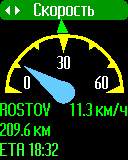J2ME GPS navigation in mobile phone
- checkout the repo
- mvn clean package
- get JAR & JAD from /target
To compile and run in emulator or device:
- JDK 1.8
- WTK 2.5, CLDC-1.1, MIDP-2.0 device profile, with extra libs (may be found in /WTK).
- IDE supporting JavaME development: Netbeans 7 is great for that, just add custom user device with extra libs and name mapping some device in emulator. Netbeans project is ready in /nb
How to:
- Open in Netbeans project in ./nb
- Some warnings may occur because of platform absense, it's OK
- Copy files from ./WTK/lib to C:/WTK25/lib (in lib dir of your current WTK installation)
- Open project Propeties, Platform, Manage emulators..
- Select Add platform, custom user emulator MIDP JavaME platform
- Select platform home dir (C:/WTK25)
- Set Platform name to CustomDeviceRun, set Device name to DefaultColorPhone
- Clear list of initials libraries. Add all files from C:\WTK25\lib
- Add javadocs pathes: C:\WTK25\docs\api\midp, C:\WTK25\docs\api\jsr082 and other similars
- Press ready, select the platform and press OK.
- Just Run app in Netbeans! (press F6)
To run unit tests:
- Open Maven project in your favorite IDE (like Intellij IDEA)
- Set JDK 1.8 for project
- Execute unit tests you need