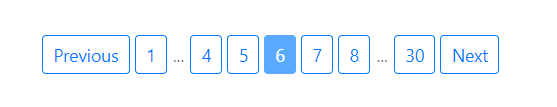Basic pagination library for asp.net core
NuGet Url https://www.nuget.org/packages/Uzzal.Paging
Install-Package Uzzal.Paging -Version 1.0.3
After successful installation follow these three steps
Step 1: In Controller
public IActionResult Index(int? page)
{
var itemsPerPage = 10;
var list = GetCollection(); // returns ICollection<string>
var pagedList = list.ToPagedList<string>(page ?? 1, itemsPerPage);
return View(pagedList);
}
private ICollection<string> GetCollection() {...}public async Task<IActionResult> Index(int? page)
{
var itemsPerPage = 10;
var list = GetRows(); // returns IQueryable<TEntity>
var pagedList = await list.ToPagedListAsync<TEntity>(page ?? 1, itemsPerPage);
return View(pagedList);
}
private IQueryable<TEntity> GetRows() {...}Step 2: Add these lines into your
View/_ViewImports.cshtmlfile
@using Uzzal.Paging
@addTagHelper *, Uzzal.Paging
Step 3: In Razor view file
@model PagedList<string>
// OR
@model PagedList<TEntity>
<page-links
paging-context="@Model.GetContext()"
asp-route-param1="value1"
asp-route-param2="value2"
controller="Home"
action="Index">
</page-links>NOTE: Paging depends on bootstrap 4 for styling.
Additionally some supported optional attributes are followings:
| Attribute Name | Default Value |
|---|---|
controller |
Current controller |
default-style |
mr-1 btn btn-outline-primary btn-sm |
active-style |
mr-1 btn btn-primary btn-sm |
spacer-text |
... |
spacer-style |
p-0 mr-1 btn btn-default btn-sm |