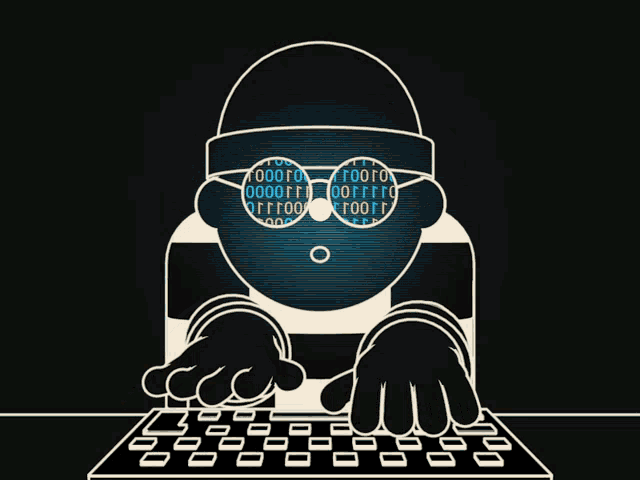¡Hola! 👋 I'm Manish, currently pursuing my BTech degree and embarking on an exciting journey to become a developer. I’m passionate about diving into the tech world and am dedicated to mastering my craft with each step I take. 🚀
-
💻 Languages & Tools: Python, Go, Git
-
🔧 Currently Learning: AI/ML, Cloud Computing, Cybersecurity
-
☁️ Google Cloud Skills: Actively engaged in Google Cloud skill boost courses, which teach me about Google Cloud and its tools. See my skill badges here
-
🌟 Google Arcade: Participating in Google Arcade, where I tackle monthly challenges to sharpen my Google Cloud expertise, and I'm currently in the Diamond League.
-
🌱 Interests: Cybersecurity, Open Source Projects, AI & ML, staying updated with new tech developments
-
🎮 Hobbies: Drawing, gaming (GTA online/offline, Minecraft), watching anime, listening to music, and exploring the latest tech trends.
-
🚀 Aerospace & Tech Dreamer: Passionate about aerospace, especially SpaceX and its innovative ideas. Inspired by Elon Musk, I aim to contribute to the space industry while also diving deep into tech, including cybersecurity and AI/ML. ✨
always eager to learn and grow. Feel free to check out my projects and reach out!
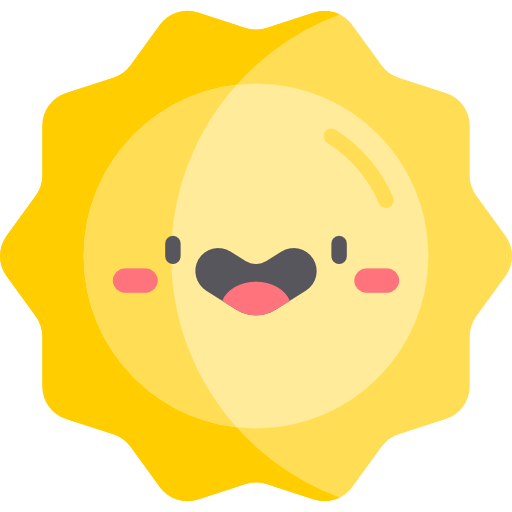
🔍 Curious? See how changing your GitHub theme affects the image below! Switch between dark mode and light mode to see how the look transforms.
To switch themes:
- Go to Settings
- Head to the Appearance section
- Choose Dark mode or Light mode and watch the magic happen!
Give it a try and see the results for yourself! 👀